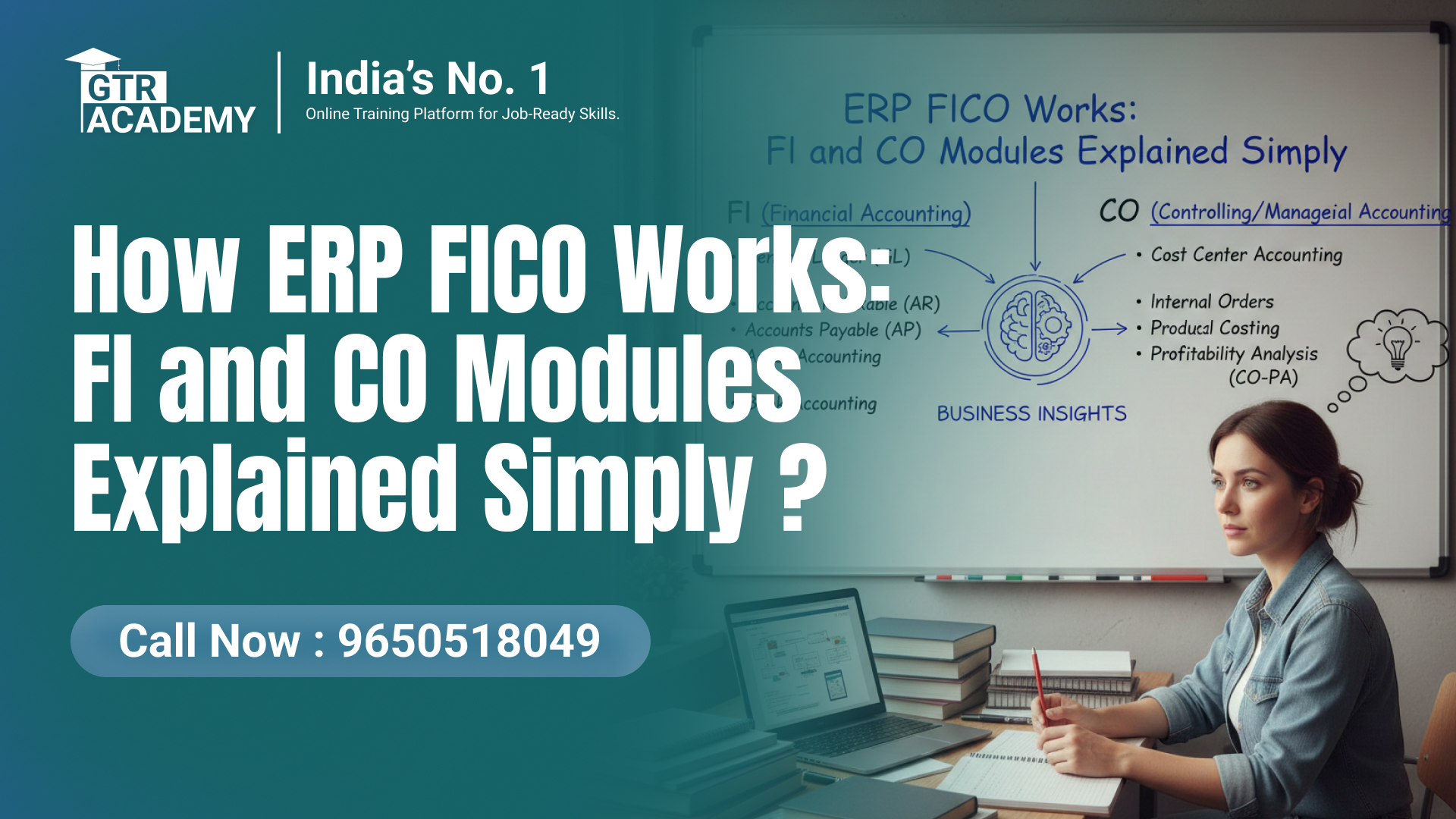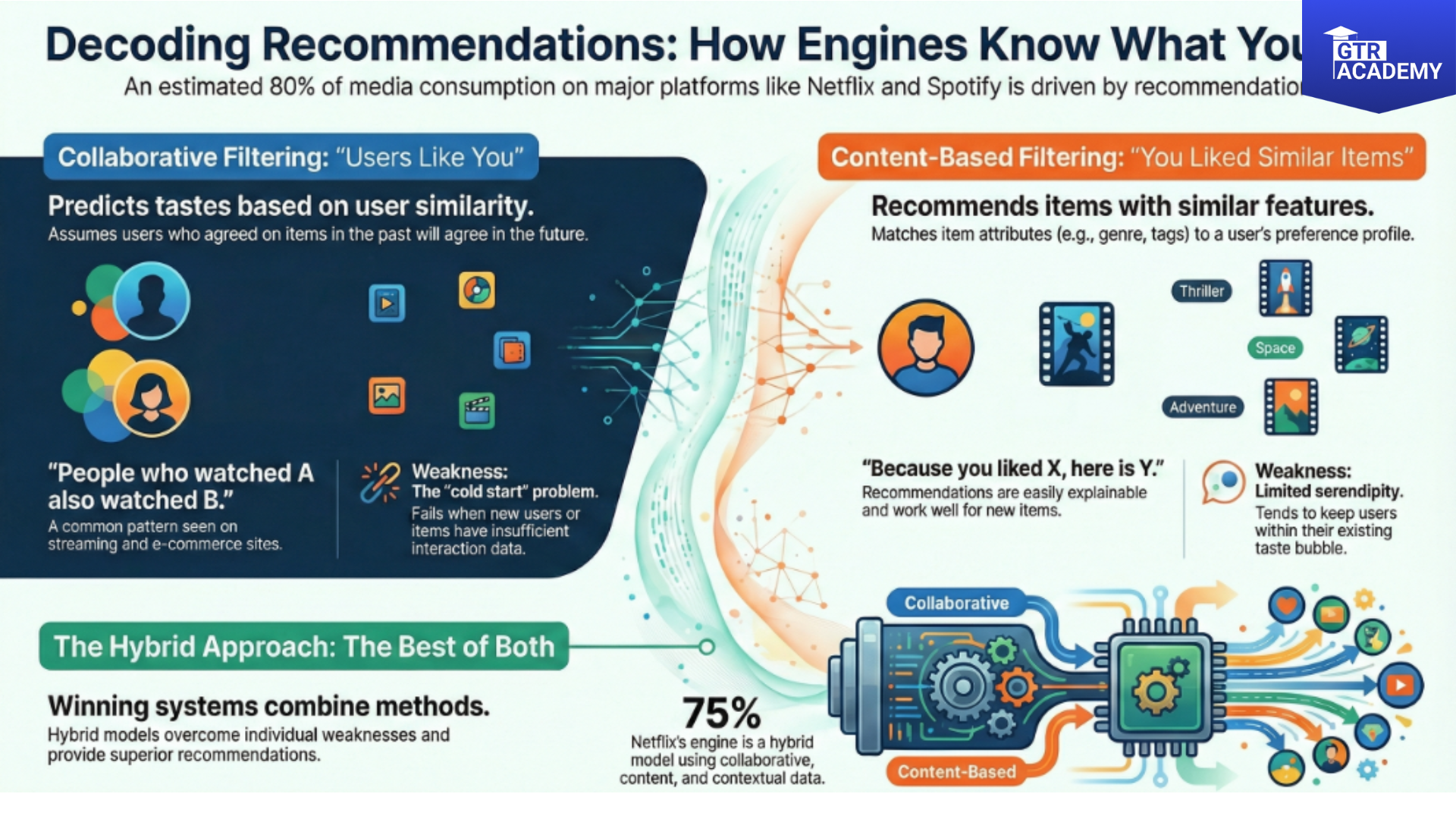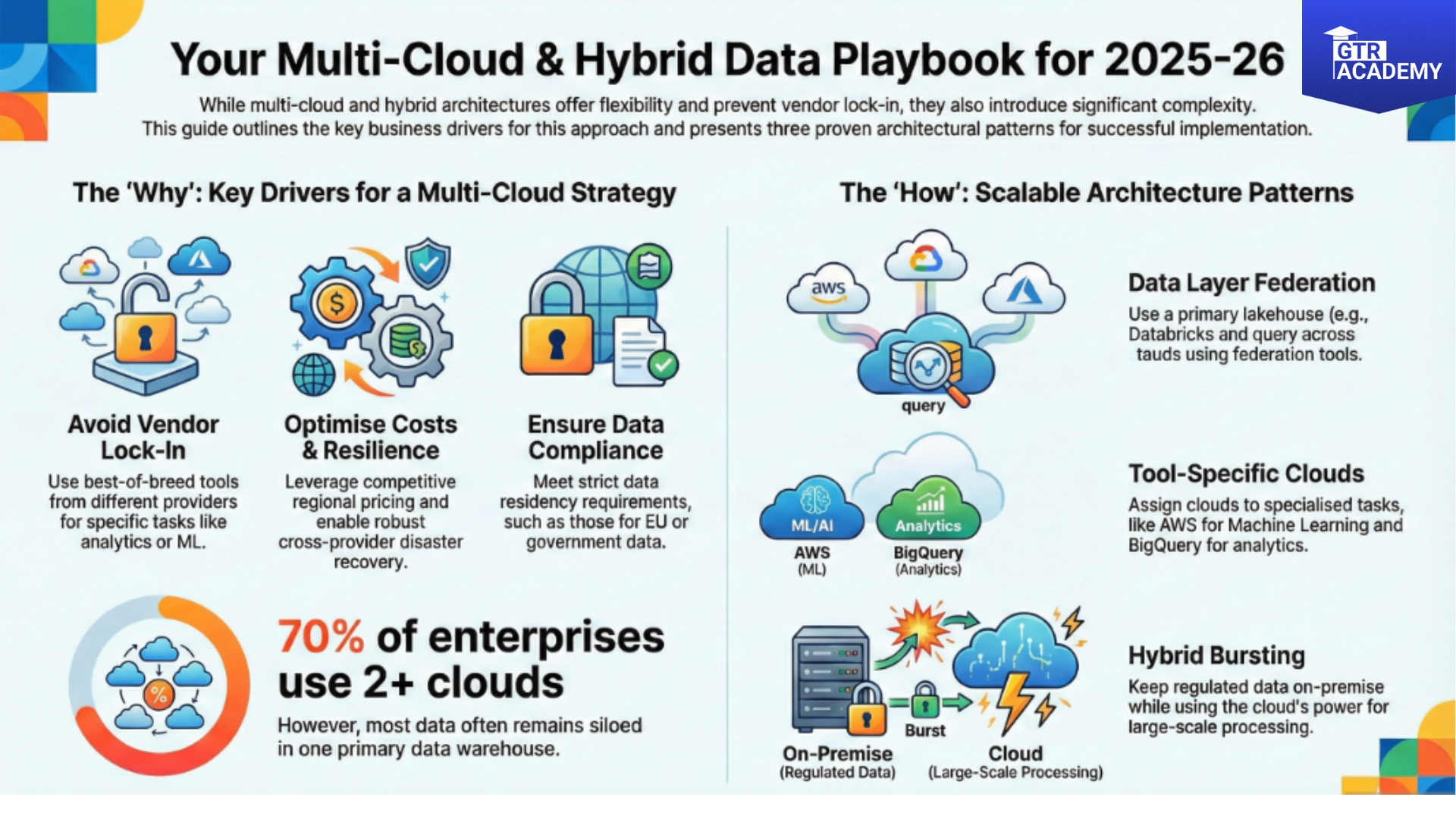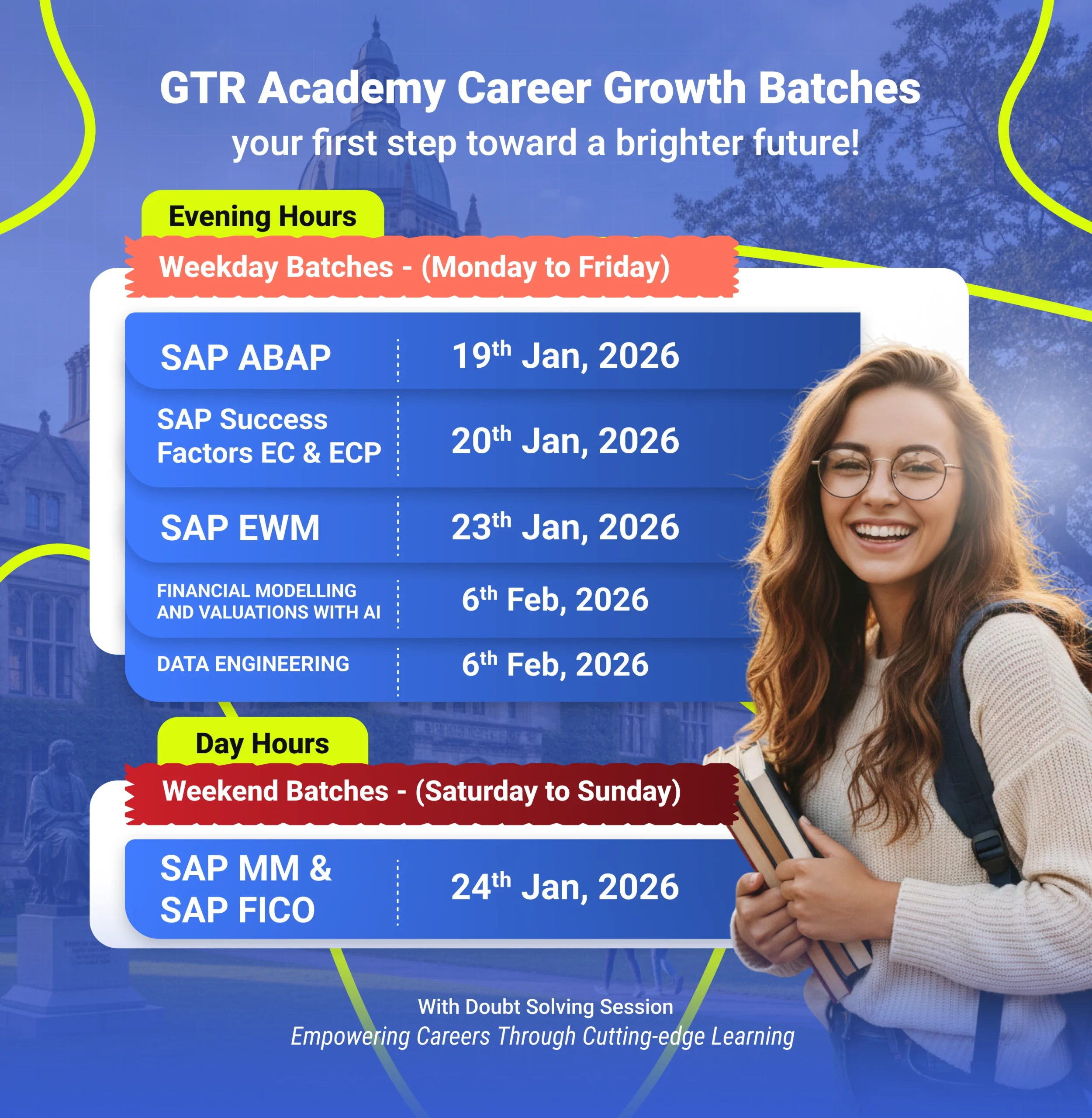To post stock as Quality in SAP Inventory Management without activating the Quality Management (QM) view in the material master, you can follow these steps:
- Activate Post to Inspection in Material Master:
- Ensure that the “Post to Inspection Stock” indicator is activated in the material master. This allows the stock to be posted to quality inspection without needing the QM view.
2. Set Stock Type in Purchase Order:
- In the purchase order, set the stock type to “Quality Inspection”. This ensures that the stock is posted directly to quality inspection upon goods receipt (GR).
3. Post Stock to Quality During GR:
- When performing the goods receipt, ensure that the stock is posted to quality inspection. This can be done by selecting the appropriate stock type during the GR process.
Transfer Posting to Unrestricted Stock:
- After the inspection is completed, you can move the stock from quality inspection to unrestricted stock using a transfer posting within the storage location. This can be done using transaction code MB1B with movement type 321.
I am a skilled content writer with 5 years of experience creating compelling, audience-focused content across digital platforms. My work blends creativity with strategic communication, helping brands build their voice and connect meaningfully with their readers. I specialize in writing SEO-friendly blogs, website copy, social media content, and long-form articles that are clear, engaging, and optimized for results.
Over the years, I’ve collaborated with diverse industries including technology, lifestyle, finance, education, and e-commerce adapting my writing style to meet each brand’s unique tone and goals. With strong research abilities, attention to detail, and a passion for storytelling, I consistently deliver high-quality content that informs, inspires, and drives engagement.