GTR Academy | SAP BASIS Administration Online Training – Business Application Software Integrated Solutions
190,000+ strong network: Global expertise, practical skills, & ethical leadership.
- Learn LIVE from the Masters of Industry
- Real life Case-studies and Projects
- Greenfield Implementation project experience
- Placement Preparations & Mock interviews
- Resume preparation
- Huge database of training documents
Get A Call Back
Where Our Students Work








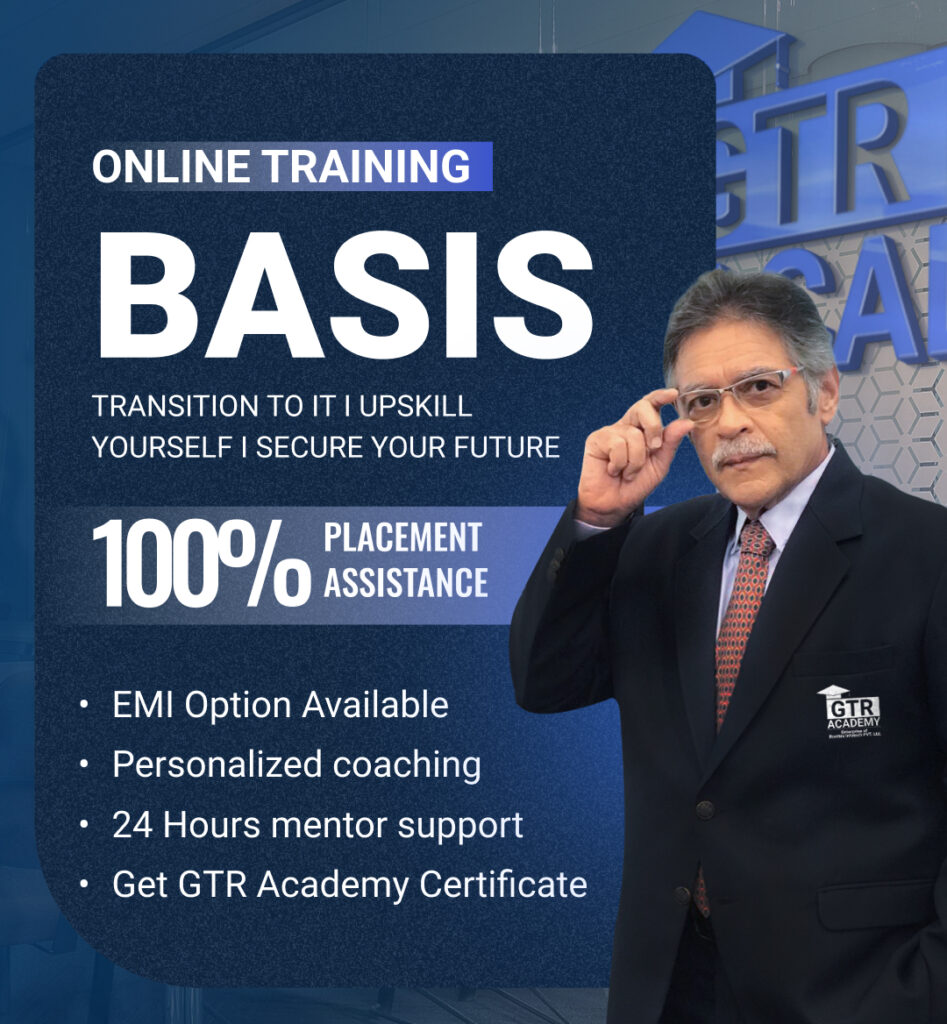
About The Course
This program prepares you to become a skilled SAP BASIS Administrator, responsible for managing and maintaining SAP systems. You will learn core technical skills such as system installation, configuration, user and authorization management, transport management, load balancing, and performance monitoring for SAP ABAP and SAP Java stacks.
Through practical, real-time demonstrations, you will gain a strong understanding of SAP system architecture and day-to-day BASIS operations. Whether you are new to SAP or looking to build a career in SAP BASIS Administration, this SAP BASIS Administration Online Training offers a structured, hands-on learning experience.
Additionally, this program complements your knowledge from an SAP S/4HANA course, helping you gain expertise in managing next-generation SAP systems. With the growing demand for SAP BASIS professionals across industries, completing this course enhances your job readiness and opens the door to rewarding career opportunities.
opportunities.
Disclaimer: SAP is a registered trademark of SAP AG in Germany and many other countries. We are not associated with SAP. SAP software and SAP GUI are proprietary SAP software. GTR Academy is not authorized to provide SAP Access.
GTR Academy Training & Development
(Enterprise of ROOTBIX INFOTECH Pvt. Ltd.)
World-Class Employee Training Solutions
- Classroom Online Training Options
- Fully Customized, Instructor-Led Programs
- Flexible Scheduling – Learn on Your Own Terms






Pave Your Road to BASIS Excellence, Lead in SAP
Program
Highlights

Career in SAP BASIS
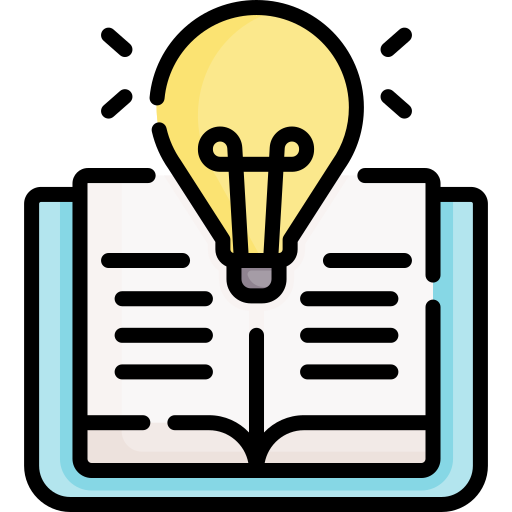
In-Depth Learning

Skill Enhancement

Professional Growth

Accredited Certification

Future-Ready Skills
Step into the world of high-paying SAP careers!
We're Widely Accredited









Know your Mentor
- Certified SAP BASIS Developer
- Real-World Case Studies and Projects
- SAP BASIS SYSTEM ADMIN
- 8+ Years Of Experience
- Trained 3500+ Students
- Simplifies Complex Concepts
SAP Basis Course Curriculum
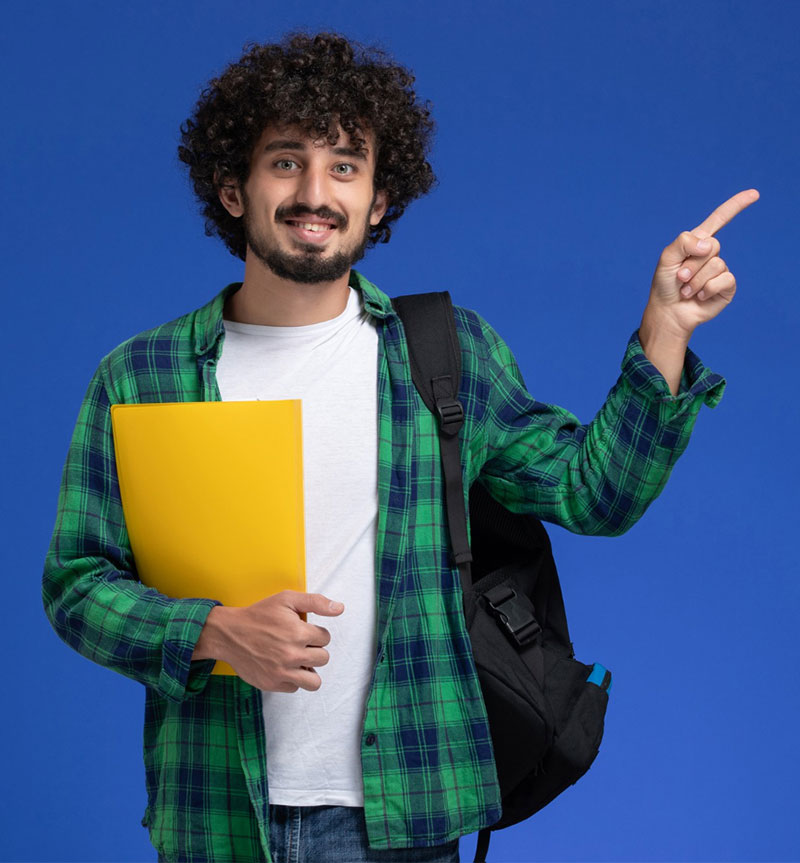
Module 1: Introduction to SAP Basis
What is SAP Basis?
- Overview of SAP Basis and its importance in the SAP landscape
- Key components and services provided by SAP Basis
- SAP Basis roles and responsibilities (administration, security, performance, and monitoring)
SAP System Landscape
- Overview of SAP system landscape (Development, Quality, Production)
- SAP NetWeaver and its role in the SAP ecosystem
- SAP’s three-tier architecture: Database,
- Application Server, and Presentation Layer
- Overview of SAP S/4HANA and the evolution from SAP ECC
Module 2: SAP Installation and Configuration
SAP Installation Overview
- Understanding the prerequisites for SAP installation
- Installing SAP NetWeaver and other SAP components (ECC, CRM, SRM)
- Configuring SAP systems on various operating systems (Linux, Windows, UNIX)
- Installation modes: Central Instance and Dialog Instance
- Creating and configuring SAP system instances
Post-Installation Configuration
- Configuring the SAP system landscape (client configuration, RFC configuration)
- SAP profile and parameter settings
- SAP kernel upgrades and patching process
SAP System and Database Configuration
- Database configuration for SAP (Oracle, HANA, MS SQL Server)
- Creating and configuring database connections (DBLINK, SAPconnect)
- Setting up and managing the database instance and SAP DB client
Module 3: SAP System Administration
Managing SAP Instances and Clients
- Start and stop SAP systems and instances (using R3trans, sapcontrol, and other tools)
- Configuring and managing SAP clients (client creation, copy, delete, client export/import)
- User and authorization management in SAP
- Creating and managing SAP profiles (instance, default, and start profiles)
SAP System Monitoring and Health Checks
- Using transaction codes (SM51, SM21, ST03, ST22) for system monitoring
- Monitoring and troubleshooting SAP logs (developer trace, system log, application log)
- Regular health checks for performance optimization
- Setting up background jobs and monitoring their execution (SM37, SM36)
Managing SAP Background Jobs and Work Process
- Types of SAP work processes and their functions (Dialog, Batch, Enqueue, Update)
- Managing work processes (ST02, SM66, SM50, SM58)
- Optimizing work process allocation and balancing
Module 4: SAP Security and Authorizations
User Management and Authentication
- Creating and managing SAP users (SU01, SU10, SU53)
- User master records and profile assignment
- Configuring authentication methods (Single Sign-On, LDAP, and SNC)
Roles and Authorization Management
- Introduction to SAP roles and authorizations
- Assigning roles and profiles to users (PFCG)
- Understanding authorization objects and field-level security
- Troubleshooting authorization errors (SU53)
Security Administration
- System security administration tasks (password policies, secure communication)
- Securing SAP systems (SAProuter, SNC)
- Implementing SAP security patches and updates
- Transport Management System (TMS) for secure data transport between systems
Module 5: SAP Transport Management System (TMS)
Understanding SAP TMS
- Overview of the Transport Management System (TMS) in SAP
- Role of TMS in transport of customizing, development objects, and data
- Transport Directory Structure (import and export directories)
Configuration of TMS
- Setting up the TMS landscape (CTS, transport domains)
- Configuring transport routes and layer hierarchy (import/export queue)
- Importing and exporting transports between systems (tp, R3trans)
Troubleshooting TMS Issues
- Resolving transport-related issues (failed transports, transport logs)
- Understanding transport logs and error messages
- Resolving problems with the transport directory and transport management
Module 6: SAP Performance Management and Optimization
System Performance Monitoring
- Transaction-based performance monitoring (ST03N, ST04)
- Monitoring and analyzing memory, CPU, and disk usage
- Identifying performance bottlenecks and optimizing resource usage
Database and Storage Performance
- SAP performance tuning with database-specific tools
- Optimizing SAP HANA, Oracle, MS SQL Server, and DB2 for better performance
- Database and table-level optimizations
SAP Kernel and Update Optimization
- Upgrading SAP kernel to the latest version (Using Software Update Manager, SUM)
- Optimizing system parameters and tuning for performance
- Handling system logs and clearing historical data
Module 7: Backup and Recovery in SAP
What is SAP Basis?
- Overview of SAP Basis and its importance in the SAP landscape
- Key components and services provided by SAP Basis
- SAP Basis roles and responsibilities (administration, security, performance, and monitoring)
SAP System Landscape
- Overview of SAP system landscape (Development, Quality, Production)
- SAP NetWeaver and its role in the SAP ecosystem
- SAP’s three-tier architecture: Database,
- Application Server, and Presentation Layer
- Overview of SAP S/4HANA and the evolution from SAP ECC
Module 8: SAP Client/Server Architecture and Networking
SAP Installation Overview
- Understanding the prerequisites for SAP installation
- Installing SAP NetWeaver and other SAP components (ECC, CRM, SRM)
- Configuring SAP systems on various operating systems (Linux, Windows, UNIX)
- Installation modes: Central Instance and Dialog Instance
- Creating and configuring SAP system instances
Post-Installation Configuration
- Configuring the SAP system landscape (client configuration, RFC configuration)
- SAP profile and parameter settings
- SAP kernel upgrades and patching process
SAP System and Database Configuration
- Database configuration for SAP (Oracle, HANA, MS SQL Server)
- Creating and configuring database connections (DBLINK, SAPconnect)
- Setting up and managing the database instance and SAP DB client
Module 9: SAP S/4HANA Administration
Managing SAP Instances and Clients
- Start and stop SAP systems and instances (using R3trans, sapcontrol, and other tools)
- Configuring and managing SAP clients (client creation, copy, delete, client export/import)
- User and authorization management in SAP
- Creating and managing SAP profiles (instance, default, and start profiles)
SAP System Monitoring and Health Checks
- Using transaction codes (SM51, SM21, ST03, ST22) for system monitoring
- Monitoring and troubleshooting SAP logs (developer trace, system log, application log)
- Regular health checks for performance optimization
- Setting up background jobs and monitoring their execution (SM37, SM36)
Managing SAP Background Jobs and Work Process
- Types of SAP work processes and their functions (Dialog, Batch, Enqueue, Update)
- Managing work processes (ST02, SM66, SM50, SM58)
- Optimizing work process allocation and balancing
Module 10: Troubleshooting and Maintenance
User Management and Authentication
- Creating and managing SAP users (SU01, SU10, SU53)
- User master records and profile assignment
- Configuring authentication methods (Single Sign-On, LDAP, and SNC)
Roles and Authorization Management
- Introduction to SAP roles and authorizations
- Assigning roles and profiles to users (PFCG)
- Understanding authorization objects and field-level security
- Troubleshooting authorization errors (SU53)
Security Administration
- System security administration tasks (password policies, secure communication)
- Securing SAP systems (SAProuter, SNC)
- Implementing SAP security patches and updates
- Transport Management System (TMS) for secure data transport between systems
Module 11: SAP Basis Automation and Best Practices
Understanding SAP TMS
- Overview of the Transport Management System (TMS) in SAP
- Role of TMS in transport of customizing, development objects, and data
- Transport Directory Structure (import and export directories)
Configuration of TMS
- Setting up the TMS landscape (CTS, transport domains)
- Configuring transport routes and layer hierarchy (import/export queue)
- Importing and exporting transports between systems (tp, R3trans)
Troubleshooting TMS Issues
- Resolving transport-related issues (failed transports, transport logs)
- Understanding transport logs and error messages
- Resolving problems with the transport directory and transport management
Module 12: SAP Basis Certification and Conclusion
System Performance Monitoring
- Transaction-based performance monitoring (ST03N, ST04)
- Monitoring and analyzing memory, CPU, and disk usage
- Identifying performance bottlenecks and optimizing resource usage
Database and Storage Performance
- SAP performance tuning with database-specific tools
- Optimizing SAP HANA, Oracle, MS SQL Server, and DB2 for better performance
- Database and table-level optimizations
SAP Kernel and Update Optimization
- Upgrading SAP kernel to the latest version (Using Software Update Manager, SUM)
- Optimizing system parameters and tuning for performance
- Handling system logs and clearing historical data
Training Delivery
Discovery call
A call to evaluate training requirements and adjust course and delivery accordingly.
Tech call with the Certified Instructor
A call with the Certified Instructor to address specific queries and requirements.
Design of Customized Curriculum
Tailored curriculum to meet specific learning objectives and organizational needs.
Training and Access to LMS
Commencement of training sessions along with access to the Learning Management System.
Live training
Live training sessions conducted in real time to facilitate interactive learning experiences.
Hands on Role Based training with Labs
Interactive training featuring hands on exercises and specialized labs tailored to specific skillset
Course Materials Access using LMS
Access course materials conveniently through the Learning Management System.
Student Progress Metrics
Monitor student progress through comprehensive metrics and analytics.
Final Quiz in Gamification style
Concluding the training with a gamified final quiz to engage learners and reinforce key concepts.
Certificate of Completion (Verifiable)
Participants provided with a verifiable Certificate of Completion upon successfully finishing the training.
Student Video Testimonial
Watch heartfelt testimonials from our students, sharing their firsthand experiences and
success stories about their transformative learning journeys at our institution.
Hear from our students
If you are willing to start your career in SAP or if you are already an SAP professional and want to enhance your knowledge for better career growth , Then GTR Academy is one stop solution for all of us . As the mentor is extremely professional and has a wide experience in multiple MNCs , The depth knowledge and level of teaching.
If you are aspiring to build your career in SAP consulting, GTR Academy is the best platform. I like to thank GTR Academy and GTR Academy especially for the consistent guidance and motivation. I recommend you GTR Academy 100% to get trained and enhance your knowledge on different SAP modules.
GTR Academy is platform which not only gives us a knowledge but also provide a chance to develop skills & show case our talent. This platform is helping to many job aspirants like me. Special thanks to GTR Academy for always supporting.This was possible only through GTR Academy continuous support and guidance.
I've started preparing in SAP in Feb 2021, I posted a document on LinkedIn to present my skill and fortunately GTR Academy saw my post and suggest me take it as challenge for 21 days and present your skills.
and after completion of 21 days I started getting to many calls and got offer from top 3 MNC's and finally choose NTT Data.
SAP BASIS
Classroom / Live Online-
INR 29,500 now and INR 30,000 post-placement after 3 months (GST exclusive).
SAP BASIS
Recorded 12 Months Access- SAP BASIS classes with unlimited mocks, a comprehensive question bank, and personalized doubt solving.
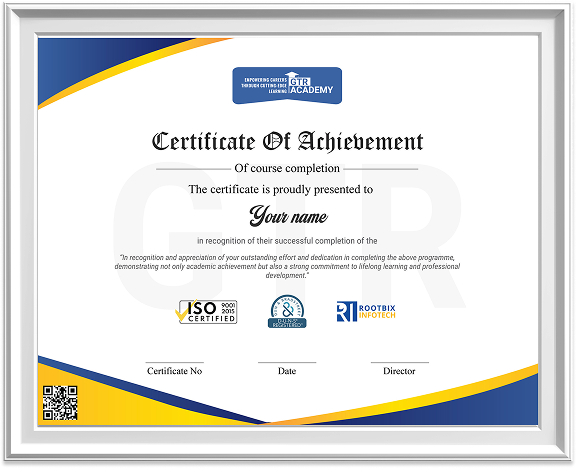
Approved Training partner
Approved Training partner under the scheme for market-led fee-based services implemented by Nasscom






Showcase on
LinkedIn and resume
Share achievements
on social platforms
Earn a Tier 1 certification
from GTR Academy
Disclaimer: This is an independent training program designed to provide conceptual and practical knowledge of SAP-related skills. SAP is a registered trademark of SAP SE. GTR Academy is not an SAP authorized training partner and does not claim any association with SAP SE. Course names are used strictly for identification and reference purposes only.
Welcome to GTR Academy, your ultimate destination for top-notch online training and education. Since 2021, we have empowered 10,000+ students and facilitated 9200 placements, helping you step up, learn today, and lead tomorrow!
Useful Links
Contact Us
Ground floor, DLF Cyber City, DLF Phase 3, Gurugram, Haryana 122002
+91 9650518049

Submit Your Details to
Get Instant Offer
Provide your details to receive course information and exclusive
https://youtu.be/_KW9ZKQYtNY?si=wrMtMBnFXZk5IJ3c

UPCOMING BATCHES
https://youtu.be/IoG1WxAKXwg
https://www.youtube.com/watch?v=l9XB4Gwt0H4
https://www.youtube.com/watch?v=71Y_1M0NSoo
https://www.youtube.com/watch?v=yjGQ1g9S-dU&feature=youtu.be
https://www.youtube.com/watch?v=Q_BixayJrHk
https://www.youtube.com/watch?v=LMc1oH5ikpE

