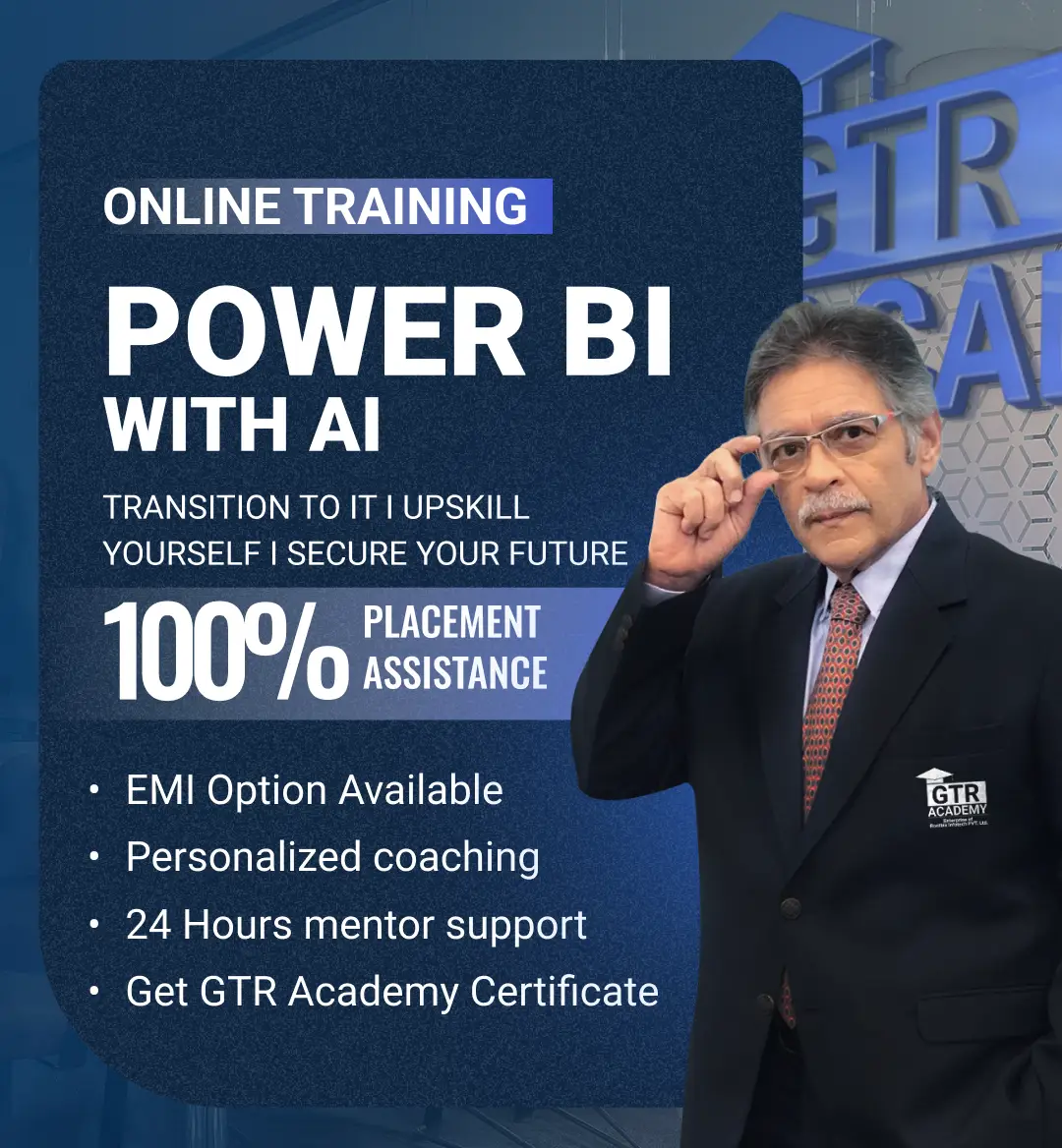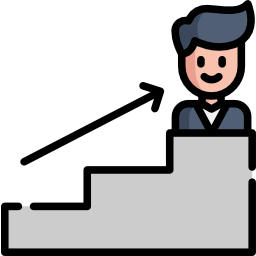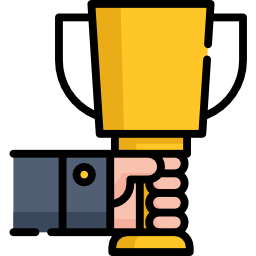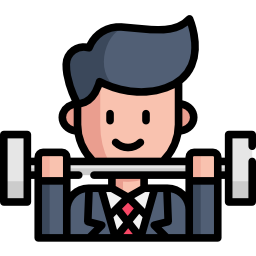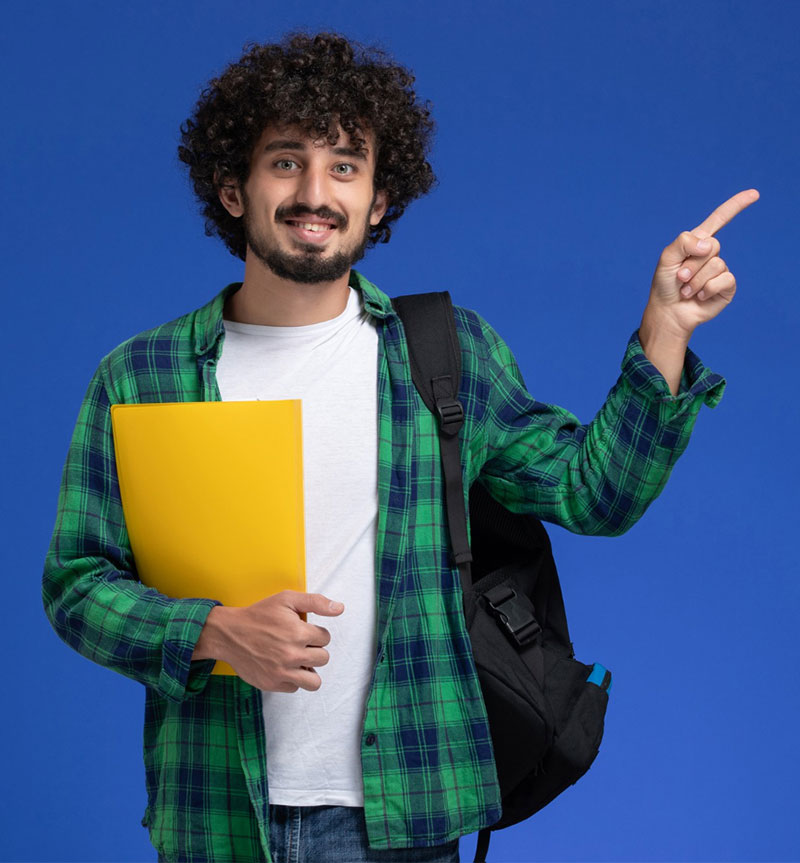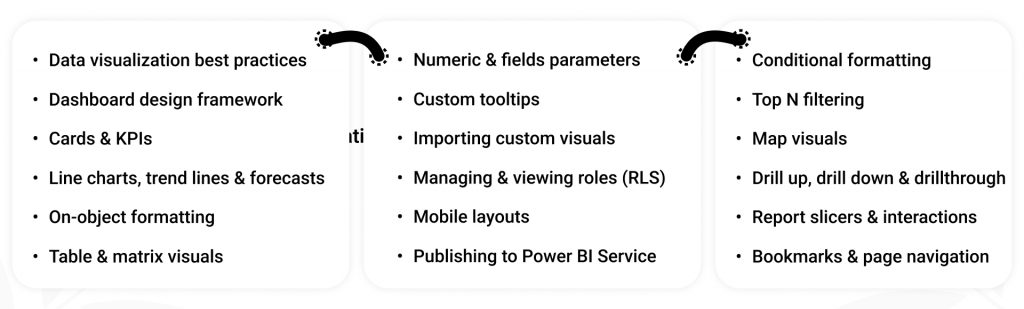https://youtu.be/_KW9ZKQYtNY?si=wrMtMBnFXZk5IJ3c

UPCOMING BATCHES
SAP FICO
Weekday Batch
29th Aug
🗓️ Monday & Friday | ⏰ 10:00 AM - 12:00 PM
SAP FICO
Weekend Batch
31nd August
🗓️ Saturday & Sunday | ⏰ 3:00 PM - 5:00 PM
SAP MM
Weekday Batch
29th August
🗓️ Monday - Friday | ⏰ 7:00 PM - 9:00 PM
SAP MM
Weekend Batch
31th August
🗓️ Saturday & Sunday | ⏰ 3:00 PM - 5:00 PM
SAP BTP
Weekend Batch
31th August
🗓️ Saturday & Sunday | ⏰ 3:00 PM - 5:00 PM
SAP TM
Weekend Batch
7th September
🗓️ Saturday & Sunday | ⏰ 3:00 PM - 5:00 PM
SAP FIORI
Weekend Batch
7th September
🗓️ Saturday & Sunday | ⏰ 3:00 PM - 5:00 PM
https://youtu.be/IoG1WxAKXwg
https://www.youtube.com/watch?v=l9XB4Gwt0H4
https://www.youtube.com/watch?v=71Y_1M0NSoo
https://www.youtube.com/watch?v=yjGQ1g9S-dU&feature=youtu.be
https://www.youtube.com/watch?v=Q_BixayJrHk
https://www.youtube.com/watch?v=LMc1oH5ikpE