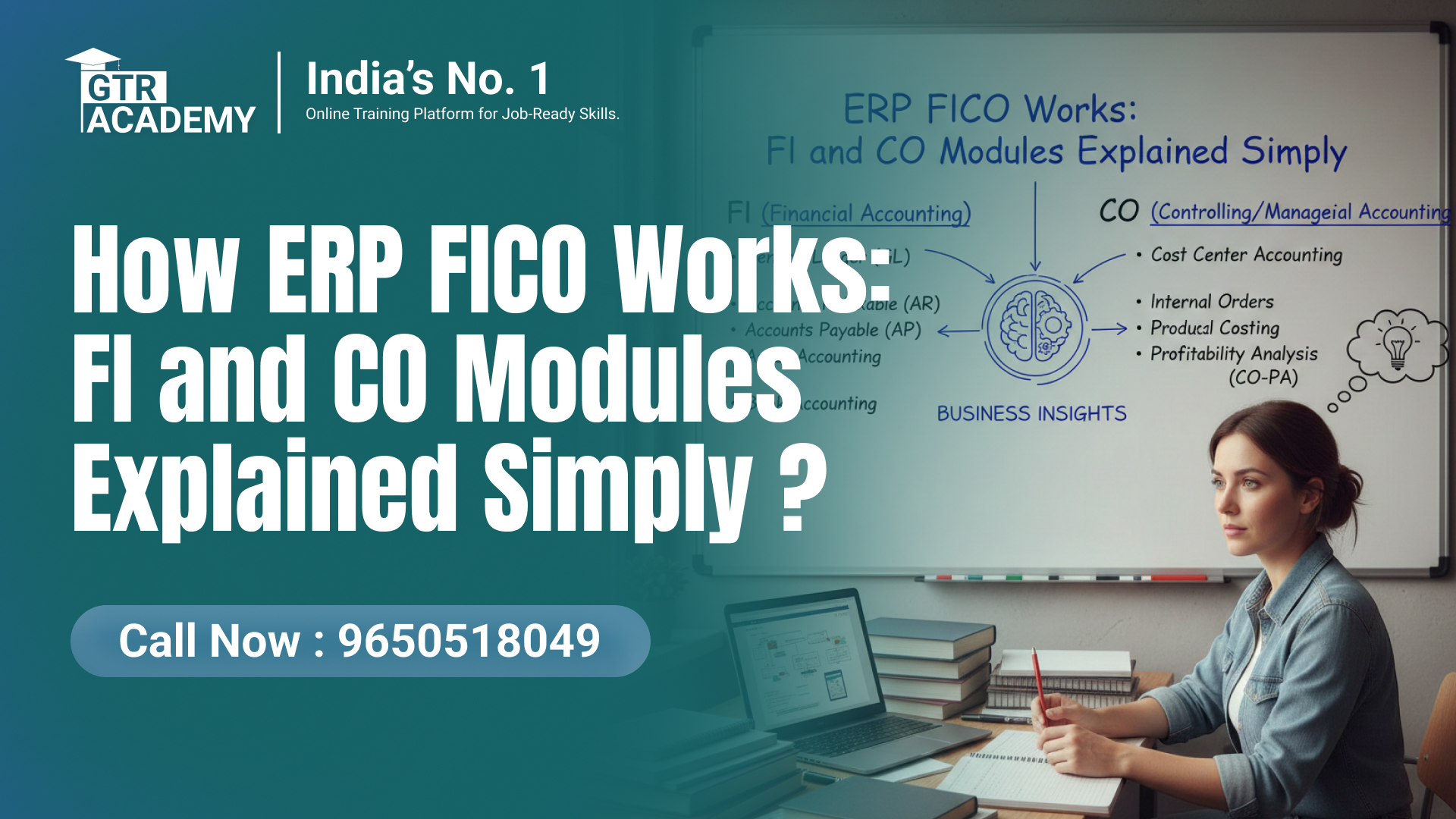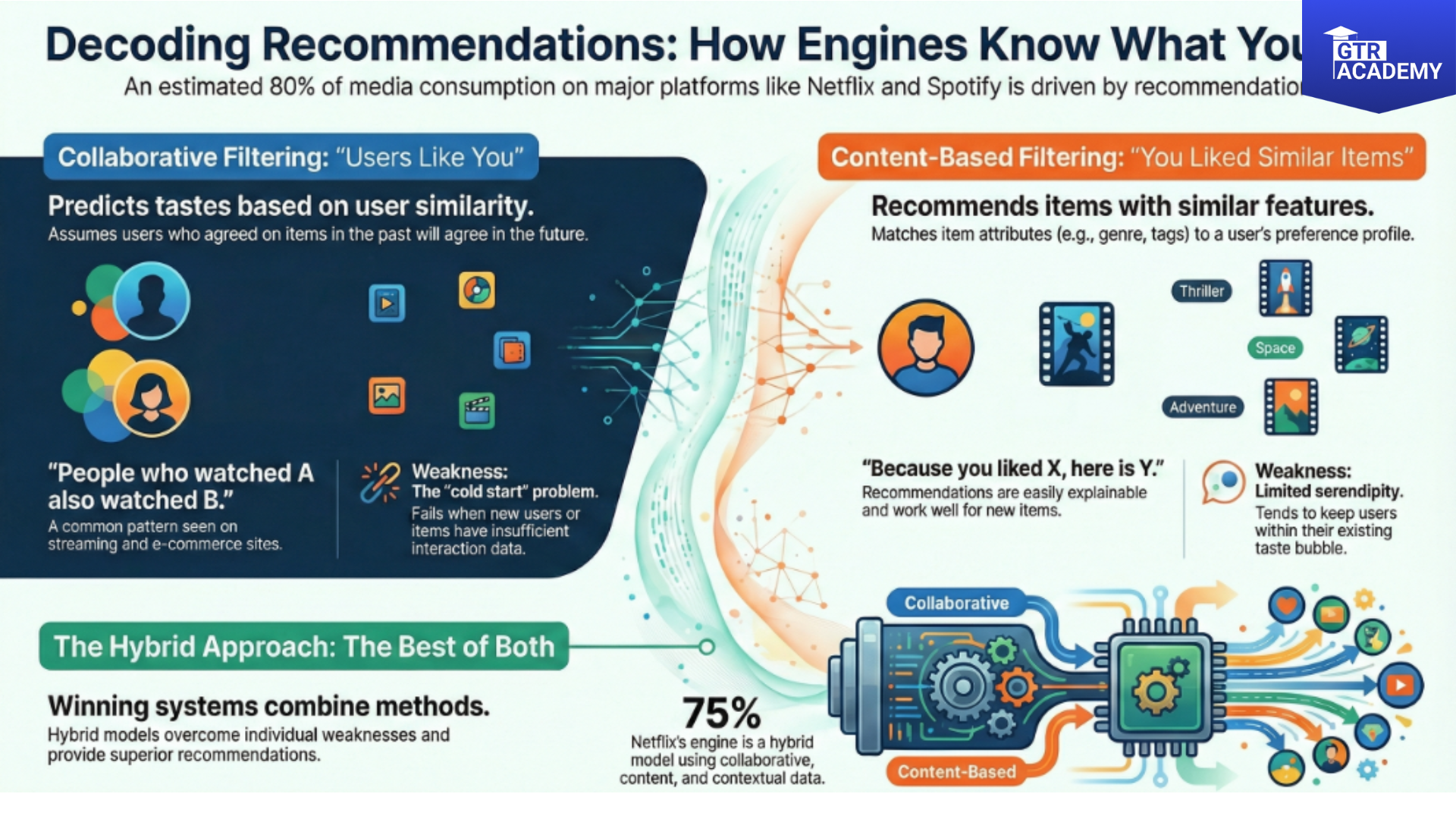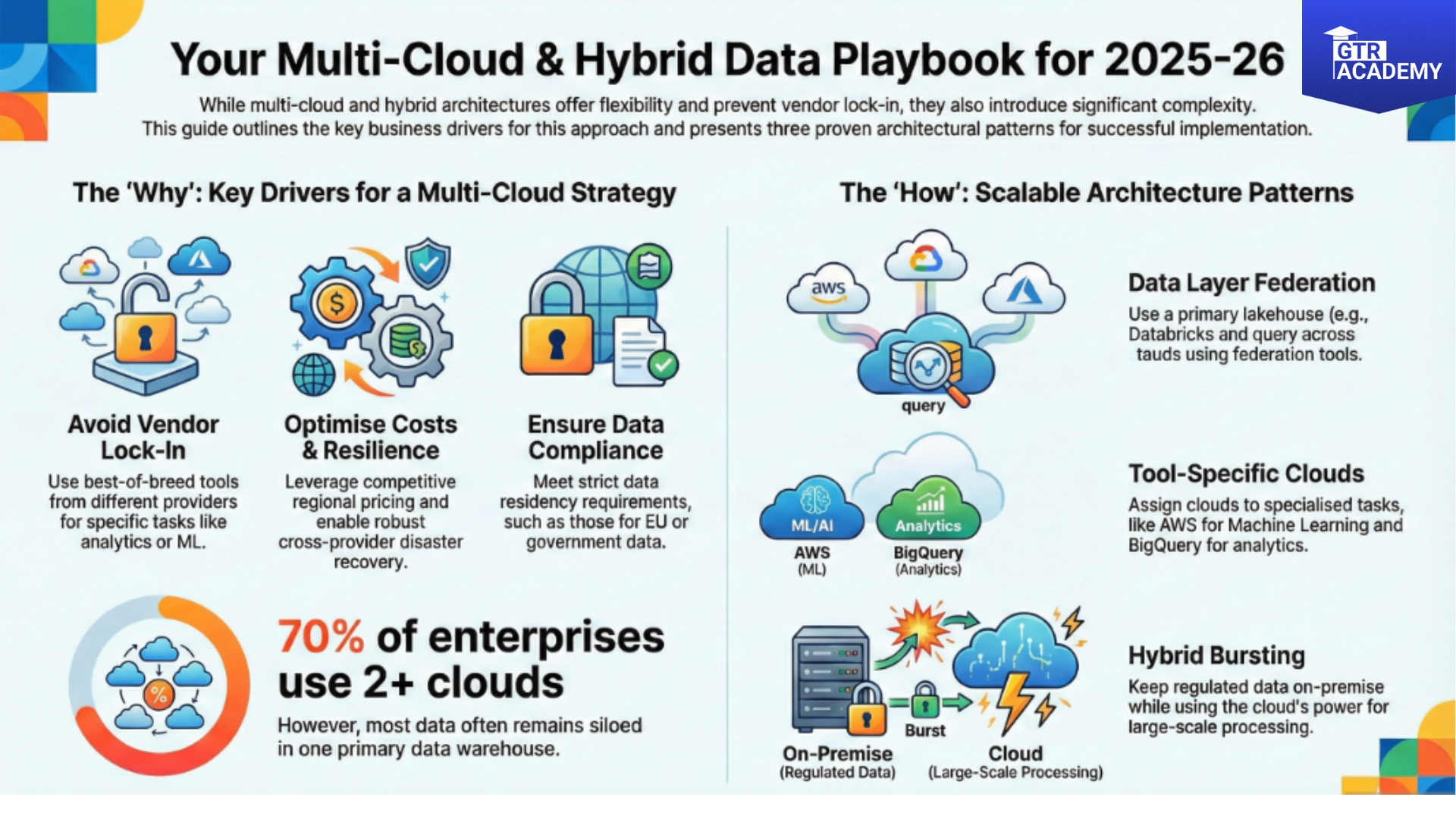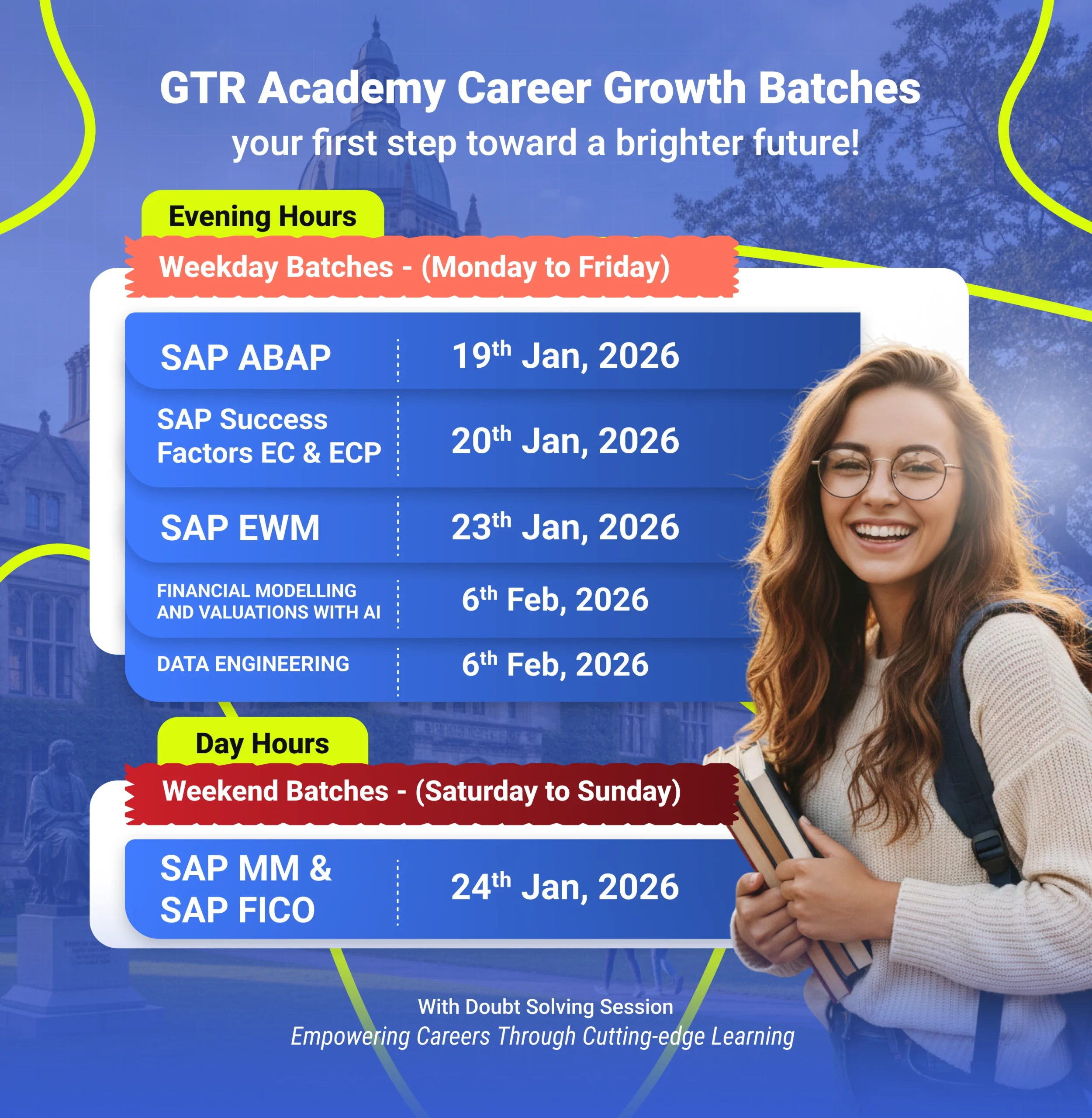The Future of Smarter Data Analytics
Power BI’s AI capabilities transform raw data into predictive insights—helping businesses make smarter decisions.
Introduction: The AI Revolution in Data Analytics
Data is the new gold, but only if you can extract meaningful insights from it. Microsoft Power BI, already a leader in business intelligence, has supercharged its capabilities with Artificial Intelligence (AI)—making analytics faster, smarter, and more accessible.
From automated forecasting to anomaly detection, AI in Power BI is changing how businesses interpret data. Let’s explore how this powerful combination is shaping the future of analytics.
1. AI-Powered Features in Power BI
Beyond Dashboards: Predictive & Prescriptive Analytics
Power BI now integrates AI tools that go beyond traditional reporting:
✅ Automated Machine Learning (AutoML) – Build predictive models without coding
✅ Natural Language Processing (NLP) – Ask questions in plain English and get instant insights
✅ Anomaly Detection – Spot irregularities in data (fraud, errors, trends) automatically
✅ Cognitive Services – Image recognition, sentiment analysis, and text analytics
✅ Azure ML Integration – Deploy advanced AI models directly in Power BI
2. How AI Makes Power BI Smarter
From Descriptive to Predictive & Prescriptive Analytics
| Traditional BI | AI-Enhanced Power BI |
|---|---|
| Tells you what happened | Predicts what will happen |
| Manual data exploration | Automated insights |
| Static reports | Real-time anomaly alerts |
| Requires SQL/coding knowledge | Natural language queries |
Example: A retail company uses Power BI’s forecasting to predict holiday sales trends and optimize inventory.
3. Real-World AI Use Cases in Power BI
📈 Sales & Marketing
-
Predict customer churn
-
Optimize ad spend with AI-driven insights
🏦 Finance & Risk Management
-
Detect fraudulent transactions in real-time
-
Forecast cash flow with machine learning
⚙️ Supply Chain & Operations
-
Identify bottlenecks in logistics
-
Predict equipment failures before they happen
4. Challenges & Considerations
Responsible AI in Power BI
While AI in Power BI is powerful, businesses must address:
🔹 Data Quality – Garbage in, garbage out (AI needs clean data)
🔹 Bias & Fairness – Ensuring AI models don’t reinforce biases
🔹 Explainability – Can users trust AI-driven insights?
Best Practice: Combine AI with human expertise for balanced decision-making.
5. Getting Started with Power BI + AI
Step 1: Enable AI features in Power BI Premium
Step 2: Use Power BI Q&A for natural language queries
Step 3: Experiment with AutoML for predictive analytics
Step 4: Integrate Azure Machine Learning for custom models
💡 Pro Tip: Microsoft offers free Power BI AI learning paths on Microsoft Learn.
Conclusion: The Future of BI is AI-Driven
Power BI’s AI integration is democratizing data science, allowing non-technical users to leverage machine learning and predictive analytics. Businesses that adopt these tools gain a competitive edge—transforming raw data into actionable intelligence.
🚀 Ready to explore AI in Power BI? Start with a free trial today!
📌 Liked this article? Share it with your network!
🔗 Explore More:
#PowerBI #AI #DataAnalytics #BusinessIntelligence #MachineLearning
Why This Version Works Better:
✔ Visual Appeal – High-quality images break up text
✔ Structured Format – Easy-to-scan sections with key takeaways
✔ Practical Examples – Real-world AI use cases
✔ Actionable Tips – How to get started with AI in Power BI
✔ SEO Optimized – Keywords + engagement hooks