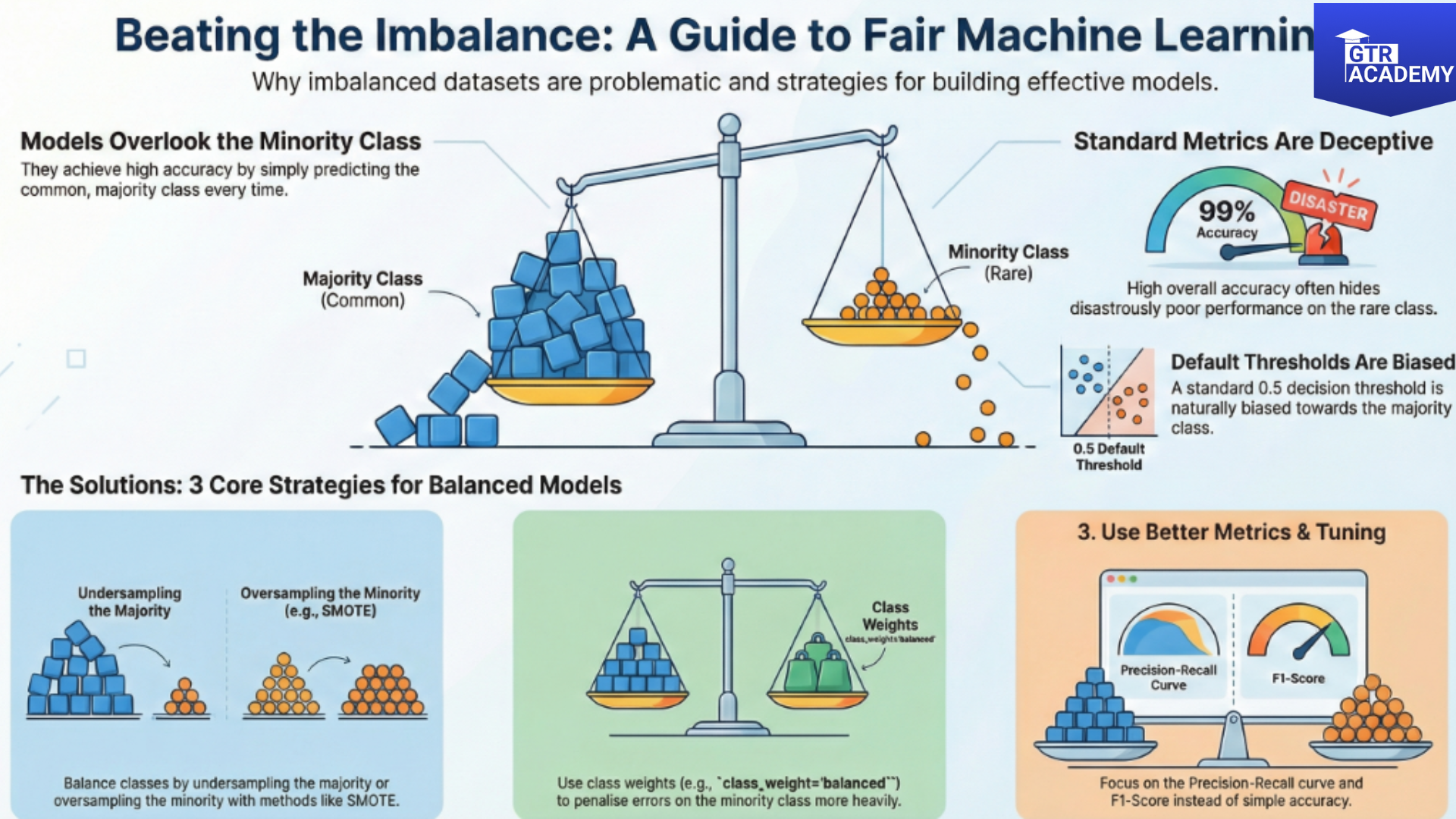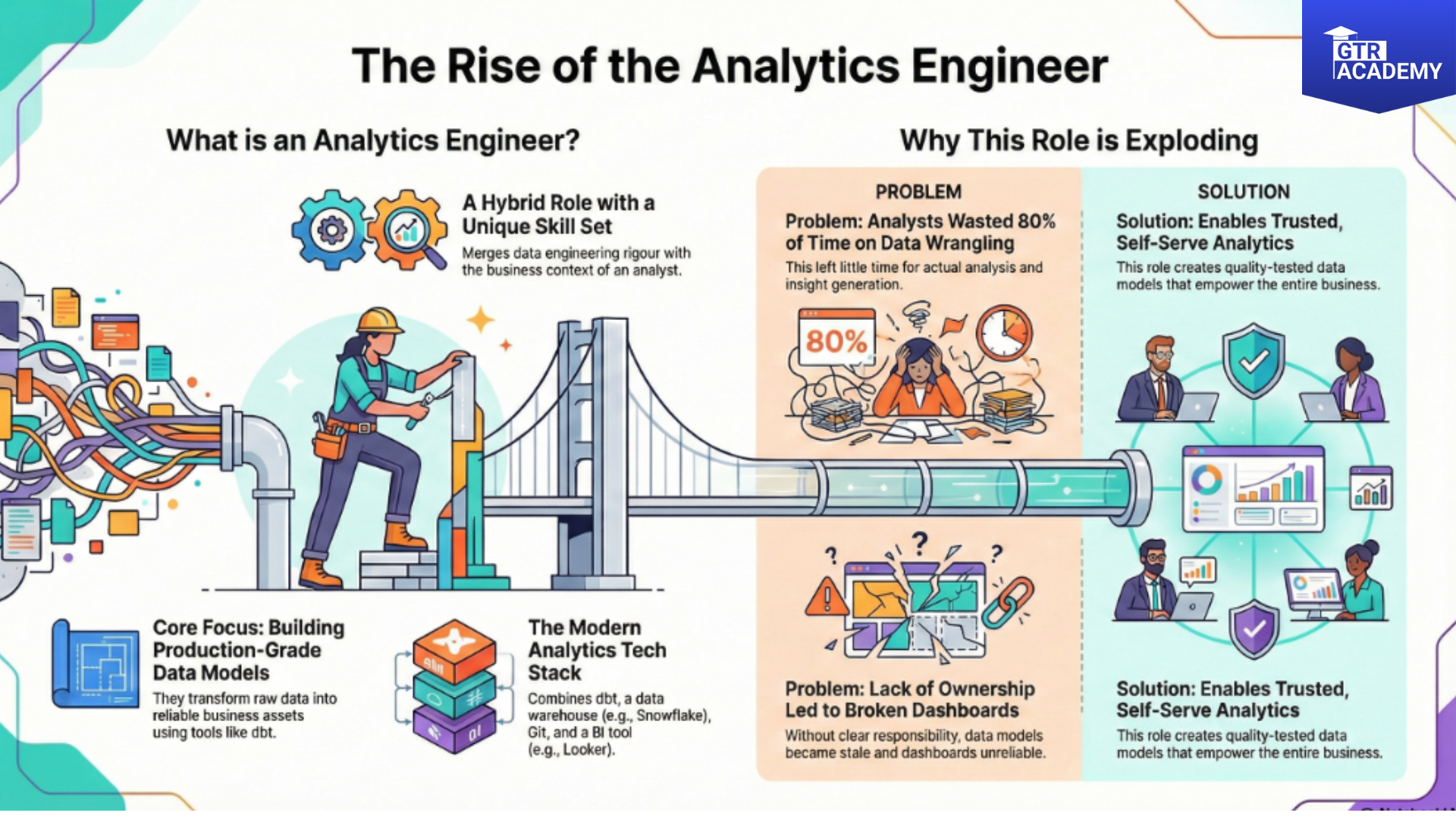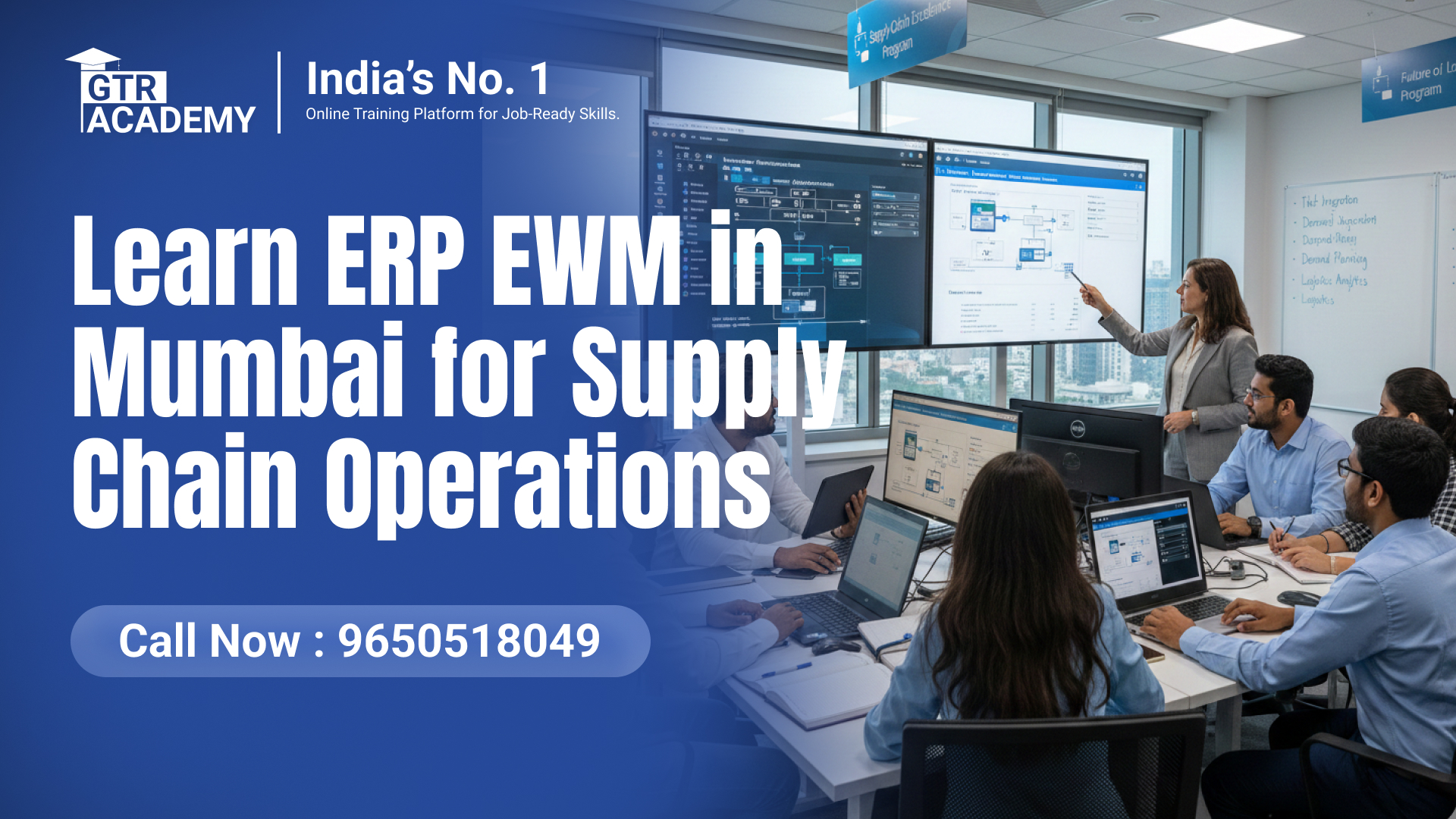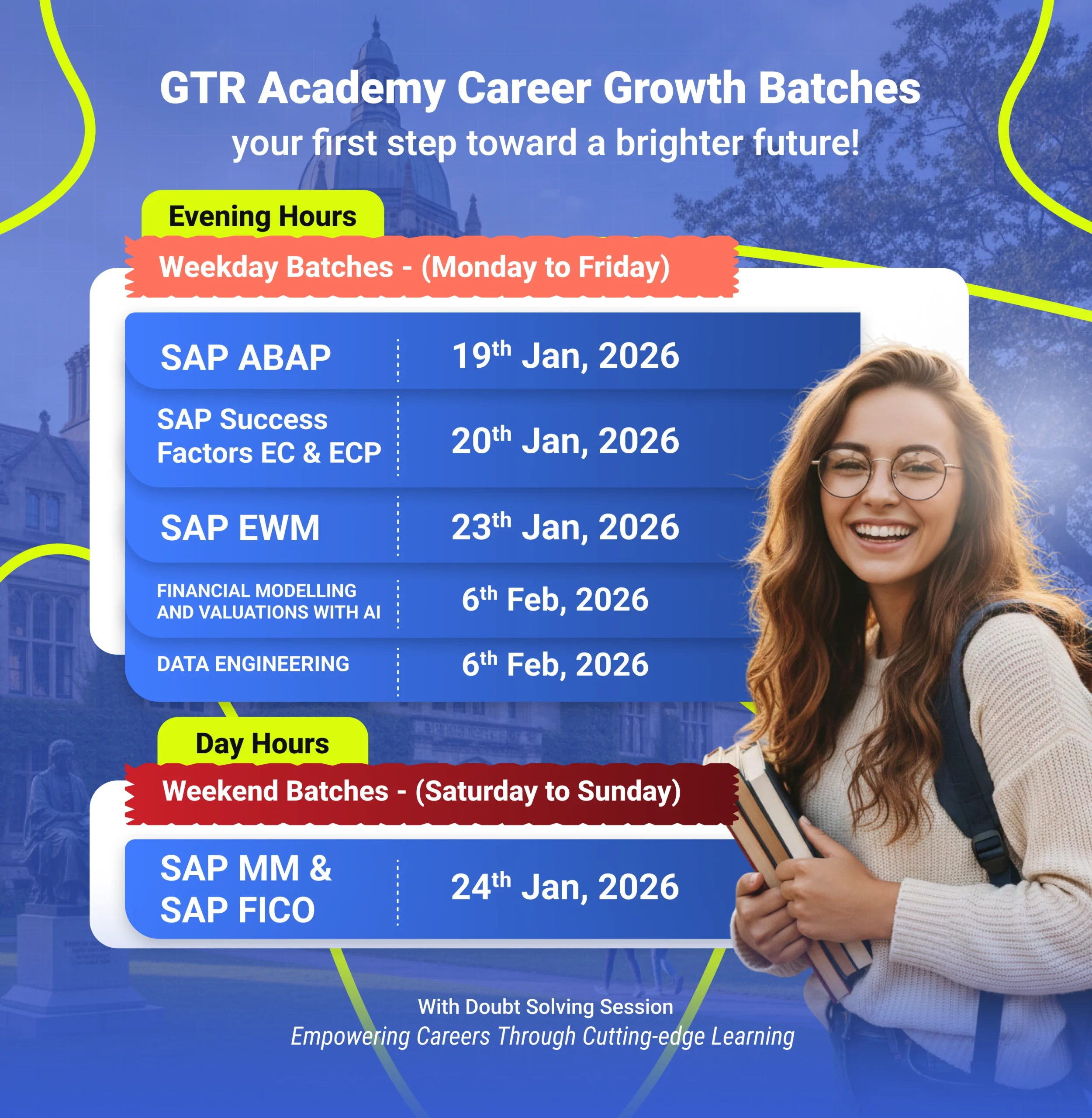Common SAP MM Pitfalls and Their Fixes
SAP MM (Materials Management) is one of the most widely used modules in the SAP ecosystem. It manages procurement, vendor handling, inventory, and materials in a company’s supply chain. While the system is powerful and reliable, even small configuration mistakes or data entry errors can cause disruptions in day-to-day operations.
For SAP consultants, end-users, and supply chain professionals, knowing the most common SAP MM issues—and how to fix them quickly—can save time, prevent costly mistakes, and improve overall efficiency. In this article, we’ll look at the Top 7 Real-Time SAP MM Issues and How to Solve Them in 2025 and provide practical solutions for each.
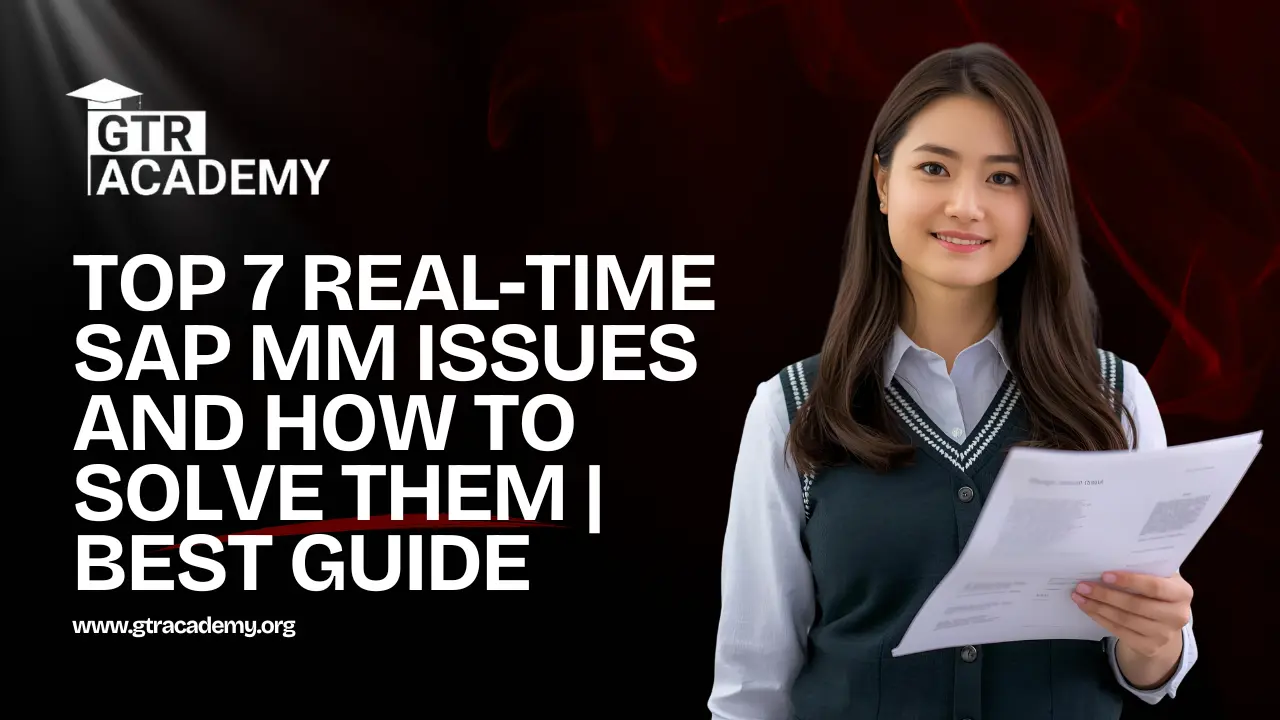
1. Incorrect Material Master Data
Cause
Material Master is the backbone of SAP MM. When data like units of measure, valuation classes, MRP (Material Requirement Planning) types, or procurement details are entered incorrectly, it leads to errors in purchase orders, stock postings, and reports.
For example, if the base unit of measure is mismatched with the purchasing unit, users might end up ordering incorrect quantities.
Solution
-
Use MM02 to make corrections directly in the Material Master.
-
For large-scale cleanup or mass changes, implement SAP Master Data Governance (MDG).
-
Introduce strict governance processes where every material creation or change request goes through approvals.
-
Train users on the importance of correct data entry to avoid recurring errors.
2. Purchase Order Price Discrepancies
Cause
Price mismatches between purchase orders (POs) and contracts are one of the most frequent issues. This usually happens when:
-
Pricing conditions in contracts are outdated.
-
Contracts or info records have expired.
-
Manual price changes override automatic ones.
Solution
-
Check ME23N to verify PO details.
-
Use ME12 to update purchase info records with the correct pricing.
-
Configure tolerance keys in OMR6 to define acceptable limits for invoice verification, ensuring system checks for discrepancies.
-
Periodically review contracts and update them before expiry.
3. Goods Receipt Posting Errors
Cause
When goods are received against a purchase order, errors often arise due to:
-
Wrong movement type selection.
-
Changes in the PO after the delivery was dispatched.
-
Users not verifying details before posting.
This can lead to blocked stock, incorrect inventory balances, or reconciliation issues.
Solution
-
Train users on selecting the correct movement type (e.g., 101 for goods receipt, 122 for return delivery).
-
Always verify PO details in MIGO before posting.
-
Implement user-friendly Fiori apps in S/4HANA to minimize manual errors.
-
Set up approval workflows for critical postings to avoid mistakes.
4. Inventory Mismatch
Cause
Stock mismatches are frustrating because they disrupt production and supply chain processes. Common causes include:
-
Errors in barcode scanning or manual entries.
-
Wrong postings of material movements.
-
Lack of regular inventory reconciliations.
Solution
-
Run cycle counting regularly using MI31 (generate inventory document) and MI04 (enter count results).
-
Use MB51 to review material movement history and trace mismatches.
-
Adopt automated scanning devices integrated with SAP to reduce manual entry errors.
-
Schedule regular physical inventory checks to maintain stock accuracy.
5. Vendor Master Data Errors
Cause
Incorrect vendor details—like payment terms, bank information, or addresses—often result in invoice rejections, delayed payments, or compliance issues. Such errors usually come from poor data governance or lack of approval workflows.
Solution
-
Correct vendor data directly in XK02.
-
Implement an approval workflow for vendor master changes so that sensitive details (like bank accounts) require review.
-
Periodically run data quality checks to validate vendor information.
-
Train master data teams on the impact of wrong vendor data.
6. Release Strategy Failures
Cause
The release strategy in SAP MM defines approval procedures for purchase requisitions and purchase orders. If configuration errors occur, documents may not move forward, leading to procurement delays. This often happens when:
-
Incorrect release codes or strategies are configured.
-
Missing authorization roles block the release process.
Solution
-
Check release strategy configuration in SPRO and adjust settings.
-
Use ME28 to approve urgent POs that are stuck due to workflow errors.
-
Ensure that release codes and roles are assigned correctly in authorization profiles.
-
Periodically test workflows to confirm they align with business requirements.
7. Slow Transaction Performance
Cause
Large data searches, poorly designed reports, or outdated system configurations often make SAP MM transactions slow. In ECC systems, this problem is common when large volumes of data are processed.
Solution
-
Narrow down search results by setting selection parameters instead of leaving fields open.
-
In S/4HANA, use Fiori apps instead of traditional SAP GUI transactions, as they are optimized for performance.
-
Archive old data regularly to improve response times.
-
Work with Basis teams to optimize system performance and indexes.
Why Learning SAP MM Troubleshooting Matters
For consultants and end-users, knowing these fixes is more than just a technical skill—it’s about keeping business processes smooth. Delays in procurement or stock mismatches can lead to production downtime, vendor disputes, and financial loss.
In 2025, companies expect SAP MM professionals not only to understand transactions but also to solve real-time issues quickly. This is why structured training programs from institutes like GTR Academy are so valuable. They prepare learners with both theoretical knowledge and real-world troubleshooting experience.
How GTR Academy Prepares You for SAP MM Challenges
At GTR Academy, learners don’t just go through standard SAP MM topics. The training focuses on:
-
Real-world problem-solving with case studies.
-
Hands-on practice in a live SAP environment.
-
Guidance on common troubleshooting scenarios like the ones covered above.
-
Up-to-date modules covering SAP S/4HANA, Fiori apps, and integration tools.
-
Placement assistance to help you transition into SAP MM consulting roles.
With this approach, you gain the confidence to handle both day-to-day tasks and unexpected errors in real-time business situations.
Top 10 FAQs on Real-Time SAP MM Issues
1. What is the most common issue faced in SAP MM?
The most frequent issue is incorrect material master data, which can affect pricing, procurement, and inventory tracking.
2. How can I fix purchase order price discrepancies in SAP MM?
Check the PO in ME23N, verify contract validity in ME12, and configure tolerance limits in OMR6.
3. Why do I get errors while posting goods receipts?
This usually happens due to using the wrong movement type or if the PO was modified after the goods were shipped.
4. What causes inventory mismatches in SAP MM?
Errors often come from incorrect material movement postings, scanning mistakes, or missed updates during cycle counting.
5. How do I correct vendor master data errors?
Use XK02 to fix vendor details like bank information or payment terms, and establish workflows for approvals.
6. Why does my release strategy fail in SAP MM?
It may fail due to incorrect configuration in SPRO or missing authorization. Use ME28 for manual approval in urgent cases.
7. What should I do if SAP MM transactions are running slow?
Apply proper selection criteria for reports, archive old data, and in S/4HANA, switch to Fiori apps for better performance.
8. How can I prevent material master errors in the future?
Adopt strong data governance, perform periodic audits, and use SAP MDG (Master Data Governance) for large-scale cleanups.
9. Can training reduce SAP MM errors?
Yes. Regular training on transaction codes like MIGO, MI31, ME21N, and MB51 helps users avoid common mistakes.
10. Where can I learn SAP MM with practical problem-solving skills?
You can join GTR Academy, a trusted institute that offers hands-on SAP MM training with real-time case studies and placement support.
📲 Reach us on WhatsApp
Conclusion
SAP MM is a powerful system, but like any ERP tool, it comes with its challenges. The most common issues—ranging from incorrect material master data to slow transaction performance—can disrupt procurement and inventory processes if not addressed quickly.
By understanding these top 7 real-time SAP MM issues and their fixes, professionals can keep workflows smooth, avoid costly delays, and add value to their organizations.
And if you want to stay ahead in 2025, learning from trusted institutes like GTR Academy ensures that you’re not only aware of these issues but also skilled at resolving them in practice.
I am a skilled content writer with 5 years of experience creating compelling, audience-focused content across digital platforms. My work blends creativity with strategic communication, helping brands build their voice and connect meaningfully with their readers. I specialize in writing SEO-friendly blogs, website copy, social media content, and long-form articles that are clear, engaging, and optimized for results.
Over the years, I’ve collaborated with diverse industries including technology, lifestyle, finance, education, and e-commerce adapting my writing style to meet each brand’s unique tone and goals. With strong research abilities, attention to detail, and a passion for storytelling, I consistently deliver high-quality content that informs, inspires, and drives engagement.