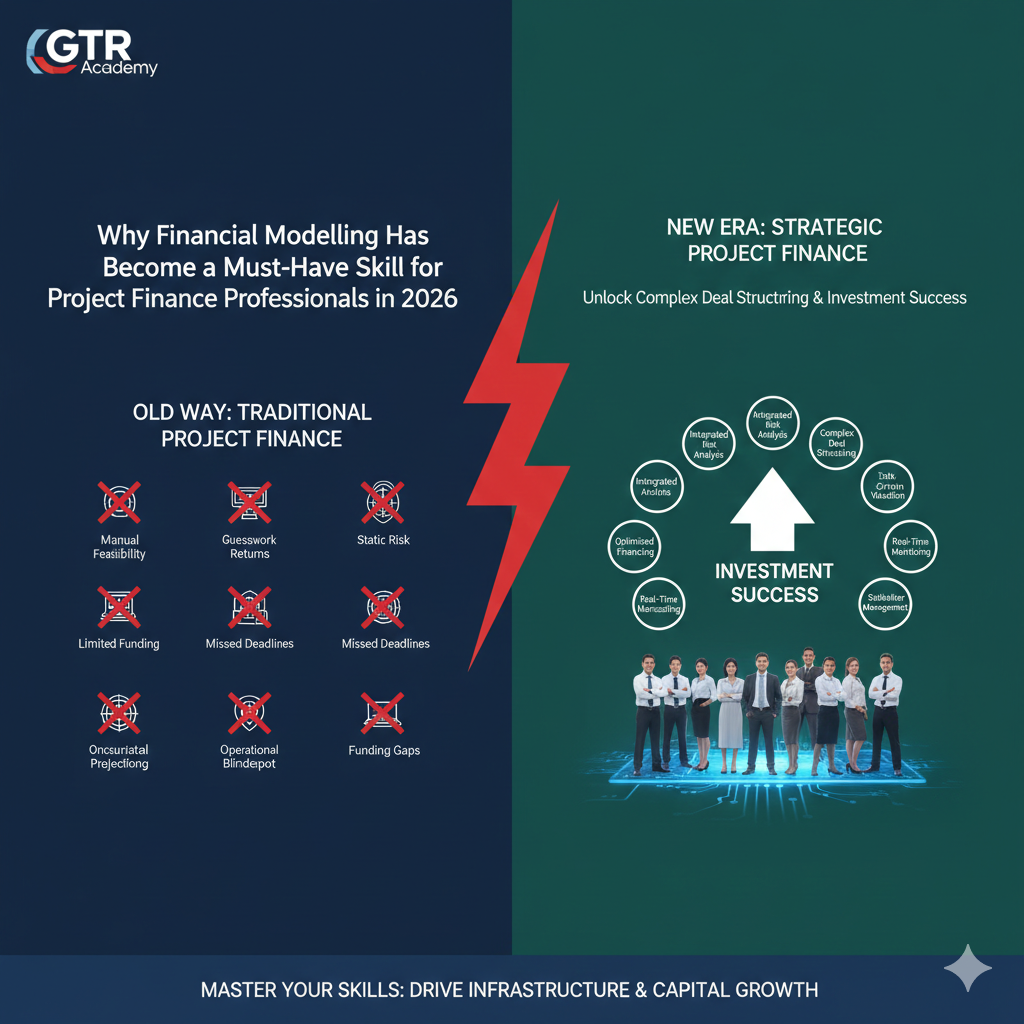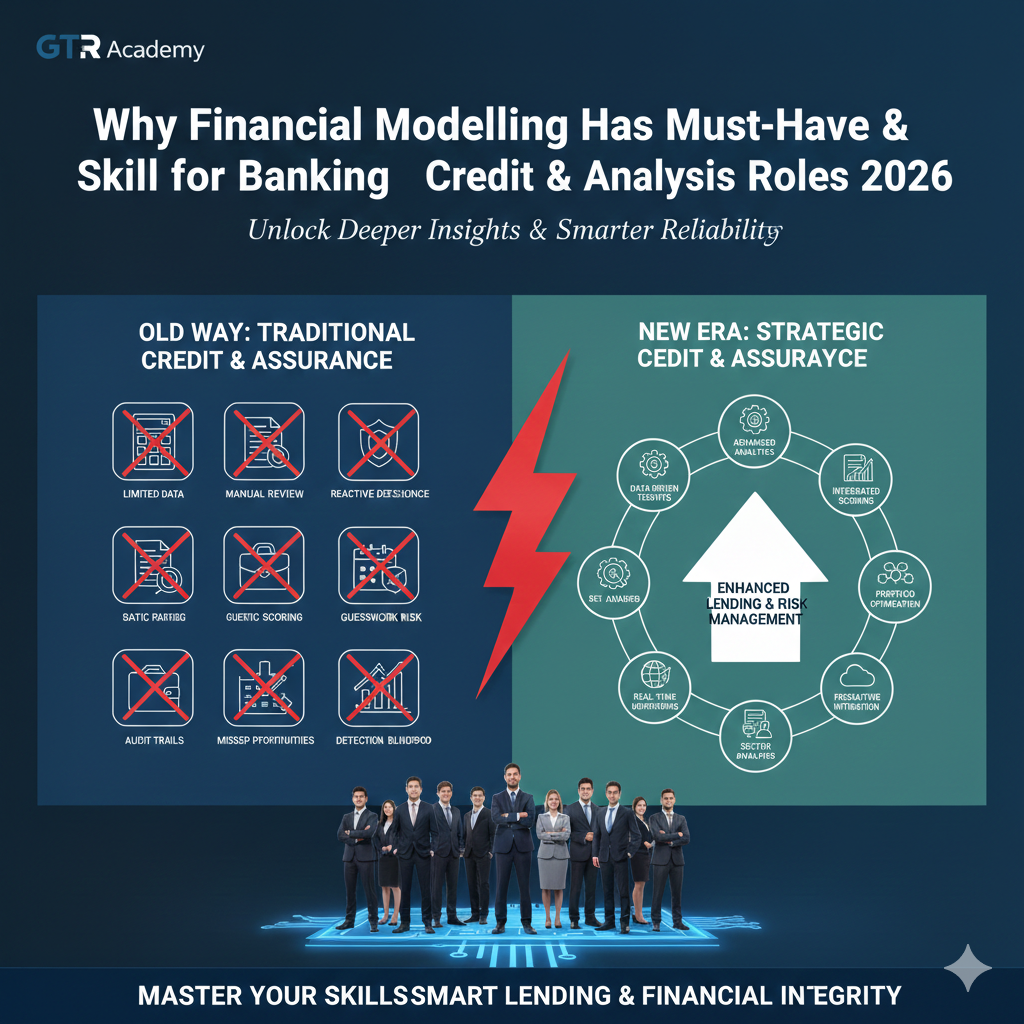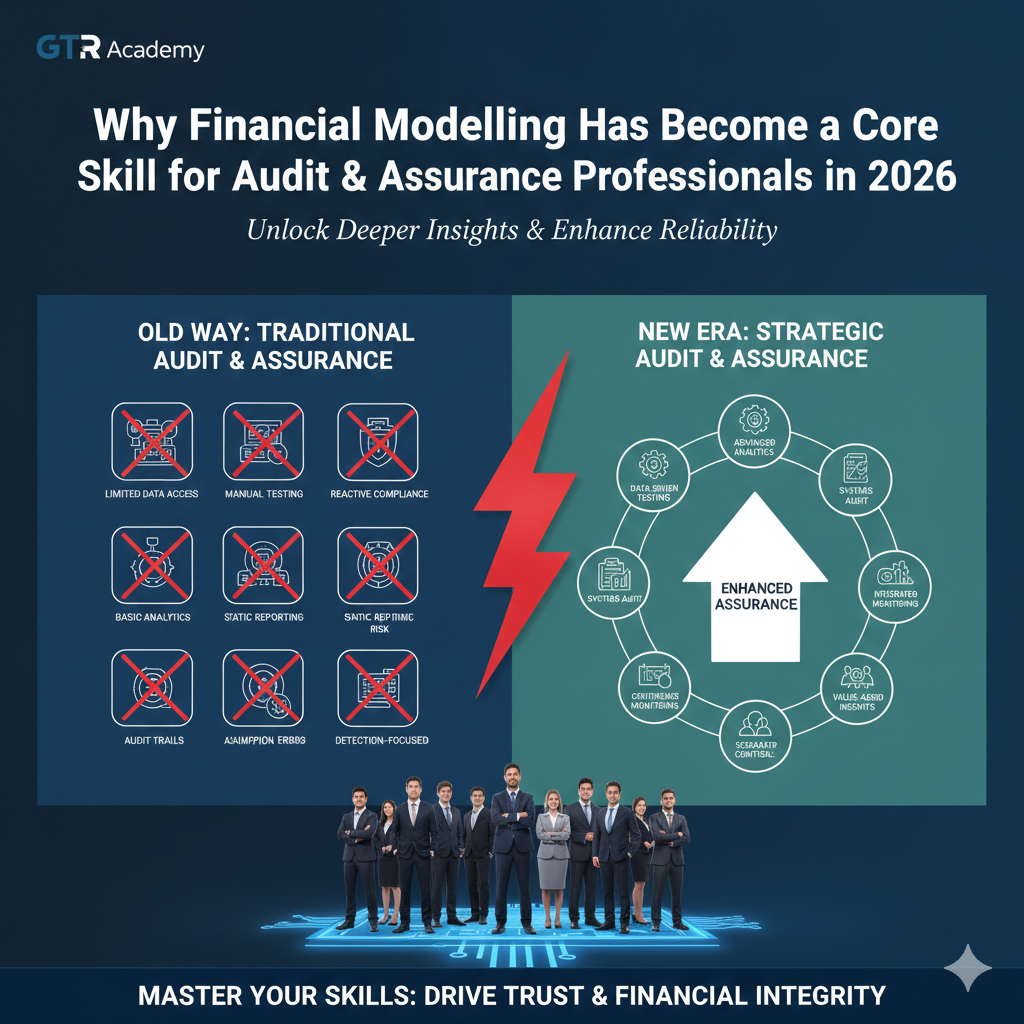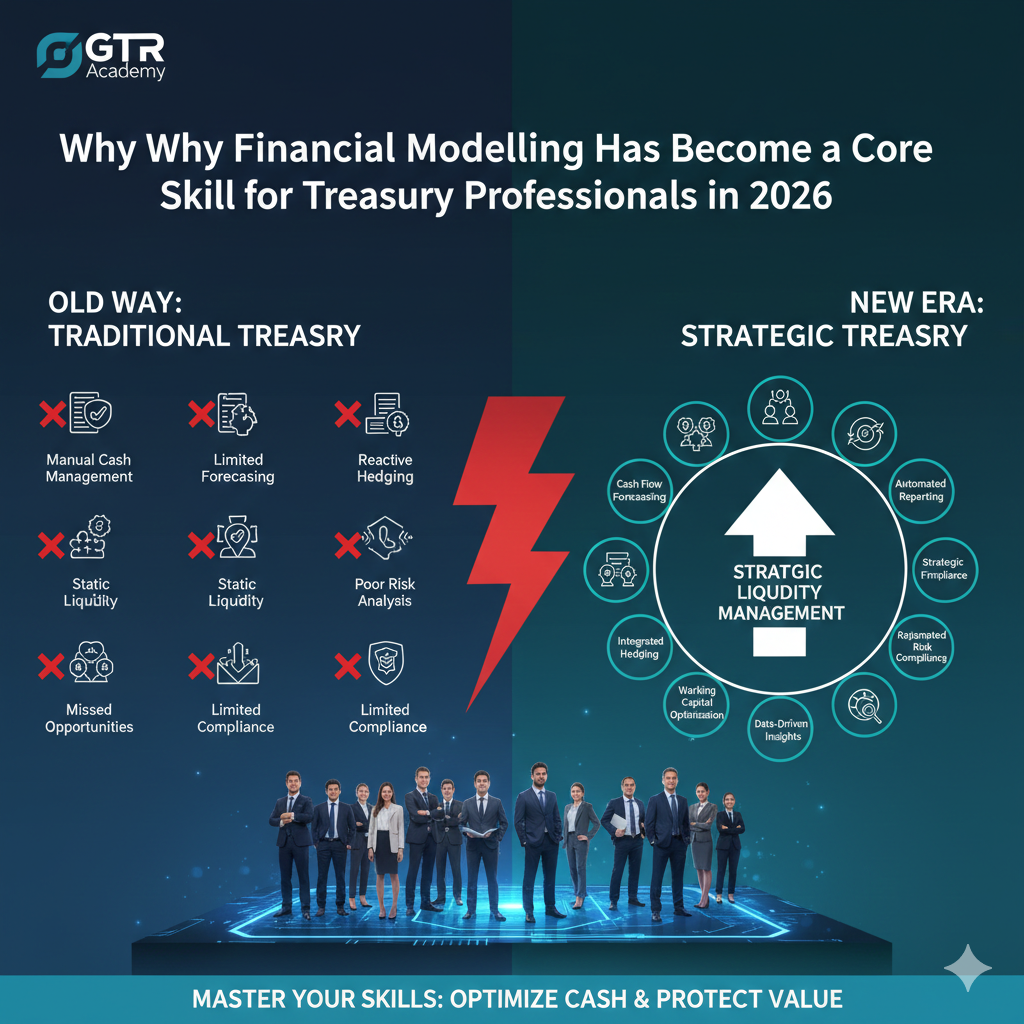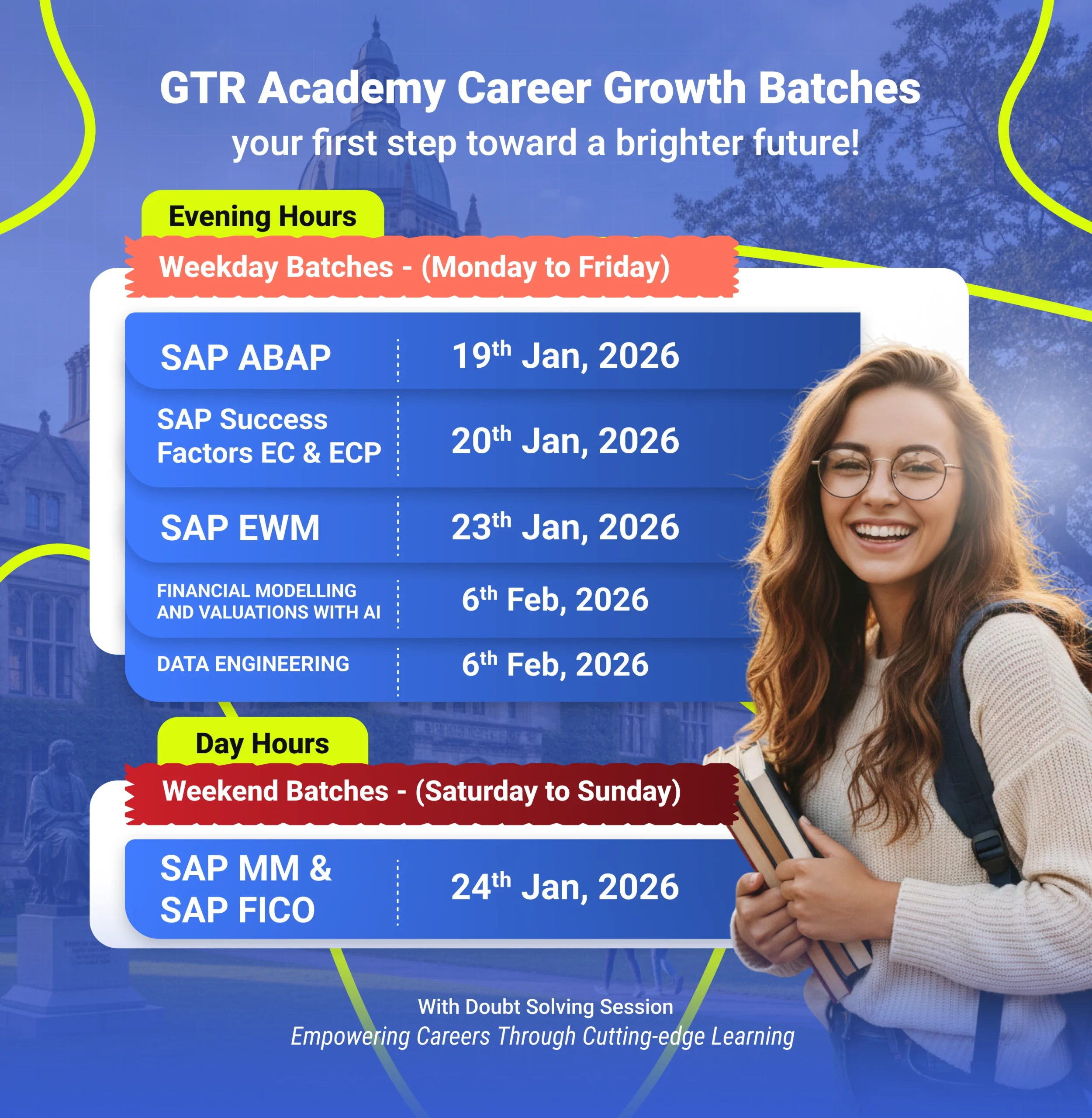Keeping track of your stock is one of the most important things you can do to run a successful business in today’s competitive world. Companies need to keep track of where their materials, goods, and stock are going so they can make sure they have the right amount at the right time.
That’s when SAP MM (Materials Management) comes into play. One of the best things about an introduce to SAP MM in inventory management is that it helps businesses keep track of their materials, cut down on losses, and maintain accurate stock levels.
Learning how to manage SAP MM in Inventory Management is a great way to get started if you want to work in SAP. This article will explain what inventory management is, how it works in SAP, and why GTR Academy is one of the best places to learn SAP MM online.
Connect With Us: WhatsApp

AN Introduction to SAP MM in Inventory Management?
In SAP MM (Materials Management), managing inventory means keeping track of and controlling the materials or stock that a business has on hand. It covers everything that happens to materials, such as buying, storing, using, and moving them.
In short, it helps a business keep track of its inventory, location, and material requirements to ensure smooth business operations. This process makes sure that there are always enough materials for production and sales, which cuts down on delays and extra stock.
Important Parts of Keeping Track of Your Stock
There are a few important processes in SAP MM Inventory Management:
-
Goods Receipt (GR): Tracking items received from vendors.
-
Goods Issue (GI): Recording items issued for sales or production.
-
Stock Transfer: Moving goods from one location to another.
-
Physical Inventory: Ensuring that physical stock matches system records.
These functions ensure that every material movement is recorded and updated accurately in the system.
Why You Should Keep an Eye on Your Inventory
Businesses stay profitable when they manage their inventory well, avoiding both shortages and overstocking.
Benefits include:
-
Lower storage costs
-
Better stock visibility
-
Efficient supply chain management
-
Improved production planning
-
Quick identification of stock shortages
In short, effective SAP MM inventory management ensures you always have the right materials available when needed—saving time and cost.
How to Keep Track of Your SAP MM Inventory
Managing SAP Inventory involves several important steps:
-
Creating a Purchase Order (PO): Initiated by the purchasing department.
-
Goods Receipt: Recording received materials in the system.
-
Stock Update: System automatically updates stock quantity and value.
-
Goods Issue: Issuing items for production or sales.
-
Physical Inventory: Regularly verifying that physical stock matches the system.
This process ensures smooth business operations and accurate inventory records.
How to Set Up SAP MM for Managing Inventory
To configure SAP MM Inventory Management, follow these key steps:
-
Define movement types for goods receipts, issues, and transfers.
-
Set up stock types and storage locations.
-
Configure plant and storage location data.
-
Integrate accounting with inventory movements.
These configurations ensure every stock movement is properly recorded and linked to SAP FI (Financial Accounting) and CO (Controlling) modules.
If you want to learn SAP MM inventory management and work on real projects, mastering these configurations is essential.
Different Kinds of SAP MM Inventory Management
SAP uses three main types of inventory management:
-
Quantity-Based Management: Focuses on material quantity tracking.
-
Value-Based Management: Focuses on stock valuation and cost tracking.
-
Physical Inventory Management: Ensures actual stock matches system data.
Each type has a specific role in maintaining full control over materials and valuation.
Using SAP MM to Keep Track of Physical Inventory
One important part of SAP MM Inventory Management is handling physical inventory. This includes counting materials in storage locations and ensuring accuracy between system and physical stock.
Steps for physical inventory:
-
Create an inventory document.
-
Count materials manually.
-
Enter the count in SAP.
-
Post any differences.
This process ensures accurate warehouse and system data alignment.
Codes for Keeping Track of Inventory in SAP MM
Transaction Codes (Codes) make SAP navigation simple. Common Codes for inventory tracking include:
-
MB1C: Enter goods directly.
-
MIGO: Movement of goods (receipt, issue, transfer).
-
MB51: Display material document list.
-
MI01, MI04, MI07: Physical inventory transactions.
Knowing these SAP MM inventory Codes helps users efficiently manage daily stock operations.
An Introduction to SAP MM in Inventory Management
The best way to master SAP MM Inventory Management is through a professional course.
GTR Academy offers one of the best SAP Inventory Management courses in India, suitable for beginners and professionals. The course covers SAP MM fundamentals, configuration, and real-world project training.
Why Choose GTR Academy for SAP Training
-
Learn from certified SAP consultants with real project experience.
-
Hands-on learning using real SAP systems.
-
Placement assistance after course completion.
-
Flexible online and offline learning options.
-
Industry-relevant curriculum with real case studies.
With GTR Academy, you’ll master both theoretical and practical aspects of SAP MM.
Who Can Sign Up for the SAP MM Inventory Management Course?
This course is ideal for:
-
Fresh graduates aiming for IT or ERP careers
-
Professionals in logistics, purchasing, or supply chain management
-
Storekeepers and accountants
-
Anyone interested in learning SAP MM basics
No prior coding knowledge is required.
Job Opportunities After Learning SAP MM Inventory Management
After completing the SAP MM course, you can apply for roles like:
-
SAP MM Consultant
-
Inventory Controller
-
Material Planner
-
Procurement Executive
-
Warehouse Manager
Top companies like IBM, Infosys, Accenture, and TCS use SAP systems and hire SAP professionals regularly.
The 10 Most Common Questions About SAP MM Inventory Management
1. How does SAP MM help in inventory management?
It manages material tracking and stock movement within the SAP system.
2. What are the key inventory functions?
Physical inventory, stock transfer, goods issue, and goods receipt.
3. What Code is used for goods movement in SAP MM?
The most common Code is MIGO.
4. What is the purpose of physical inventory?
To ensure system stock equal’s actual stock.
5. What are the different types of inventory management?
Quantity-based, value-based, and physical inventory management.
6. How does SAP help companies track stock?
It helps reduce waste, maintain accuracy, and ensure optimal stock levels.
7. Can beginners learn SAP MM Inventory Management?
Yes, GTR Academy offers beginner-friendly SAP MM courses.
8. What are the benefits of SAP MM for inventory control?
Better decision-making, real-time tracking, and cost efficiency.
9. Does GTR Academy cover inventory management in its course?
Yes, inventory management is a major part of the SAP MM module.
10. Are study materials available?
Yes, GTR Academy provides detailed PDF notes and study materials.
Connect With Us: WhatsApp
Final Thoughts
If you work in logistics, supply chain, or warehouse operations, learning SAP MM in Inventory Management is one of the most valuable skills you can gain. It helps businesses use materials efficiently, reduce errors, and maintain accurate stock data.
GTR Academy offers a comprehensive SAP MM course covering everything from basics to advanced configuration. With expert trainers, real-time practice, and placement support, it’s one of the best ways to learn SAP MM online.
Start your SAP journey with GTR Academy today and master the art of SAP MM Inventory Management.
I am a skilled content writer with 5 years of experience creating compelling, audience-focused content across digital platforms. My work blends creativity with strategic communication, helping brands build their voice and connect meaningfully with their readers. I specialize in writing SEO-friendly blogs, website copy, social media content, and long-form articles that are clear, engaging, and optimized for results.
Over the years, I’ve collaborated with diverse industries including technology, lifestyle, finance, education, and e-commerce adapting my writing style to meet each brand’s unique tone and goals. With strong research abilities, attention to detail, and a passion for storytelling, I consistently deliver high-quality content that informs, inspires, and drives engagement.