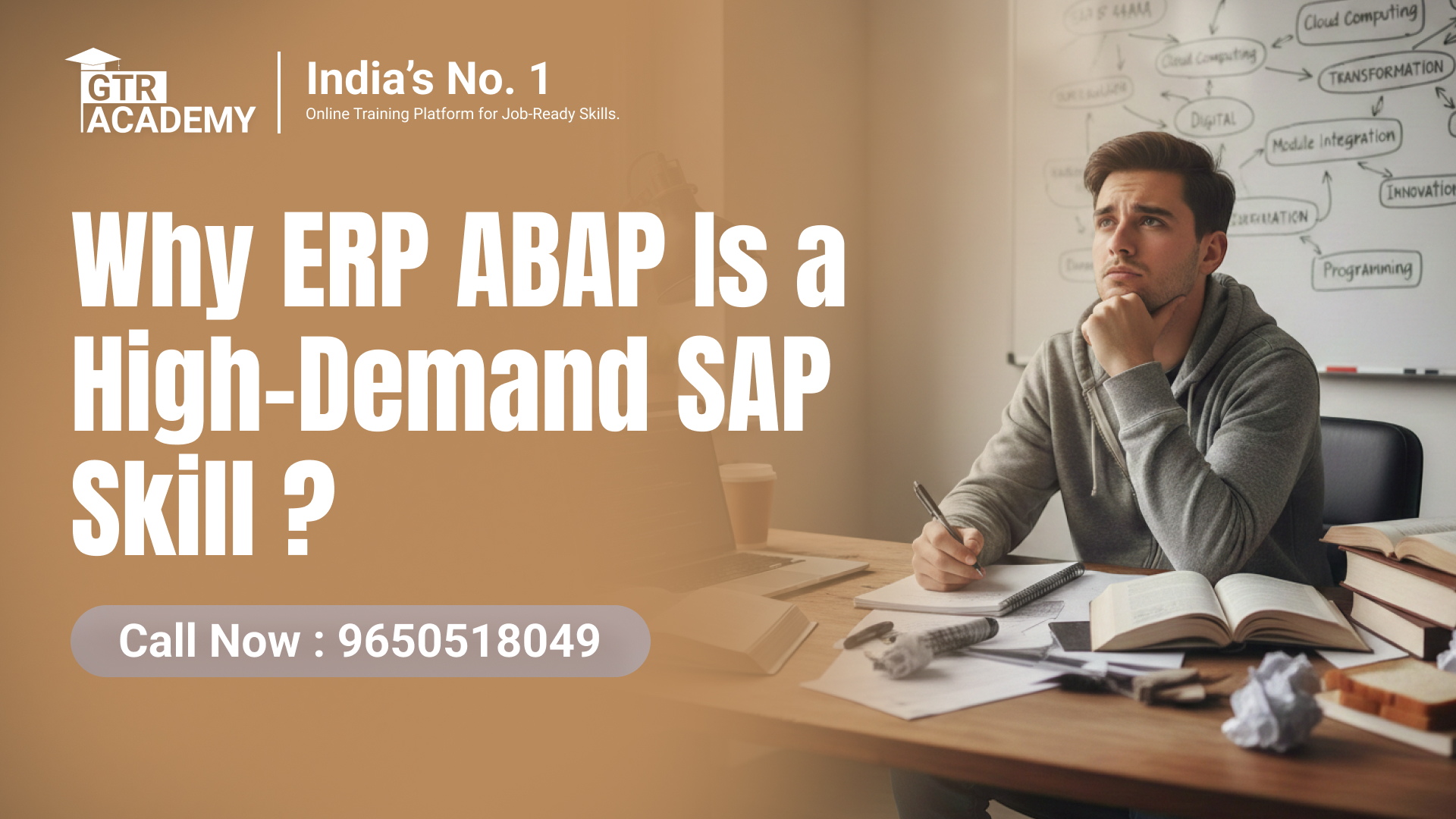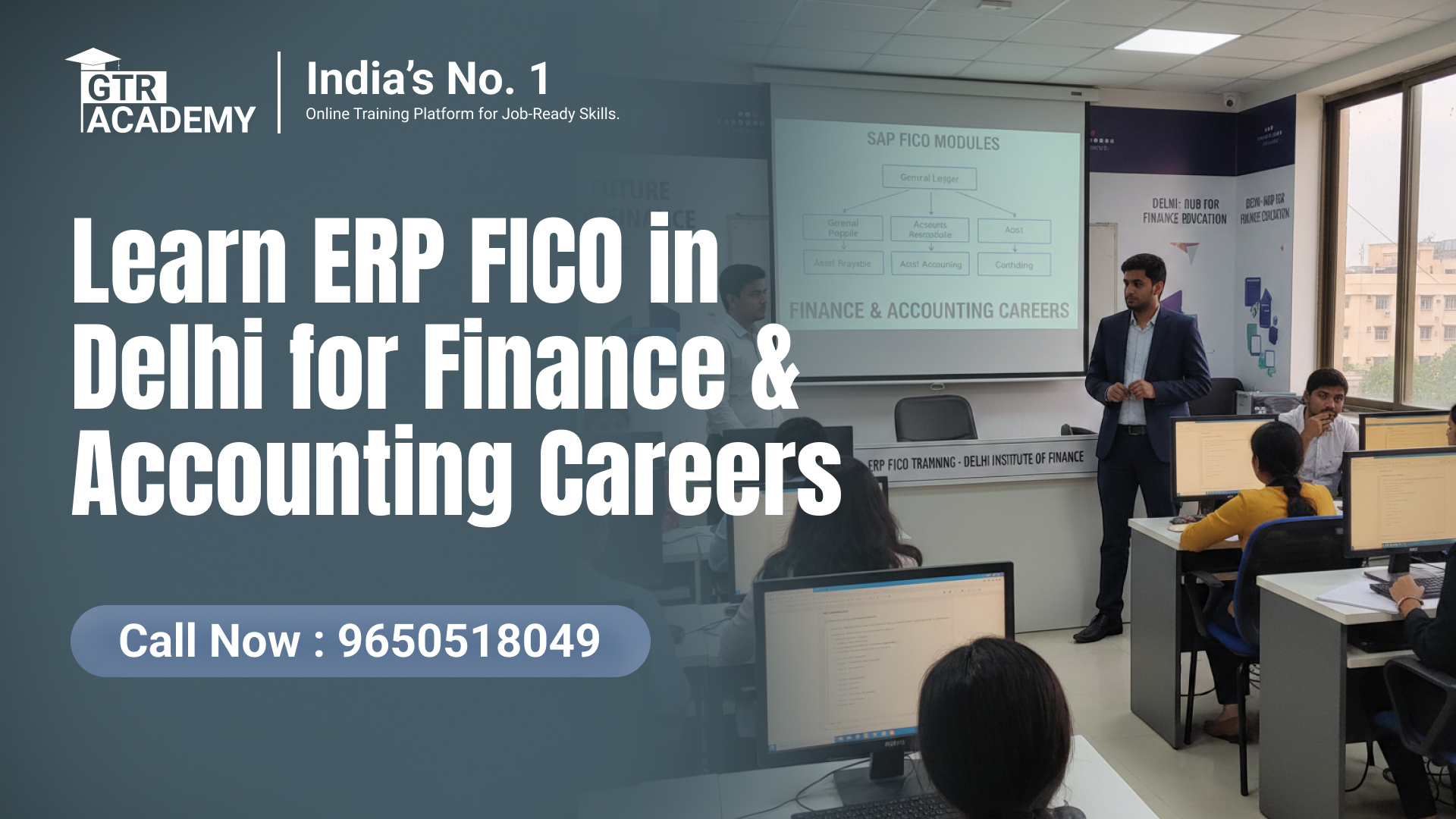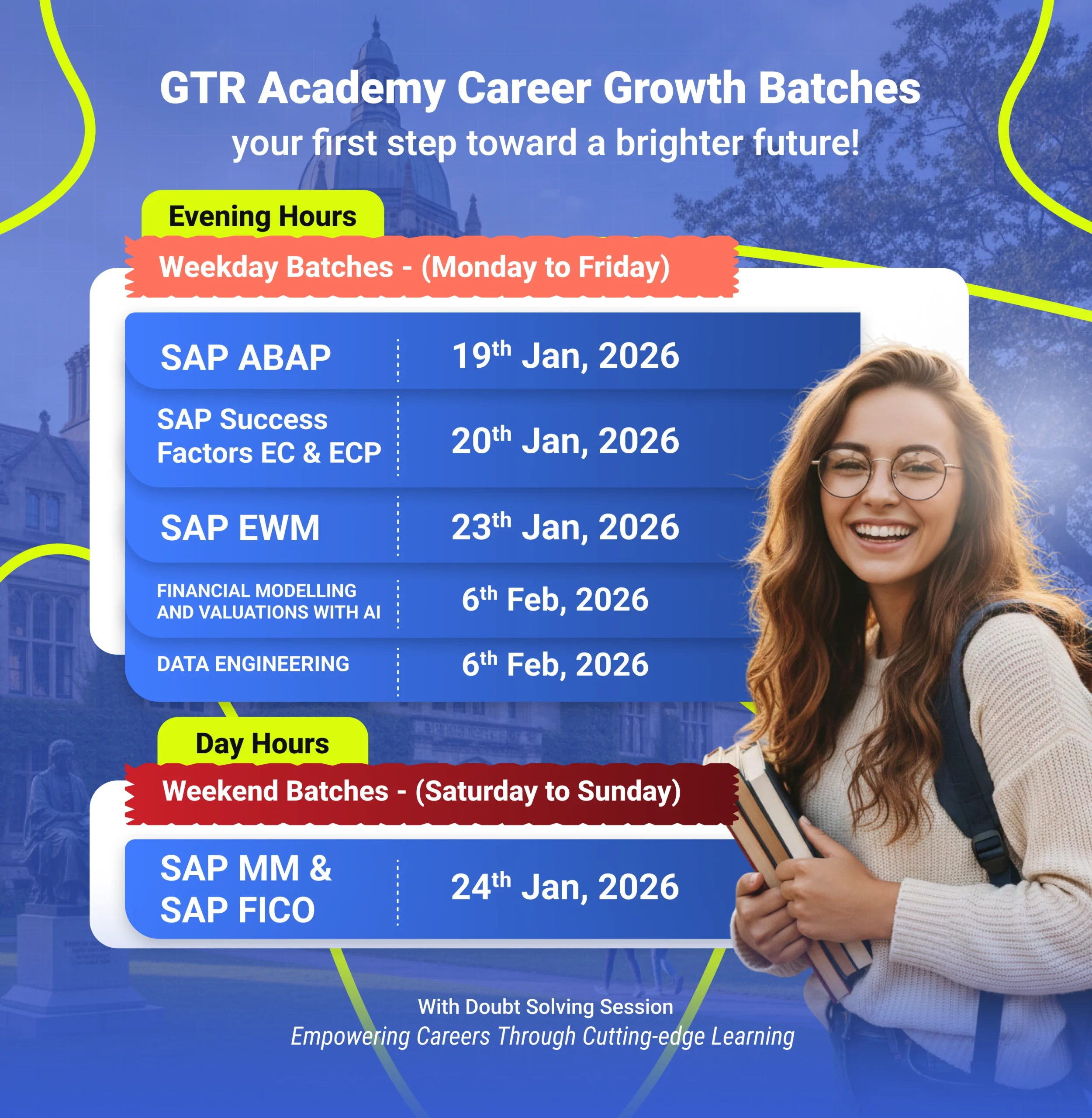In the world of SAP Materials Management (SAP MM), maintaining accurate material prices is essential for managing inventory, controlling costs, and ensuring proper valuation in financial records. One of the most important price types used in SAP MM is the standard price, also known as “S price.” This price remains constant and is used to value materials in stock and during transactions.
If you’ve ever wondered how to change standard price in SAP MM, this guide will help you understand the process in simple and easy steps.
Connect With Us: WhatsApp

What is Standard Price in SAP MM?
The standard price in SAP MM represents a fixed cost for a material that doesn’t fluctuate with each transaction. It ensures consistent valuation across procurement, inventory, and accounting.
For example, if you purchase a material at ₹100 per unit today and ₹110 next month, the material valuation still uses the same standard price — say ₹105 — for all transactions until it’s updated.
This makes it easier to control costs and maintain stability in financial reporting.
Why Is It Important to Update the Standard Price?
Updating the standard price is crucial for accurate inventory valuation and cost control. Businesses change prices due to:
-
Vendor price changes
-
Market cost fluctuations
-
Annual price revisions
-
New production costs
-
Internal cost adjustments
By learning how to update standard price in material master, SAP MM professionals can ensure their company’s financial data reflects true costs.
How to Change Standard Price IN SAP MM
Here’s a step-by-step guide to changing the standard price in SAP MM using a transaction code (Code):
Step 1: Use the Transaction Code MR21
-
Go to the SAP command field and enter Code MR21 (Change Material Prices).
-
Press Enter.
Step 2: Enter Basic Details
-
In the Company Code field, enter your company code.
-
Enter the Material Number for which you want to update the standard price.
-
Specify the Plant (storage location or production site).
Step 3: Display Current Standard Price
Once you enter the material number, the system will show the current standard price and valuation details.
Step 4: Enter the New Standard Price
-
In the New Price field, enter the updated value.
-
Make sure the price is correct and verified.
-
You can also mention a reason for the change (for internal tracking).
Step 5: Save the Changes
After entering the new price, click Save or press Ctrl + S.
SAP will update the standard cost for that material, and all future transactions will use the new standard price.
Codes Related to Standard Price Change in SAP MM
Here are some important SAP MM Codes related to material price updates:
-
MR21 – Change Material Price
-
MM02 – Change Material Master Data
-
CK24 – Release Cost Estimate (to update standard cost)
-
CK11N – Create Cost Estimate
-
MB5B – Display Material Valuation
These Codes help you perform and monitor price changes effectively.
How to Check Material Price Change History
To view the material price change report in SAP, follow these steps:
-
Go to Transaction Code MB5B or CKMPCD.
-
Enter the Material Number and Plant.
-
The system will display all changes made to the material’s price, along with dates and users who performed them.
This helps auditors and SAP MM consultants track all pricing activities in detail.
Common Mistakes to Avoid When Updating Standard Price
While changing material prices, SAP MM users should keep a few important points in mind:
-
Always ensure there are no open purchase orders or invoices using the old price.
-
Verify that accounting and controlling teams are informed about the price change.
-
Make sure you have authorization to update standard prices.
-
Double-check that you are working in the correct valuation area and material code.
How to Maintain Material Price in SAP
You can also maintain or adjust material prices in the Accounting View of the Material Master:
-
Use Transaction Code MM02 (Change Material).
-
Select the Accounting 1 tab.
-
Update the Standard Price (S) or Moving Average Price (V) field.
-
Save your changes.
This method is often used when setting up or revising prices during initial material creation.
Benefits of Proper Price Maintenance in SAP MM
Maintaining and updating standard prices regularly helps organizations:
-
Keep accurate financial statements
-
Improve cost control and budget planning
-
Maintain correct inventory valuation
-
Prevent mismatches between MM and FI modules
-
Ensure smooth audit and compliance processes
Learn SAP MM Price Management with GTR Academy
If you want to master SAP MM and understand real-world material price updates, GTR Academy is one of the best institutes to learn from.
GTR Academy Offers:
-
Comprehensive SAP training and certification programs
-
Online SAP courses with certificates
-
Expert instructors with real industry experience
-
Live SAP server access for practice
-
Affordable SAP course fees
-
Job placement assistance for certified professionals
By enrolling in GTR Academy’s SAP MM course online, you can gain practical skills in material pricing, inventory management, and procurement, preparing you for top SAP MM Consultant roles in India and abroad.
Top 10 FAQs About Changing Standard Price in Material Master in SAP MM (2025)
1. What is the standard price in SAP MM?
The standard price in SAP MM is a fixed value assigned to a material that remains the same for all transactions. It ensures consistent valuation of inventory and materials, regardless of changing purchase prices.
2. How do I change the standard price in SAP MM?
You can change the standard price using Transaction Code MR21.
Steps:
-
Enter MR21 in the command field.
-
Provide Material Number, Plant, and Company Code.
-
Enter the new standard price and save your changes.
The updated price will apply to future material movements and postings.
3. What is the Code for changing material price in SAP?
The main Code to change material price in SAP MM is MR21.
For other related functions, you can also use MM02 to edit accounting data and CK24 to release new cost estimates.
4. How can I maintain the material price in SAP?
To maintain or adjust the price, use Code MM02, go to the Accounting 1 tab, and enter the new value in the Standard Price (S) field. Then save your changes.
5. Can I change the standard cost in SAP directly?
Yes, you can change the standard cost in SAP MM by using MR21. However, it’s important to ensure that all open purchase orders and invoices are processed before updating to avoid accounting mismatches.
6. How do I check the material price change history in SAP?
You can view price change details using Code CKMPCD or MB5B. These transactions show when and by whom the price was last changed, helping you maintain transparency and accuracy.
7. What happens after I change the standard price?
After you update the standard price, SAP automatically uses the new value for all subsequent inventory and procurement postings. Previous transactions remain recorded with the old price.
8. Why can’t I change the standard price in SAP?
If you can’t update the standard price, it may be due to:
-
Missing authorization to use MR21
-
Open purchase orders or invoices linked to the old price
-
Incorrect valuation area or material type
Always verify your user rights and ensure accounting entries are clear before proceeding.
9. How do I generate a material price change report in SAP?
You can generate a price change report using Code MB5B or CKMPCD. It helps track all material price modifications, users involved, and posting dates — useful for auditing and internal review.
10. Where can I learn SAP MM and price management professionally?
You can learn SAP MM from GTR Academy, one of the leading SAP training institutes.
GTR Academy offers:
-
Complete SAP MM training and certification
-
Online SAP courses with certificates
-
Real-time SAP server access
-
Expert trainers and placement assistance
Their practical lessons cover how to change material prices, update standard costs, and manage inventory valuation effectively — helping you become a job-ready SAP MM Consultant.
Connect With Us: WhatsApp
Final Thoughts
Changing the standard price in material master is one of the most important tasks in SAP MM for maintaining accurate cost and valuation data. Whether you’re handling price updates, cost estimates, or valuation corrections, understanding how to do it properly ensures smooth operations across finance, inventory, and procurement modules.
With step-by-step guidance and the right training from GTR Academy, you can easily learn how to manage standard prices confidently and effectively in SAP MM.
I am a skilled content writer with 5 years of experience creating compelling, audience-focused content across digital platforms. My work blends creativity with strategic communication, helping brands build their voice and connect meaningfully with their readers. I specialize in writing SEO-friendly blogs, website copy, social media content, and long-form articles that are clear, engaging, and optimized for results.
Over the years, I’ve collaborated with diverse industries including technology, lifestyle, finance, education, and e-commerce adapting my writing style to meet each brand’s unique tone and goals. With strong research abilities, attention to detail, and a passion for storytelling, I consistently deliver high-quality content that informs, inspires, and drives engagement.