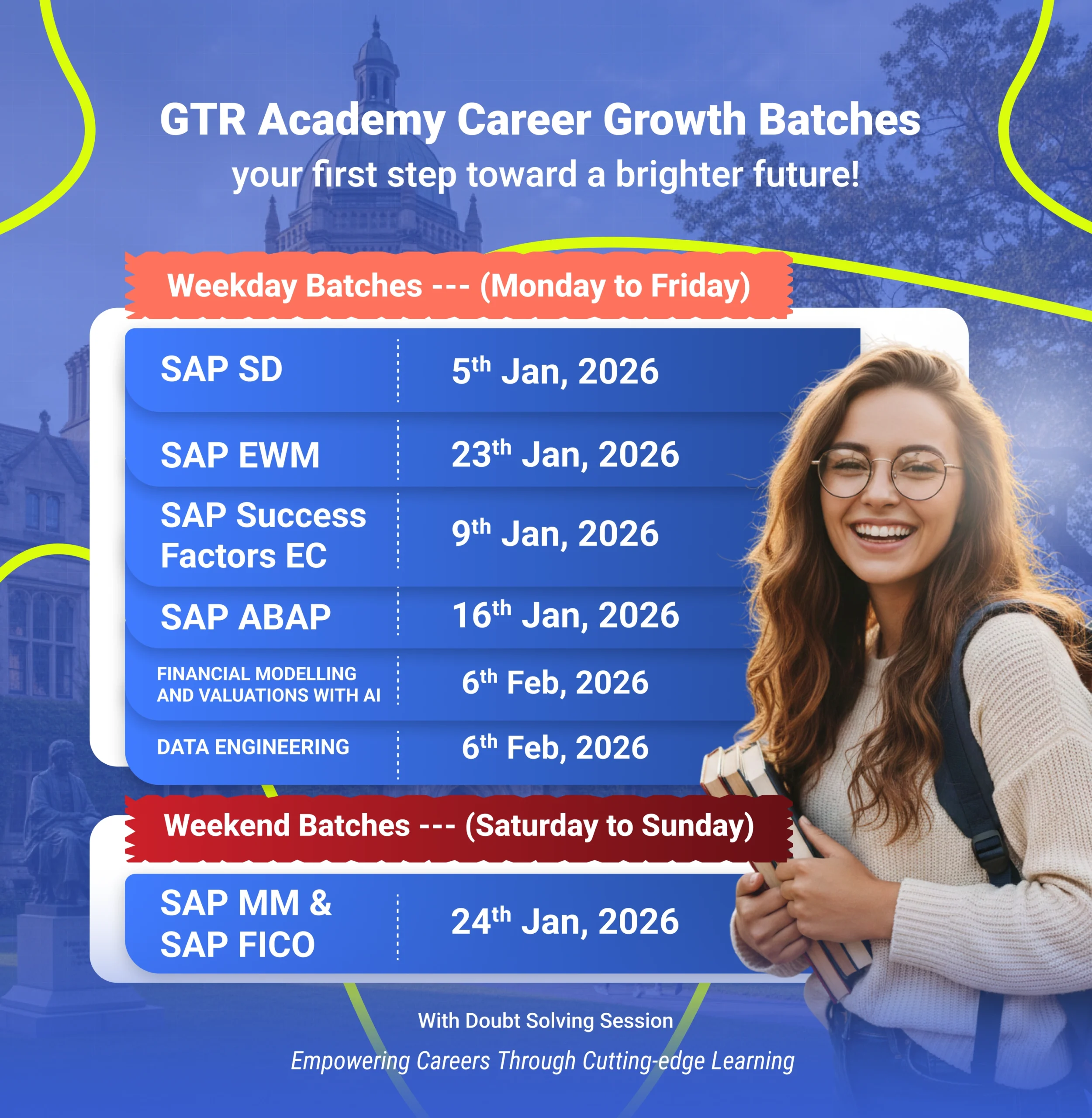How to Create Source List in SAP MM – Step-by-Step Guide (2025)
If you work with SAP MM (Materials Management), you might have heard about the Source List. It plays a key role in the procurement process by defining which vendors can supply specific materials and under what conditions. Knowing how to create source list in SAP MM is an essential skill for every SAP professional or student learning this module.
In this article, we’ll explain in simple and easy words what a Source List is, why it is used, and how to create it in SAP MM step by step. We’ll also explore important related topics like Source List Code in SAP MM, Source List in SAP S/4HANA, and the difference between PIR and Source List in SAP MM.
This guide is brought to you by GTR Academy, one of the best institutes offering SAP MM training courses for beginners and professionals with hands-on practical learning.
Connect With Us: WhatsApp

What is a Source List in SAP MM?
A Source List in SAP MM is a list that defines the approved sources (vendors) from which a material can be purchased for a specific plant. It helps the system determine which vendor to use for procurement during the purchasing process.
In simple terms, a Source List tells SAP —
“From where and when I can buy this material?”
It helps ensure that purchases are made from authorized vendors only and avoids duplicate or wrong vendor entries.
What is the Use of Source List in SAP MM?
The main purpose of a Source List is to control the source of supply and maintain procurement discipline. Here’s why it’s important:
-
✅ Ensures correct vendor selection: Only approved vendors are used for materials.
-
✅ Supports automatic source determination: The system automatically picks the vendor during Purchase Requisition (PR) or Purchase Order (PO) creation.
-
✅ Improves data consistency: Avoids confusion when multiple vendors supply the same material.
-
✅ Enables scheduling and validity control: You can define valid start and end dates for vendors.
-
✅ Supports quota arrangement: It helps divide procurement quantities among multiple suppliers if required.
In short, Source Lists improve efficiency, accuracy, and control in the material procurement process.
How to Create Source List in SAP MM (Step-by-Step)
Let’s now look at the steps to create a Source List in SAP MM using the right Code (transaction code).
Step 1: Open the Source List Screen
Use the Code: ME01
This is the main Source List Code in SAP MM for creating entries.
Navigation Path:
SAP Easy Access Menu → Logistics → Materials Management → Purchasing → Source List → Maintain (Code: ME01)
Step 2: Enter Basic Details
Once the ME01 screen opens:
-
Enter Material Number (the material for which you’re creating the source list)
-
Enter Plant Code (the plant for which this source is valid)
-
Press Enter
Step 3: Fill Vendor Details
On the next screen:
-
Enter the Vendor Number (supplier)
-
Define the Valid from and Valid To dates
-
Choose the Purchasing Organization if required
-
Select Fixed Source if this vendor is the main supplier
Step 4: Save the Source List
After filling all fields, click Save.
You’ll see a confirmation message —
“Source List Record Created Successfully.”
That’s it! You’ve now created a Source List for your material.
Source List in SAP S/4HANA
In SAP S/4HANA, the concept of the Source List remains the same, but the interface is more user-friendly and integrated with Fiori apps.
Key improvements include:
-
Modern UI with better navigation
-
Real-time integration with Supplier Info Records (PIR) and Scheduling Agreements
-
Easier maintenance through Fiori tiles instead of only transaction codes
However, the logic and importance of the Source List remain unchanged.
Source List Codes in SAP MM
Here are some commonly used Codes related to the Source List:
-
ME01 – Create Source List
-
ME02 – Change Source List
-
ME03 – Display Source List
-
ME04 – Generate Source List Automatically
Each of these Codes helps you manage and maintain vendor information effectively in the SAP MM module.
Source List Table in SAP
In SAP, all Source List data is stored in table EORD.
This table contains fields such as:
-
Material Number (MATNR)
-
Plant (WERKS)
-
Vendor (LIFNR)
-
Valid From / To Dates
-
Fixed Vendor Flag
You can view this table using Code SE16N or SE11 if you want to analyze or extract Source List data.
SAP Source List Report
To view reports related to the Source List, you can use Code ME06.
This helps you list all source records for specific materials, vendors, or plants.
It’s useful for checking which vendors are assigned and if validity periods are correct.
Difference Between PIR and Source List in SAP MM
Many beginners get confused between Purchase Info Record (PIR) and Source List. Here’s a simple explanation:
-
A PIR (Purchase Info Record) stores pricing and delivery information about a vendor and material combination.
-
A Source List, on the other hand, specifies which vendor can supply a material and during which period.
In short:
PIR = Vendor pricing info
Source List = Vendor authorization info
Both works together to make the procurement process smooth and automated in SAP MM.
Key Points to Remember
-
Use ME01 to create a Source List.
-
Use ME03 to display it.
-
Always define validity dates carefully.
-
Mark the vendor as Fixed Source when only one vendor should be chosen.
-
Keep the Source List requirement flag active in the material master if you want the system to check it automatically.
Why Learn SAP MM from GTR Academy?
If you’re serious about mastering SAP MM and want to build a successful career in SAP, GTR Academy is the perfect place to start.
GTR Academy offers:
-
Expert trainers with real-world SAP project experience
-
Practical sessions using the latest SAP S/4HANA environment
-
Lifetime access to recorded sessions and updated study materials
-
Guidance for SAP MM certification and job placement
Whether you’re a beginner or an IT professional looking to upgrade your skills, GTR Academy helps you become job-ready with deep practical knowledge.
Top 10 FAQs about Source List in SAP MM (2025)
1. What is a Source List in SAP MM?
A Source List in SAP MM defines which vendors are allowed to supply specific materials for a particular plant.
2. What is the Code for creating a Source List in SAP MM?
The Code is ME01.
Other related Codes:
-
ME02 – Change
-
ME03 – Display
-
ME04 – Generate Automatically
3. What is the use of a Source List in SAP MM?
It helps the system automatically determine the right vendor during purchasing and ensures compliance with procurement policies.
4. What data is required to create a Source List?
Material number, plant, vendor number, validity period, and optionally a fixed source.
5. What is the Source List Table in SAP?
All Source List data is stored in table EORD.
6. What is the difference between a Purchase Info Record (PIR) and a Source List?
PIR = Price info, Source List = Vendor authorization.
7. How can I view a Source List report in SAP?
Use Tcode ME06 to generate or view reports.
8. What happens if a Source List is not maintained for a material?
If required and not maintained, the system blocks the purchase of that material.
9. How is the Source List used in SAP S/4HANA?
It works the same way but with a modern Fiori-based interface.
10. Can we set a vendor as a fixed source in the Source List?
Yes, you can mark a vendor as Fixed Source, and SAP will automatically choose that vendor.
Connect With Us: WhatsApp
Final Thoughts
Creating a Source List in SAP MM is a basic yet crucial part of material management. It ensures that your procurement process follows company policies, reduces errors, and saves time. By mastering this concept, you’ll not only improve your SAP MM understanding but also strengthen your professional profile.
If you’re planning to learn SAP MM in a structured and practical way, join GTR Academy today and take your first step toward a rewarding SAP career.
I am a skilled content writer with 5 years of experience creating compelling, audience-focused content across digital platforms. My work blends creativity with strategic communication, helping brands build their voice and connect meaningfully with their readers. I specialize in writing SEO-friendly blogs, website copy, social media content, and long-form articles that are clear, engaging, and optimized for results.
Over the years, I’ve collaborated with diverse industries including technology, lifestyle, finance, education, and e-commerce adapting my writing style to meet each brand’s unique tone and goals. With strong research abilities, attention to detail, and a passion for storytelling, I consistently deliver high-quality content that informs, inspires, and drives engagement.