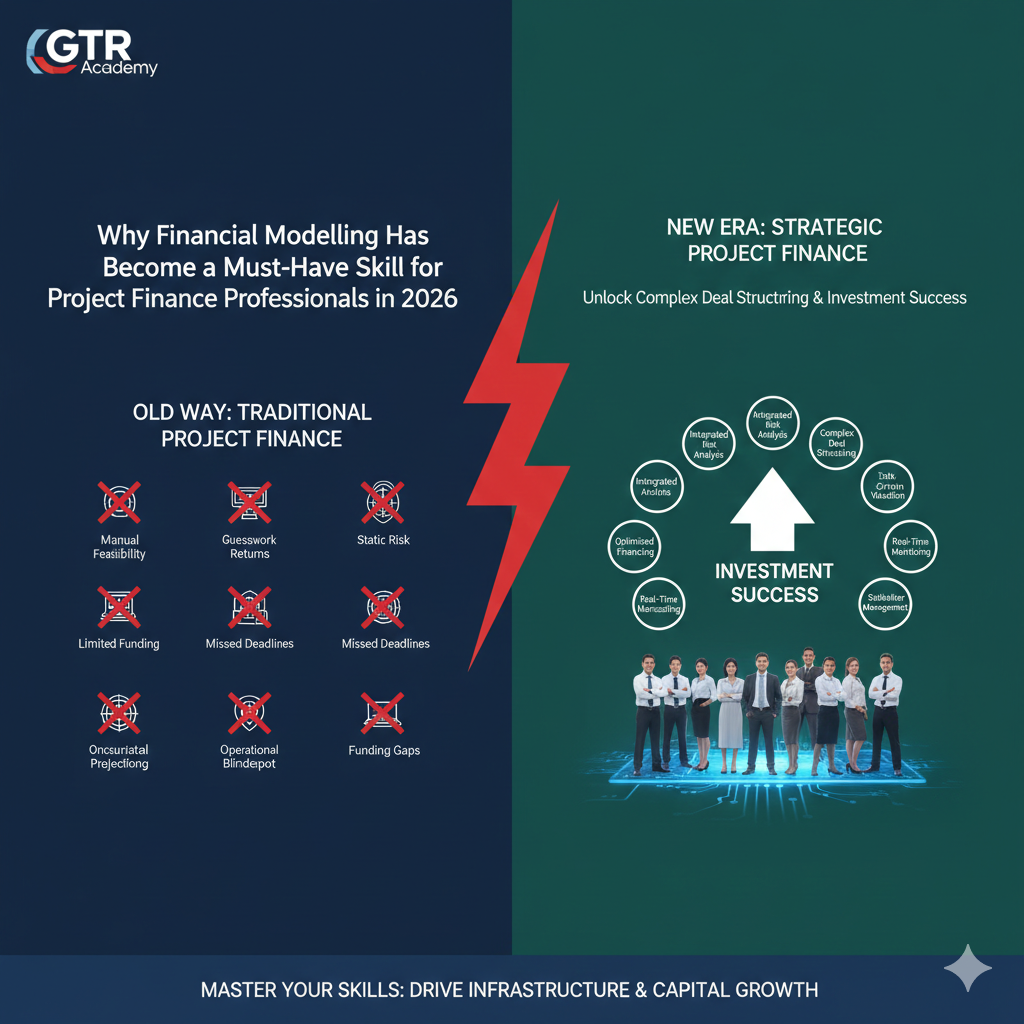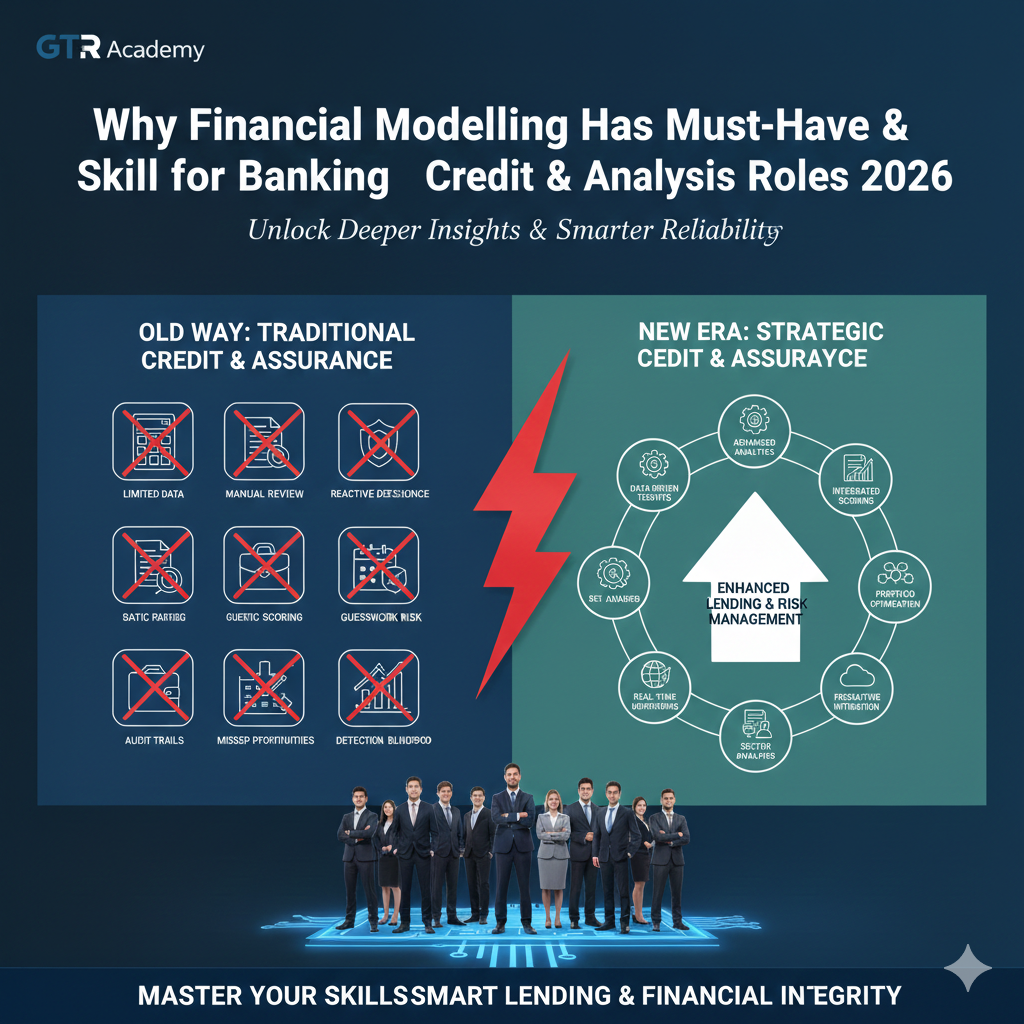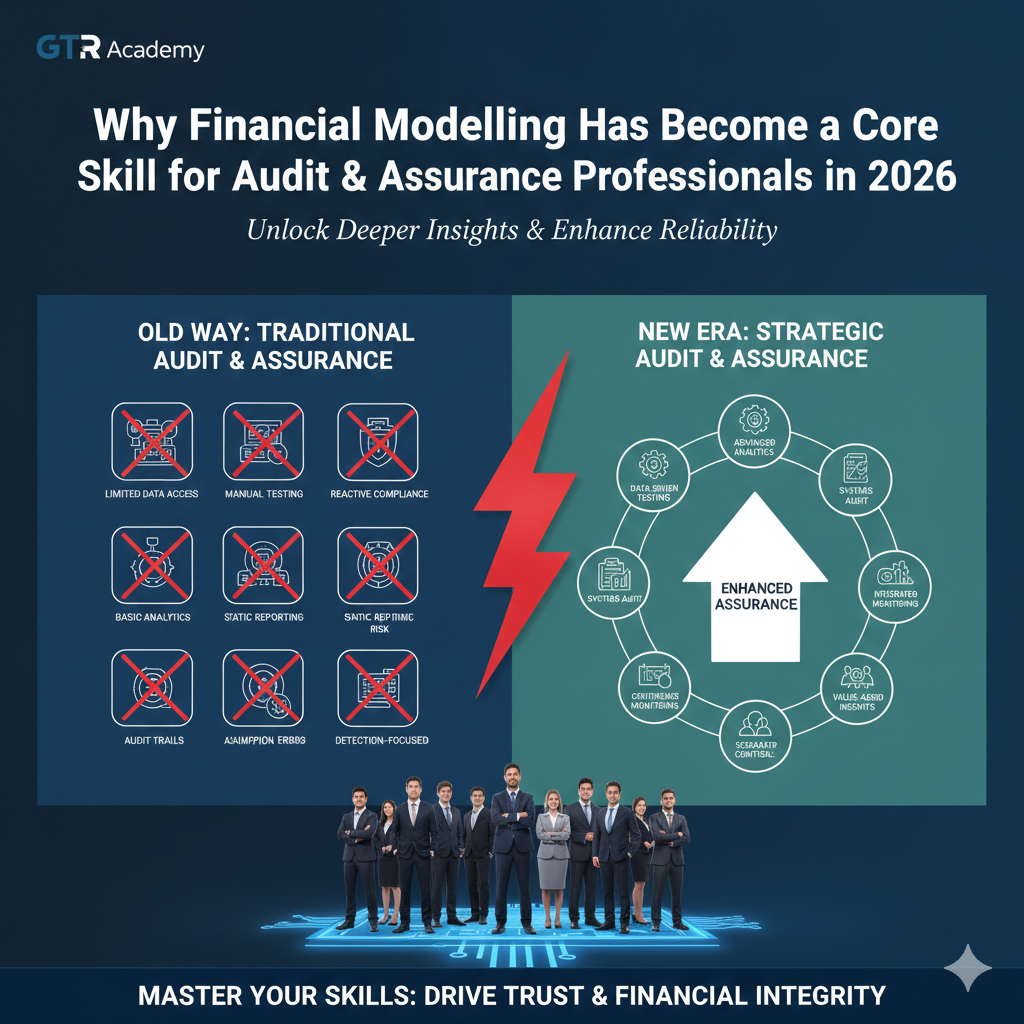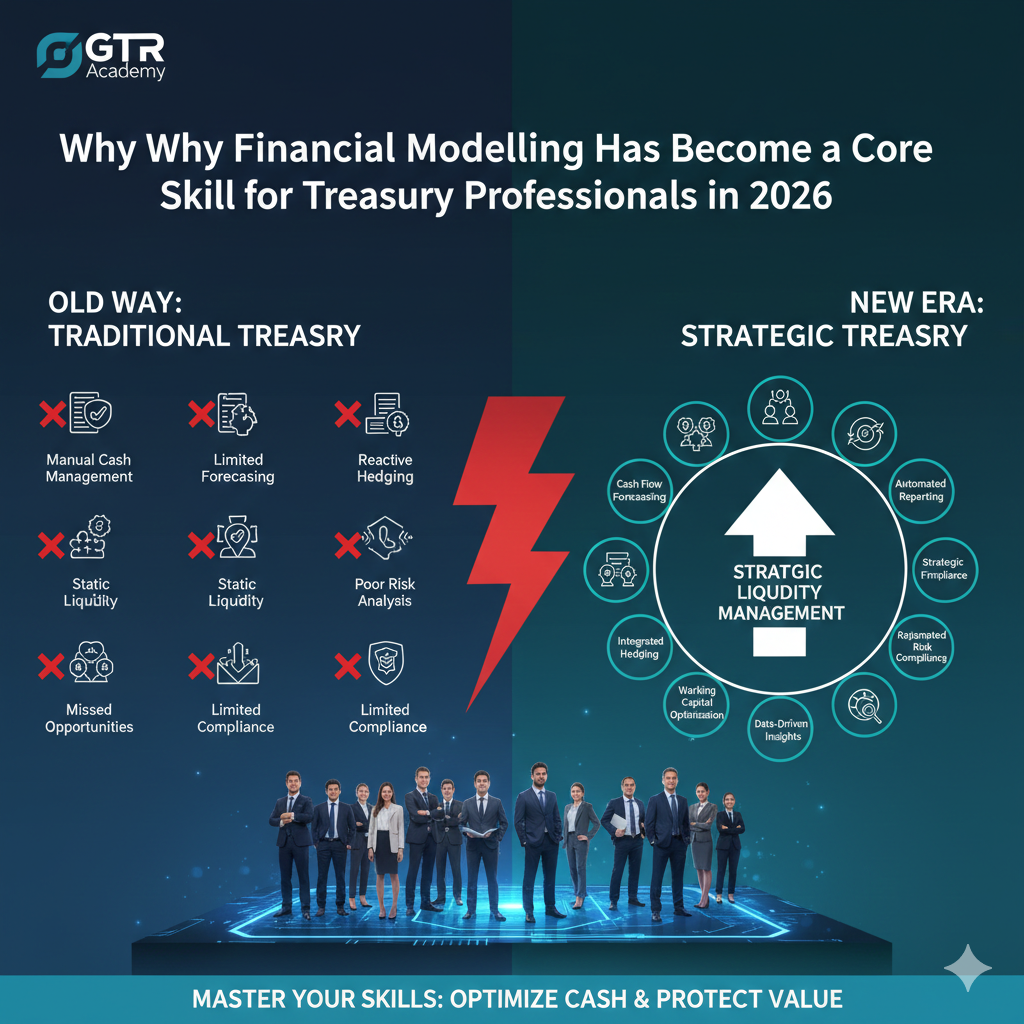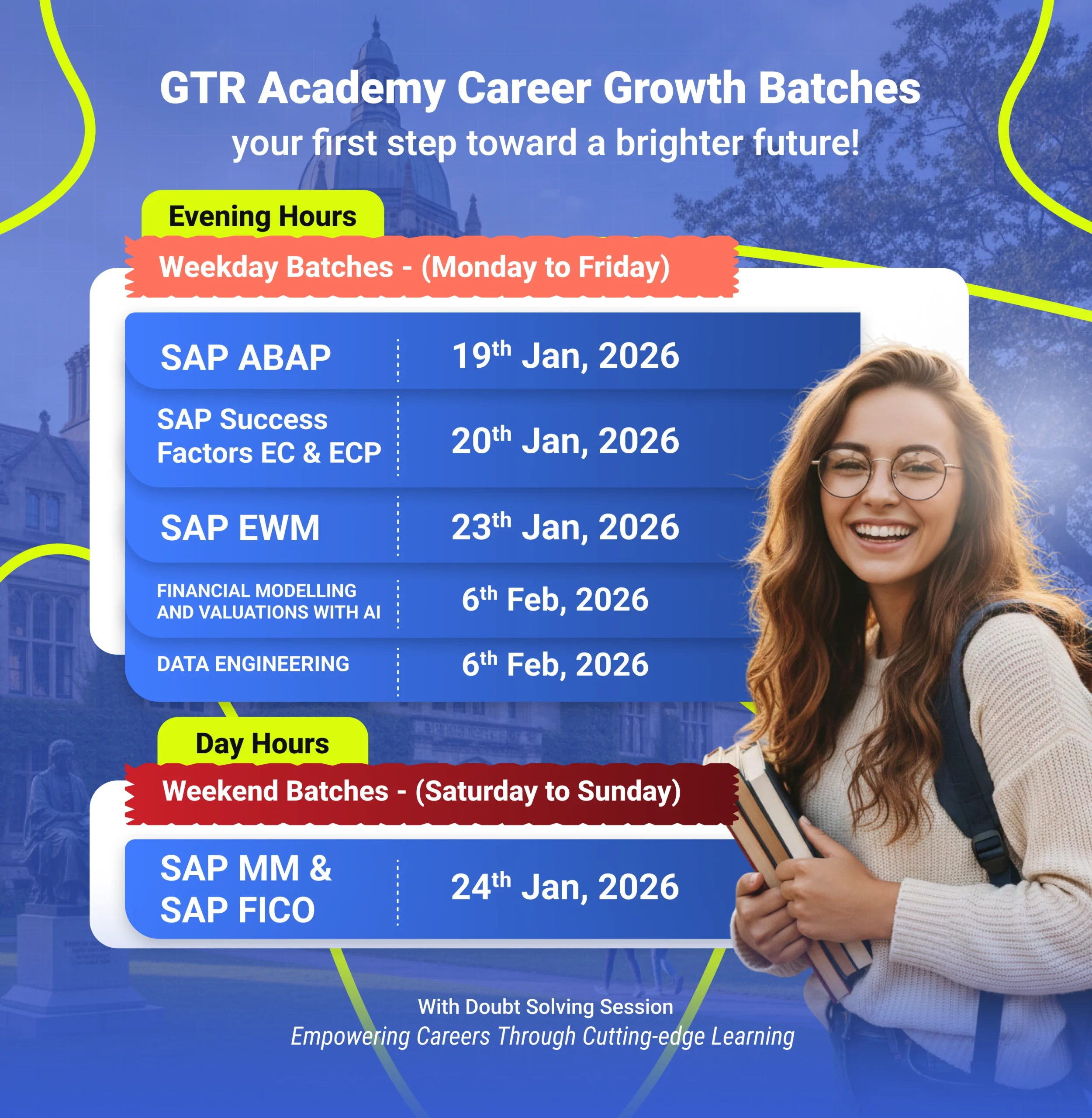One of the best enterprise resource planning (ERP) systems is SAP. It puts all of a company’s business processes in one place. One of the most important integrations for keeping businesses running smoothly is between SAP FI (Financial Accounting) and SAP MM (Material Management). This link makes sure that purchases, moving materials, and invoices are all automatically added to the financial accounts.
The GTR Academy blog will break down SAP and MM integration in SAP into simple terms, along with important interview questions, accounting entries, configuration steps, and more. This article will help you understand the idea in a way that is easy to understand and helpful, whether you are just starting out or getting ready for an SAP FICO interview.
Connect With Us: WhatsApp

What is SAP and How Does It Work With MM?
SAP and MM integration means linking the Material Management (MM) module to the Financial Accounting (FI) module.
-
The MM module is in charge of everything that has to do with materials, such as buying them, keeping track of them, and getting them.
-
The FI module keeps track of money coming in and going out, posting to the general ledger, making balance sheets, and keeping track of profit and loss.
When the two modules are linked, any purchase or movement of goods automatically updates the financial records. This means that you don’t have to type the same information into both modules by hand; SAP does it for you in real time.
Why Is FI-
MM Integration
So Important?
FI-MM integration is very important for maintaining accuracy and transparency in business.
Key Benefits:
-
Automatic Data Flow: When you buy, get, or use something, financial records are made automatically.
-
Real-Time Updates: Financial reports show any change in the value or number of materials right away.
-
Fewer Mistakes: Automation reduces manual posting errors.
-
Efficient Reporting: Businesses can generate financial and inventory reports anytime.
In short, FI-MM integration ensures that finance and material management work together for smooth decision-making.
What Is the Difference Between SAP and MM Integration in SAP?
It may sound like “SAP and MM integration in SAP” is repetitive, but it simply refers to the connection between the FI and MM modules.
Key Differences:
-
SAP is the main ERP platform.
-
MM is the SAP module that handles materials and inventory.
-
The integration links MM to FI so that all purchases and stock movements reflect in financial accounts.
This ensures sync in every transaction — from money to materials.
How to Set Up FI-MM Integration in SAP
Here is a simple explanation of FI-MM integration configuration:
1. Set Up Valuation Class and Valuation Area
-
A valuation area determines how materials are valued (company code or plant level).
-
Valuation class links material types to G/L accounts.
2. Use OBYC Transaction Code to Assign G/L Accounts
This is the core of FI-MM integration.
Each transaction key represents a financial event:
-
BSX: Inventory Posting
-
WRX: GR/IR Clearing
-
PRD: Price Difference
-
GBB: Offset entries for inventory posting
3. Automatic Account Determination
SAP automatically posts financial entries during MM activities (goods receipt, invoice receipt, consumption) based on OBYC settings.
Correct configuration ensures seamless FI-MM posting.
Accounting Entries for SAP FI-MM Integration
To master FI-MM integration, you must understand standard accounting entries:
1. Goods Receipt (GR)
When goods are received:
-
Debit: Inventory Account
-
Credit: GR/IR Account
2. Invoice Receipt (IR)
When vendor invoice is posted:
-
Debit: GR/IR Account
-
Credit: Vendor Account
3. Goods Issue (Consumption)
When materials are issued:
-
Debit: Consumption / Cost Center
-
Credit: Inventory Account
Every MM movement automatically updates financial books in FI.
FI-MM Integration Codes in SAP
Main Code: OBYC
Used to link G/L accounts with transaction keys:
-
BSX — Inventory Posting
-
WRX — GR/IR Clearing
-
PRD — Price Difference
-
GBB — Offset account
Other Useful Codes
-
MB01 / MB03: Goods Receipt
-
MIRO: Enter Incoming Invoice
-
MIGO: Material Movements
These are essential for both working professionals and interview candidates.
Common Interview Questions on FI-MM Integration in SAP
Here are frequently asked questions in SAP FICO or SAP MM interviews:
-
What does SAP’s FI-MM integration do?
-
How do you set up automatic account determination in OBYC?
-
What are the entries for Goods Receipt and Invoice Receipt?
-
What is the GR/IR clearing account?
-
Difference between FI-MM and FI-SD integration?
-
What common issues occur during FI-MM configuration?
Understanding these topics increases your confidence during interviews.
A Quick Look at FI-SD Integration in SAP
FI-MM deals with purchasing and inventory, whereas FI-SD connects the selling side.
When a sales invoice is created in SD:
-
Debit: Customer Account
-
Credit: Revenue Account
Both FI-MM and FI-SD together ensure end-to-end financial transparency.
GTR Academy Can Teach You SAP FICO and MM Integration
SAP professionals—especially those in FICO or MM—must master integration concepts.
GTR Academy offers:
-
FI-MM and FI-SD integration training
-
Real-time business scenarios
-
Step-by-step configuration
-
Hands-on system practice
-
Expert trainers & job assistance
With proper training, students can gain confidence, get certified, and start a successful SAP career.
FAQ
1. What does it mean to integrate SAP and MM in SAP?
Ans: SAP FI and MM integration ensures that all purchases, material movements, and invoices recorded in MM automatically update FI without manual effort.
2. Why is FI-MM integration important?
Ans: It ensures financial accuracy, eliminates manual errors, and provides real-time financial and inventory updates.
3. What are the key steps to configure FI-MM integration?
-
Define valuation area & class
-
Use OBYC for G/L account assignment
-
Configure automatic account determination
4. What is the common FI-MM accounting entries?
-
GR: Dr Inventory / Cr GR-IR
-
IR: Dr GR-IR / Cr Vendor
-
Goods Issue: Dr Consumption / Cr Inventory
5. What is OBYC Code used for?
Ans: It links transaction keys like BSX, WRX, PRD with G/L accounts for automatic posting.
6. Difference between FI-MM and FI-SD integration?
-
FI-MM handles purchases & inventory
-
FI-SD handles sales & revenue
7. What is the GR/IR Clearing Account?
Ans: A temporary account used when goods and invoices arrive at different times.
8. Common FI-MM interview questions?
-
GR/IR purpose
-
OBYC setup
-
Automatic account determination
-
Accounting entries
9. Common challenges in FI-MM integration?
-
Incorrect G/L assignments
-
Missing valuation classes
-
Unmatched GR/IR
-
Wrong account determination setup
10. How does GTR Academy help?
Provides real-time, hands-on SAP training, integration guidance, and interview preparation.
Connect With Us: WhatsApp
Final Thoughts
SAP and MM integration helps finance and material management function together smoothly. In today’s business world, where speed and accuracy matter, this integration is crucial. From automatic postings to real-time updates, FI-MM integration simplifies complex processes.
If you want to learn these concepts deeply and prepare for interviews, join GTR Academy’s SAP FICO program to master FI-MM configuration and boost your SAP career.
I am a skilled content writer with 5 years of experience creating compelling, audience-focused content across digital platforms. My work blends creativity with strategic communication, helping brands build their voice and connect meaningfully with their readers. I specialize in writing SEO-friendly blogs, website copy, social media content, and long-form articles that are clear, engaging, and optimized for results.
Over the years, I’ve collaborated with diverse industries including technology, lifestyle, finance, education, and e-commerce adapting my writing style to meet each brand’s unique tone and goals. With strong research abilities, attention to detail, and a passion for storytelling, I consistently deliver high-quality content that informs, inspires, and drives engagement.