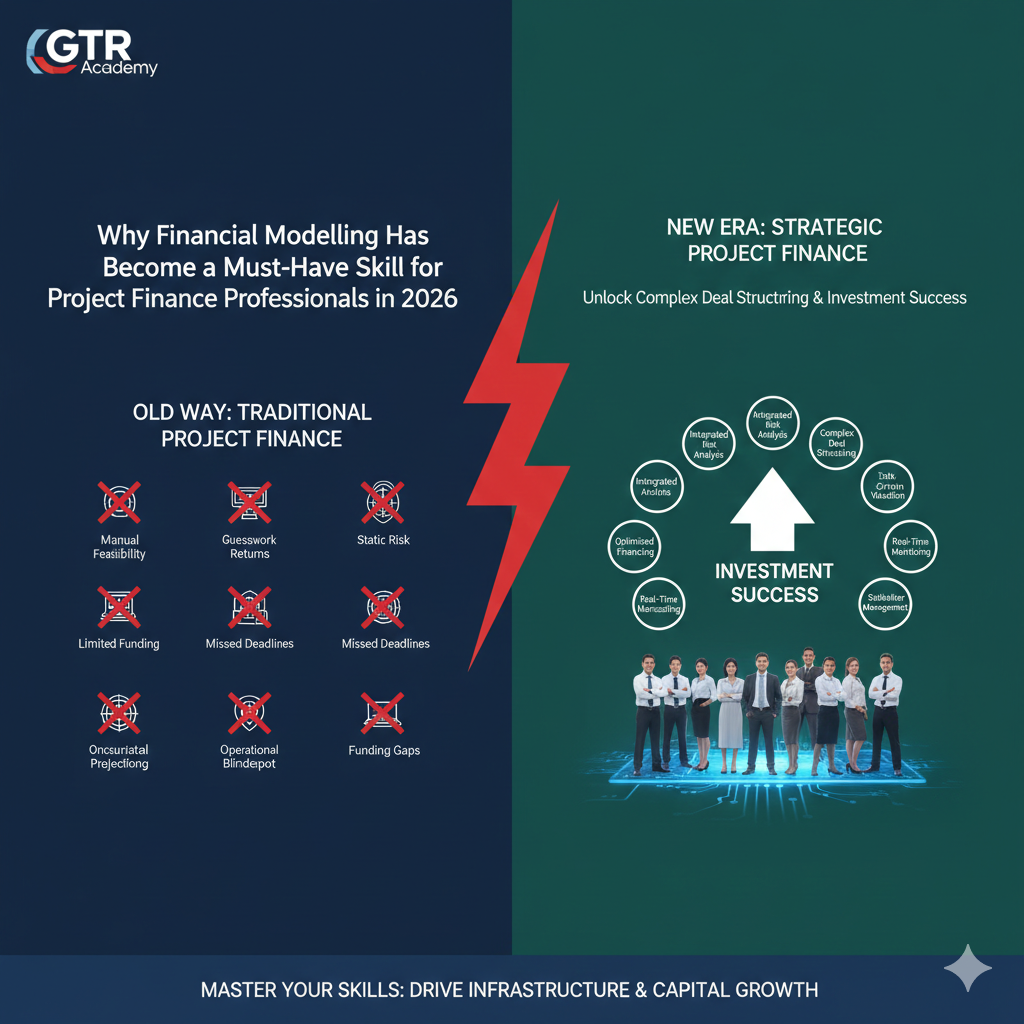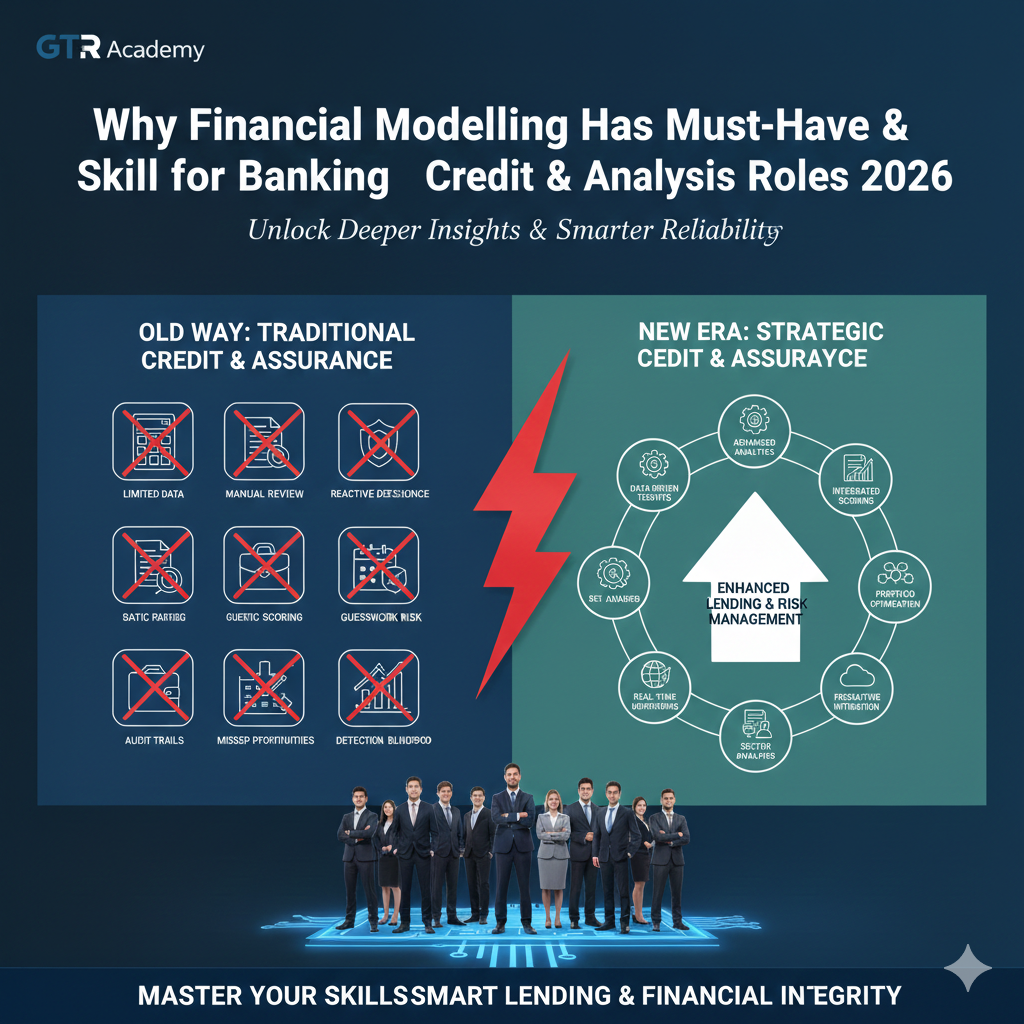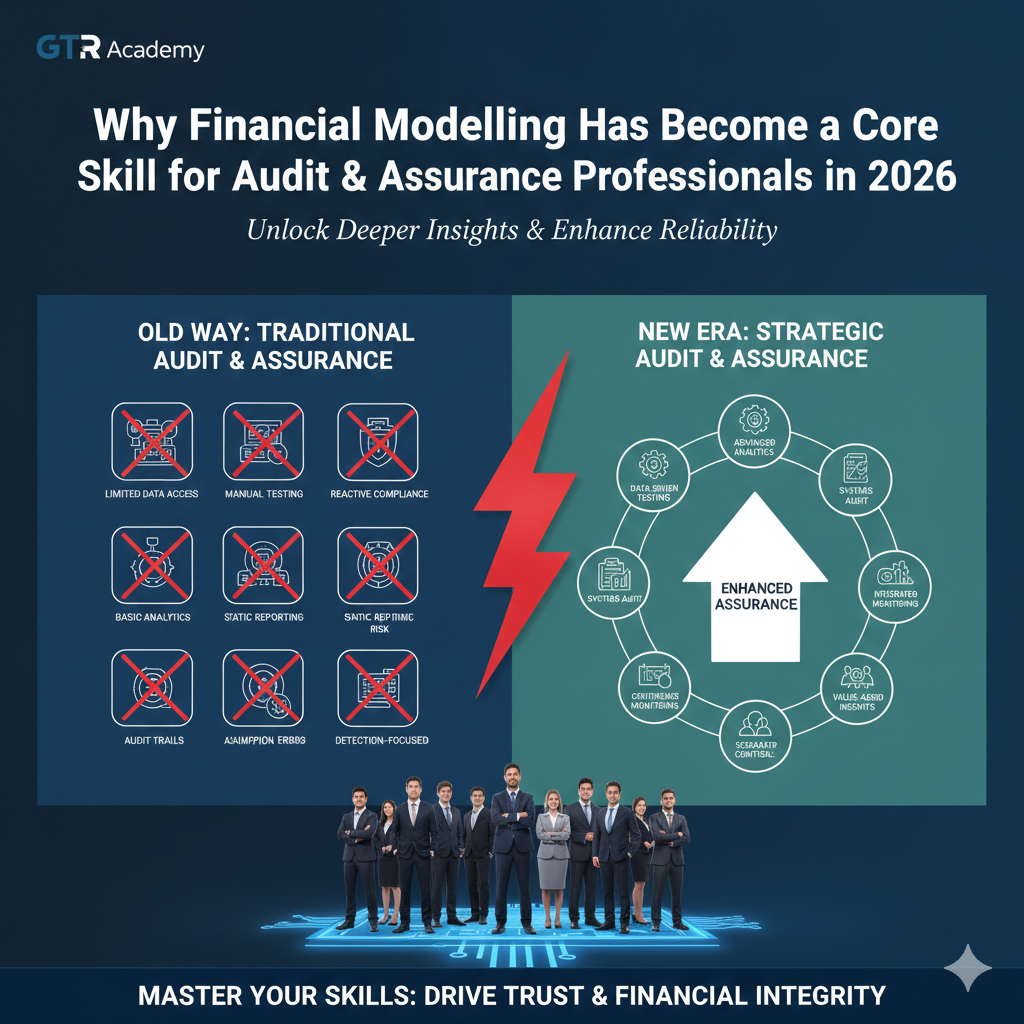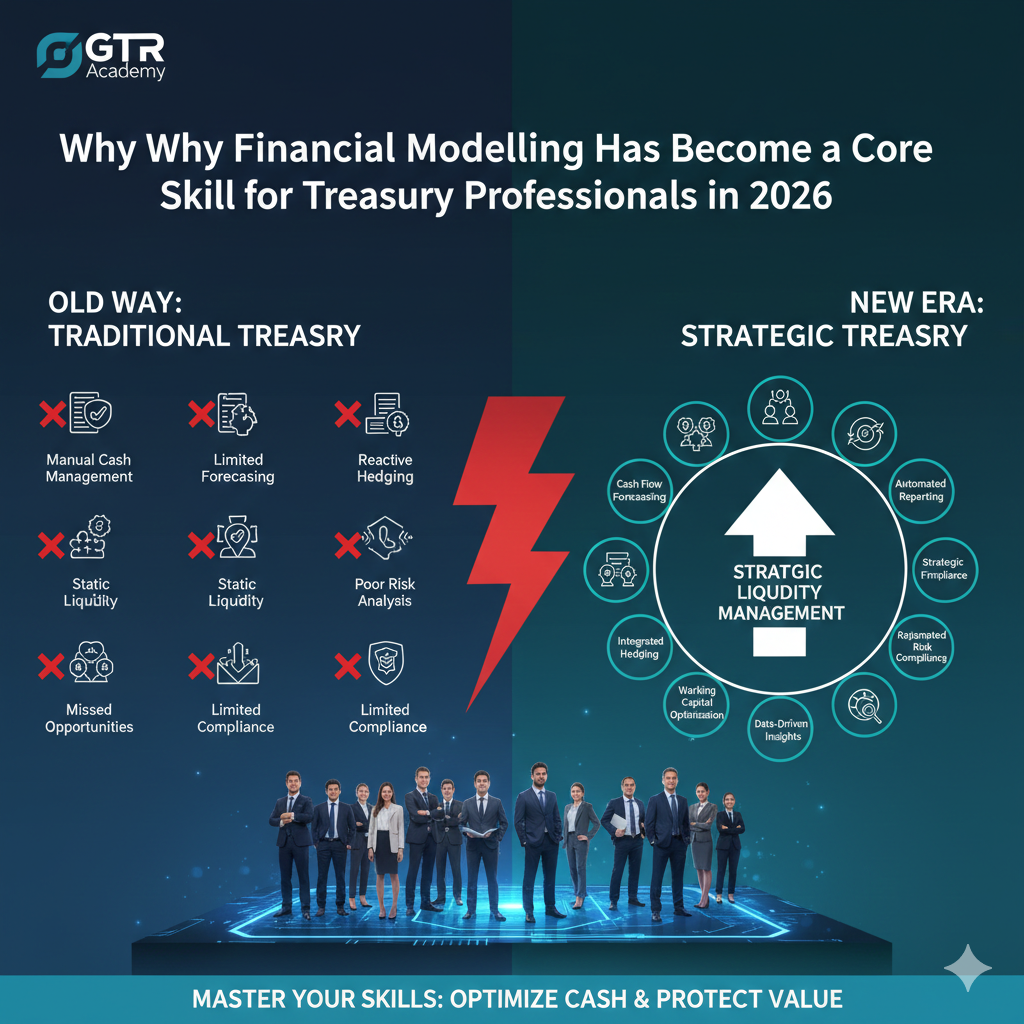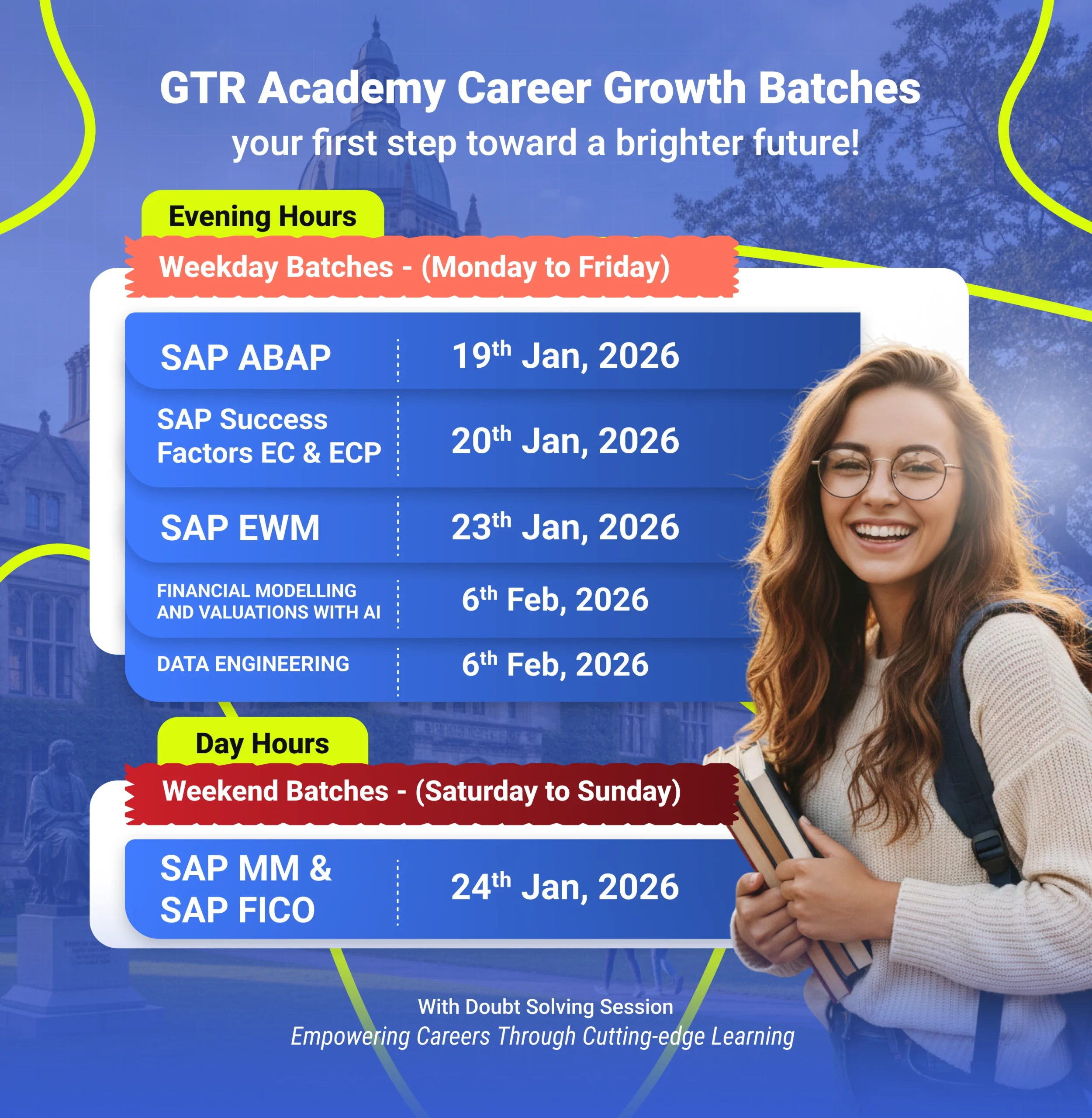You will hear the term “Controlling is Area in SAP FICO” a lot if you are studying SAP FICO or want to work as a SAP consultant. This is one of the most important ideas in SAP’s Controlling (CO) module. If you know it well, it will be easier for you to do your financial and management accounting.
We’ll talk about what a controlling area is in SAP FICO, how it works, give examples, show you how to set it up, and talk about other terms that are related, like credit control area. We’ll also show you how GTR Academy, one of the best places to learn SAP, can help you learn SAP FICO quickly and with confidence.
Connect With Us: WhatsApp

What Does “Controlling Area” Mean in SAP FICO?
A Controlling Area in SAP FICO is a part of the business that helps keep track of and manage costs and revenues within the company. It helps you keep track of, plan, and report on how well a business is doing.
A Controlling Area connects your Financial Accounting (FI) and Controlling (CO) modules. This makes sure that all of your financial data is handled and looked at correctly so that you can make better business decisions.
What Does SAP Mean by “Controlling Area in SAP FICO”? (Example)
Let’s look at an example to make this clearer:
Imagine a company called ABC Manufacturing that has two locations — one in New York and one in Texas.
Each branch keeps track of its own money transactions with different company codes, such as 1000 and 2000.
The business, on the other hand, wants to know how much both branches cost and how much money they make.
In this case, both company codes can be in the same Controlling Area, which lets management see both overall performance and individual reports.
For example:
-
Area of Control: A100
-
Company Codes: 1000 (New York) and 2000 (Texas)
This setup makes it easier for ABC Manufacturing to see how much money both branches are making and spending.
Setting Up the SAP Controlling Area
There are a few important steps to take when setting up a controlling area in SAP FICO. It is usually done during the setup phase of SAP implementation.
Here’s a Simple Way to Do It:
-
Create the Controlling Area
You create a new controlling area in the system and give it a unique ID, such as A100. -
Give Codes to Companies
Link your controlling area to one or more company codes. -
Make Sure Your Currency and Chart of Accounts Are Updated
You pick the currency (like USD or EUR) and the chart of accounts you want to use. -
Set the Options for the Controlling Area
Set up fiscal year variations and any other settings that are necessary. -
Save and Turn On
After you set everything up, save the settings and check that the FI and CO modules are linked.
How to Manage Area Path in SAP
To get to the controlling area setup screen in SAP, click on this menu:
SPRO > General Controlling > Organization > Keep Controlling Area
You can set up or change controlling areas and give them company codes here.
Code for SAP Controlling Area
In SAP, you can also use Transaction Codes (Codes) to quickly finish tasks in the controlling area.
-
OKKP – Create or change the controlling area.
-
OX19 – Assign a company code to a controlling area.
When setting things up, SAP FICO consultants often use these codes.
List of Controlling Areas in SAP
SAP saves all configuration and assignment data in system tables. The controlling area’s main table is:
-
TKA01: This table keeps track of settings for the controlling area, such as currency, chart of accounts, and more.
When you work on SAP reports or try to fix integration problems, it helps to know this.
How to See the Controlling Area in SAP
If you follow these steps, it will be easy for you to find out what your company’s controlling area is:
-
Enter Code: OX19.
-
Enter your Company Code.
-
The system will show you the Controlling Area that has been assigned to you.
You can also check the status bar on any SAP screen or use the display options in the Controlling Master Data Organization.
Credit Control Area in SAP
Many people confuse the Controlling Area with the Credit Control Area, but they are not the same thing.
-
Controlling Area is a tool that helps the company keep track of costs and performance.
-
Credit Control Area is used by Sales and Distribution (SD) to keep an eye on and manage customers’ credit limits.
For example, a company might have one Controlling Area (A100) but several Credit Control Areas for different regions or business units.
Both are important for keeping your money in order and your business running smoothly.
Get Your SAP FICO Degree from GTR Academy
Taking a class from an expert is the best way to learn about things like the Controlling Area, the Credit Control Area, and how to set up SAP FI/CO.
GTR Academy has full SAP FICO training for people of all skill levels. Their course has:
-
Real-time projects and case studies.
-
Complete setup of SAP FI and CO.
-
Helpful hints about codes and paths.
-
Job assistance and certification support.
GTR Academy offers online courses that will teach you SAP and help you get ready for jobs like SAP FICO Consultant, Financial Analyst, or SAP Implementation Expert.
The 10 Most Common Questions About SAP FICO Controlling Area
1. What does it mean to have a controlling area in SAP FICO?
A controlling area in SAP is a part of a business that keeps track of costs and handles internal accounting.
2. Can one controlling area have more than one company code?
Yes, one controlling area can have more than one company code if they have the same chart of accounts and fiscal year variant.
3. What is the Code for setting up a controlling area in SAP?
You can use Code OKKP to set up or change a controlling area.
4. What is the name of the SAP table that manages the area?
The main table is TKA01, and it has the configuration data for the controlling area.
5. How do you assign a company code to a controlling area?
To assign a company code to a controlling area, use Code OX19.
6. What makes a controlling area different from a credit control area?
A controlling area keeps track of a company’s costs, and a credit control area keeps track of a customer’s credit limits during the sales process.
7. How do I find out what the controlling area is in SAP?
Type your company code into Code OX19, and the system will show you the controlling area that is yours.
8. Can every company have its own area of control?
Yes, depending on how the business is set up, each company code can have its own controlling area or share one.
9. What is the significance of the controlling area in SAP FICO?
It helps bring together financial and management accounting, which makes it easier to report on costs and do cost analysis.
10. Where can I learn how to set up controlling areas in SAP FICO?
GTR Academy is a great place to learn it because they have expert teachers and real-world examples in their SAP FICO training.
Connect With Us: WhatsApp
Conclusion
The Controlling Area in SAP FICO is very important for connecting internal cost control with financial accounting. It helps companies plan their budgets, keep an eye on their costs, and make more money.
If you have one or more company codes, setting up and keeping the right controlling area will make sure that your reports are correct and that you are in charge of your business.
If you learn this from GTR Academy experts, you’ll be able to handle SAP FICO projects and interviews with ease.
I am a skilled content writer with 5 years of experience creating compelling, audience-focused content across digital platforms. My work blends creativity with strategic communication, helping brands build their voice and connect meaningfully with their readers. I specialize in writing SEO-friendly blogs, website copy, social media content, and long-form articles that are clear, engaging, and optimized for results.
Over the years, I’ve collaborated with diverse industries including technology, lifestyle, finance, education, and e-commerce adapting my writing style to meet each brand’s unique tone and goals. With strong research abilities, attention to detail, and a passion for storytelling, I consistently deliver high-quality content that informs, inspires, and drives engagement.