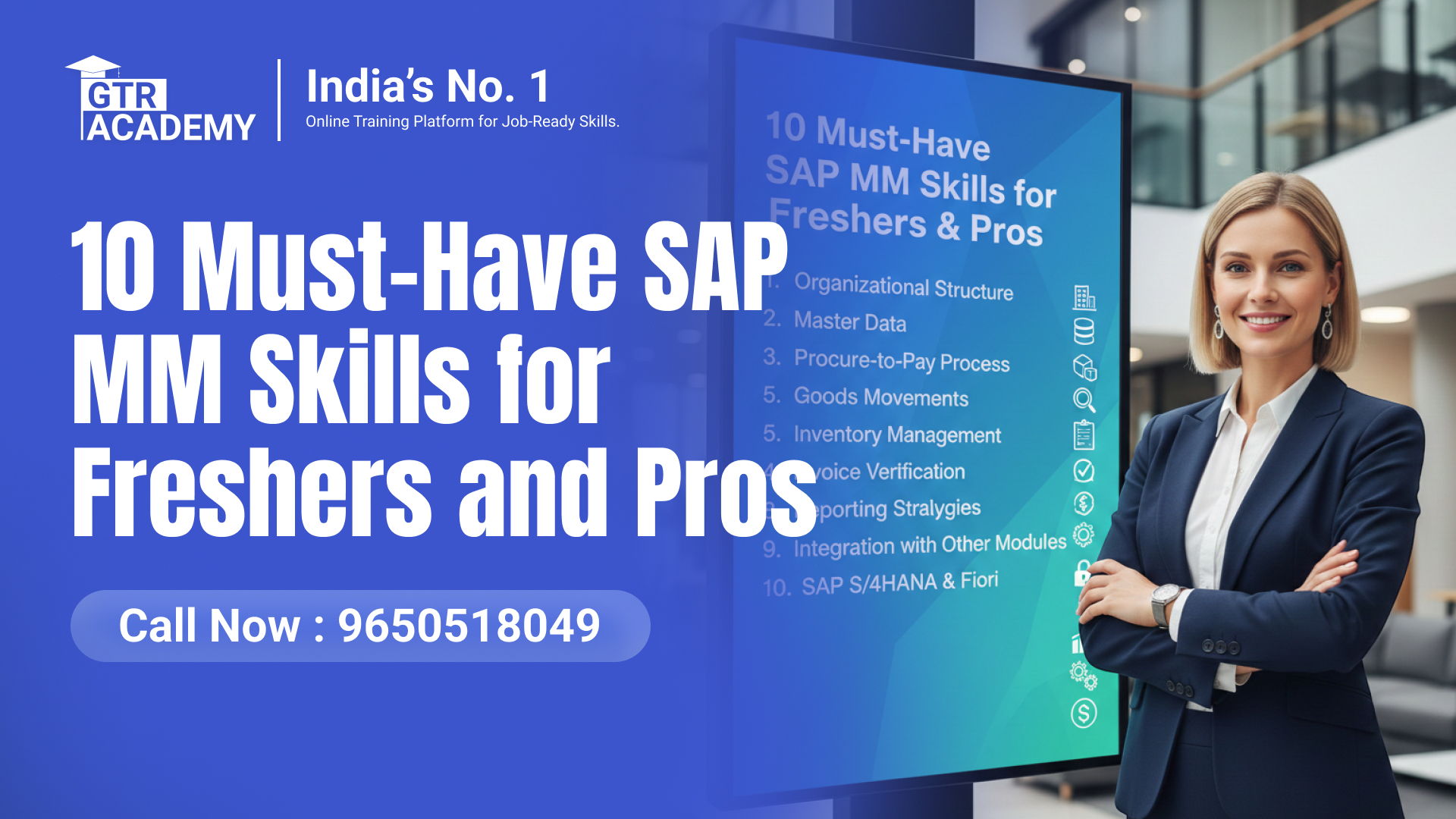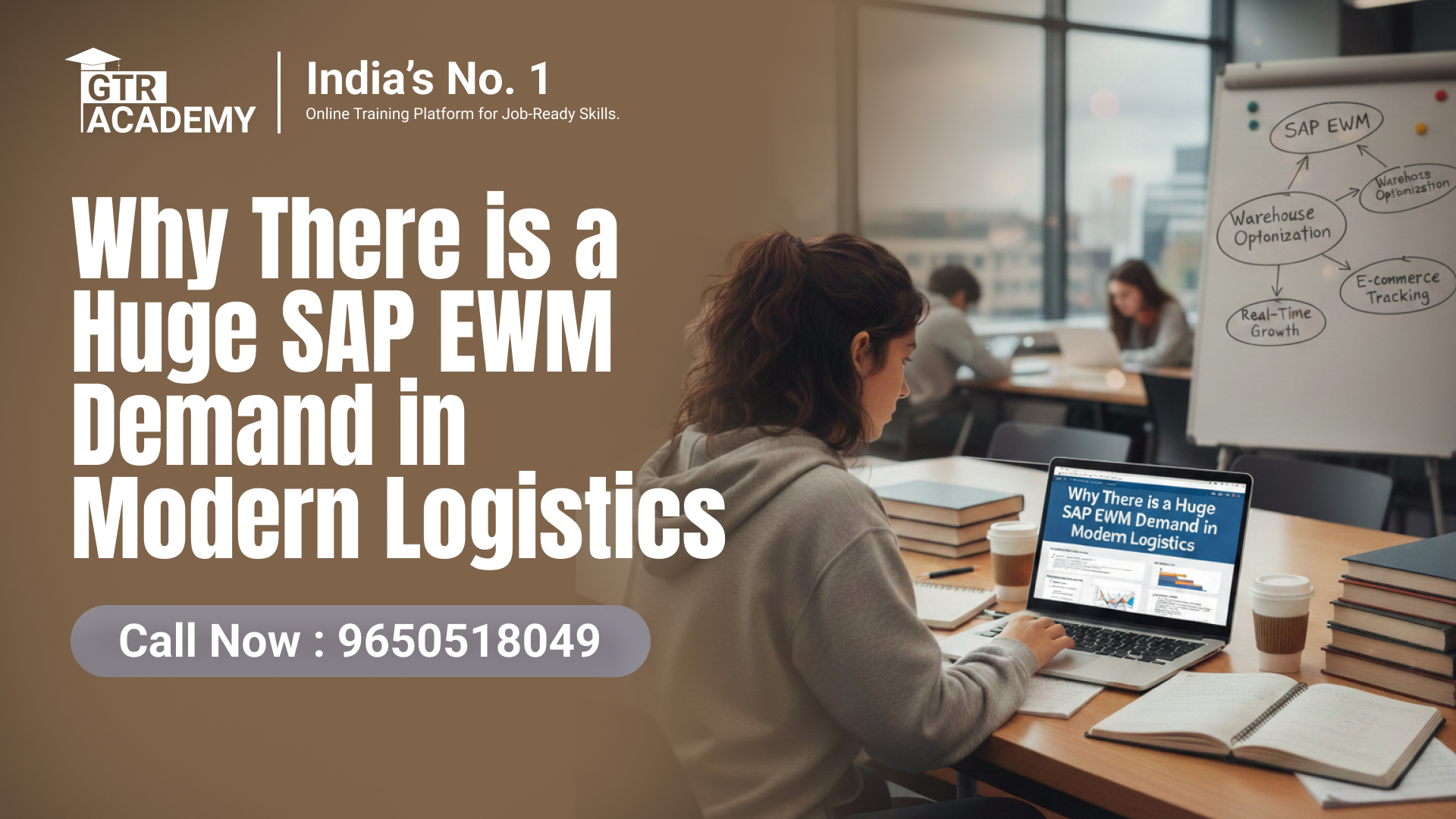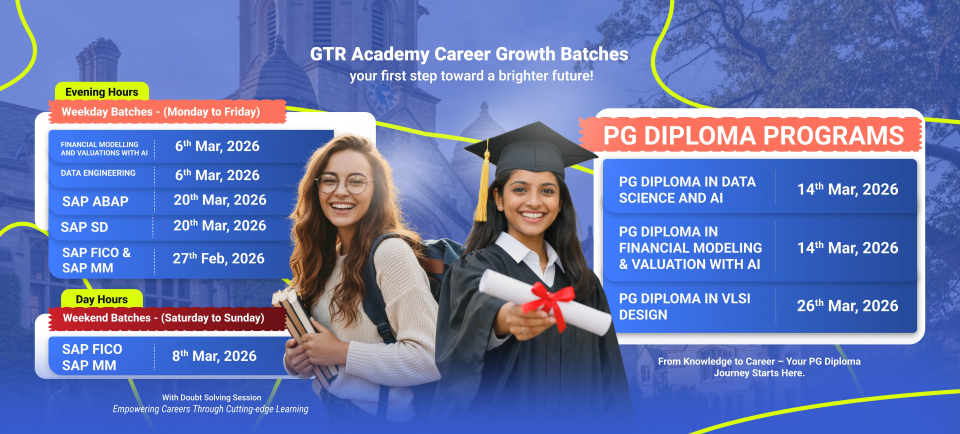In the ever-evolving domain of Very Large Scale Integration (VLSI), understanding basic concepts such as fan-in and fan-out is essential for both students and entry-level professionals. These concepts are fundamental to designing and optimizing digital circuits. As the VLSI industry continues to advance in 2025, mastering the concepts of fan-in and fan-out in VLSI has become more important than ever.
This comprehensive blog post will help you understand fan-in and fan-out in digital electronics, their significance in CMOS design, how they impact circuit performance, and the key differences between them. If you’re a beginner in VLSI or digital system design, this guide is tailored for you. And if you’re looking for practical training, GTR Academy offers expert-led courses to help you master VLSI fundamentals.
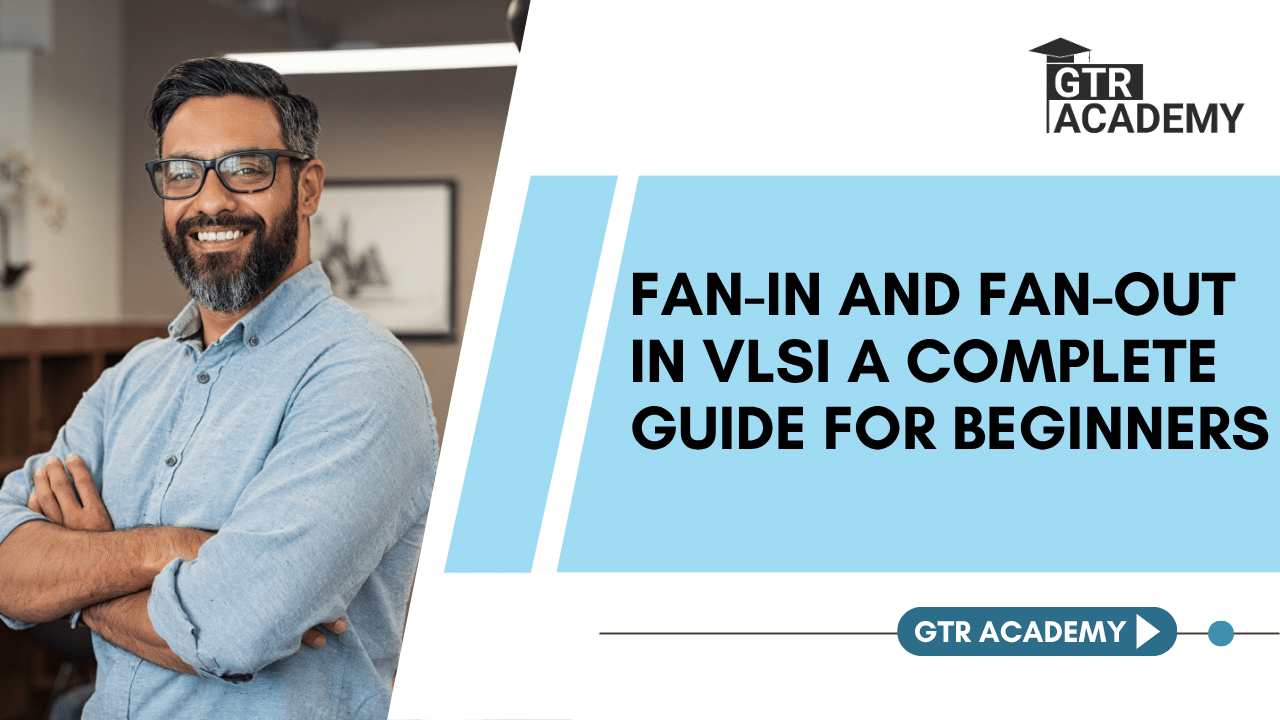
What is Fan-In in VLSI?
Fan-in represents the maximum input connections a single logic gate can accept. For example, a 2-input AND gate has a fan-in of 2, while a 4-input OR gate has a fan-in of 4. In simple terms, fan-in determines how many input lines are connected to a single logic gate.
In fan-in and fan-out in digital electronics, fan-in affects the complexity of gate design, speed, and power consumption. As fan-in increases, the gate becomes slower due to the increased input capacitance and longer signal propagation time. This is a critical factor in fan-in and fan-out in CMOS, where delay plays a significant role in overall chip performance.
What is Fan-Out in VLSI?
Fan-out describes how many gate inputs are driven by the output of a single gate. For instance, if the output of one gate is connected to three other gates, the fan-out is 3. It tells us the driving capability of a logic gate output.
Understanding fan-out in logic families is vital for efficient signal distribution. In technologies like TTL or CMOS, there are limits to how many inputs one output can drive without signal degradation. In fan-in and fan-out in DSD (Digital System Design), improper fan-out can result in slower transitions and increased power usage.
Fan-In and Fan-Out Example
To clarify, consider this example:
A NAND gate receives three input signals. Its fan-in is 3.
The output of this gate connects to four different logic gates. Hence, its fan-out is 4.
This simple scenario illustrates how fan-in and fan-out influence both input capacity and output driving strength in digital logic circuits.
Significance of Fan-In and Fan-Out in VLSI Design (2025 Trends)
In 2025, with chips becoming more compact and power-efficient, the influence of fan-in and fan-out in VLSI has grown significantly. Higher fan-in gates increase input capacitance, slowing down the circuit. Similarly, a gate driving too many outputs (high fan-out) causes delays due to output loading.
Designers must optimize fan-in and fan-out to ensure high-speed, low-power circuit performance. This is particularly relevant in fan-in and fan-out in CMOS circuits, where gate delay and energy consumption are tightly correlated.
Modern VLSI tools analyze fan-in and fan-out constraints automatically, but a solid understanding of the fundamentals helps in optimizing the RTL design and improving timing closure.
Fan-In and Fan-Out in CMOS Technology
In CMOS circuits, fan-in affects the number of transistors used in logic gates. A gate with high fan-in needs more series-connected transistors, which increases resistance and delay. This makes the gate slower.
Fan-out in CMOS circuits represents the output’s maximum capacitive load driving capability. A single gate driving multiple gates will experience a heavier capacitive load, resulting in a slower output transition. Therefore, fan-in and fan-out in CMOS design must be carefully balanced to avoid timing violations.
Difference Between Fan-In and Fan-Out
A common question among VLSI learners is: What’s the difference between fan-in and fan-out?
Here’s a straightforward answer:
Fan-in specifies the maximum number of input connections permissible for a logic gate in digital circuit design.
Fan-out quantifies the maximum number of gate inputs that a single output can reliably drive without signal degradation.
While fan-in impacts input complexity and propagation delay, fan-out affects the output load and signal strength. Understanding the difference between fan-in and fan-out is fundamental for circuit optimization and digital system stability.
Fan-In and Fan-Out Diagram (Visual Representation)
Though we can’t show images here, imagine a logic gate receiving multiple input lines—that’s fan-in. Picture a single wire splitting to connect multiple gate inputs – this demonstrates fan-out in action.
Creating such diagrams helps beginners visualize signal flow and the challenges involved in VLSI interconnect design. These representations are widely used in fan-in and fan-out diagram discussions during design reviews or coursework in electronics.
Fan-In and Fan-Out in Digital Electronics vs. Software Engineering
While this article focuses on fan-in and fan-out in digital electronics, it’s worth noting that similar terms are used in software engineering.
In software engineering, fan-in refers to the number of modules that call a particular function, while fan-out refers to the number of functions called by a module.
In VLSI, fan-in and fan-out are physical characteristics related to gates and circuit performance.
The terminology overlaps, but the applications are entirely different. This comparison often appears in technical interviews and entrance exams to test contextual understanding.
Fan-In and Fan-Out in DSD (Digital System Design)
In Digital System Design (DSD), managing fan-in and fan-out is essential for timing optimization. High fan-in may cause slow gate switching, and excessive fan-out may lead to loading issues, increasing delay and power consumption.
Engineers use buffer insertion, gate sizing, and hierarchy restructuring to manage fan-out and fan-in efficiently in complex DSD projects. These optimization techniques are vital in real-world fan-in and fan-out in DSD applications.
Why GTR Academy is the Right Choice to Learn VLSI Fundamentals
If you’re serious about building a career in VLSI, learning concepts like fan-in and fan-out is just the beginning. GTR Academy offers industry-aligned VLSI training programs that cover core topics, including CMOS fundamentals, digital logic design, and timing optimization.
Conclusion
In the fast-paced world of chip design, understanding fan-in and fan-out in VLSI is a foundational skill. These parameters directly influence circuit speed, power consumption, and logic reliability. Whether you’re dealing with digital electronics, CMOS technology, or system-level design, balancing fan-in and fan-out is crucial for creating high-performance VLSI circuits.
As we progress through 2025, mastering these basics will not only help you in interviews and projects but also prepare you for advanced concepts in the VLSI industry. And for comprehensive, hands-on learning, consider enrolling at GTR Academy—your gateway to becoming a skilled VLSI professional.
I am a skilled content writer with 5 years of experience creating compelling, audience-focused content across digital platforms. My work blends creativity with strategic communication, helping brands build their voice and connect meaningfully with their readers. I specialize in writing SEO-friendly blogs, website copy, social media content, and long-form articles that are clear, engaging, and optimized for results.
Over the years, I’ve collaborated with diverse industries including technology, lifestyle, finance, education, and e-commerce adapting my writing style to meet each brand’s unique tone and goals. With strong research abilities, attention to detail, and a passion for storytelling, I consistently deliver high-quality content that informs, inspires, and drives engagement.