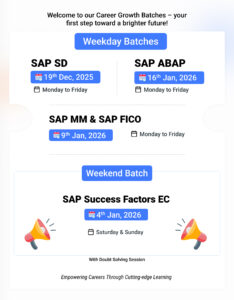Cadence Tool in VLSI, 2025: A Comprehensive Guide for Beginners
Introduction: Why Cadence Tool in VLSI is Crucial in 2025
By 2025, the semiconductor sector is advancing rapidly, focusing on achieving greater miniaturization, faster processing speeds, and improved energy efficiency. This evolution demands robust Electronic Design Automation (EDA) software, and Cadence tool in VLSI is among the most widely used solutions across the globe.
For entry-level IT professionals and VLSI enthusiasts, learning to use the Cadence tool for VLSI design is not just a skill—it’s a gateway into the world of semiconductor design. Whether you’re working on RTL design, layout, or verification, Cadence provides a comprehensive suite of tools essential for every stage of chip development.

What is Cadence Tool in VLSI?
The Cadence tool in VLSI refers to a suite of EDA software developed by Cadence Design Systems, used for designing integrated circuits (ICs). These tools support everything from front-end RTL coding and simulation to back-end physical design and sign-off.
Cadence tools help engineers simulate, synthesize, place and route, and verify complex semiconductor devices. They are critical in achieving accuracy, efficiency, and compliance with foundry rules.
Importance of Cadence Tool in VLSI Design
In today’s highly competitive VLSI domain, using the right tools is essential. The Cadence tool for VLSI design offers:
-
Scalability for advanced nodes like 5nm and 3nm
-
Accuracy in timing, power, and physical layout analysis
-
Integration with other industry-leading tools
-
Customization for specific design flows
-
Automation of repetitive tasks to reduce time-to-market
These advantages make Cadence the backbone of chip development in leading semiconductor companies.
Cadence Tools List in VLSI
Some of the widely used Cadence tools in VLSI include:
-
Virtuoso – Used for analog and mixed-signal design.
-
Genus – For RTL synthesis and logic optimization.
-
Innovus – For digital place and route (P&R).
-
Tempus – For static timing analysis.
-
Spectre – For circuit simulation.
-
Voltus – For power analysis and IR drop evaluation.
-
Joules – For power estimation at RTL.
-
Xcelium – For digital simulation and verification.
Each of these tools plays a critical role in the end-to-end VLSI design cycle.
Cadence Tool in VLSI PDF and Learning Resources
Beginners looking to understand the Cadence tool in VLSI can benefit from several educational materials available in PDF format. A Cadence tool for VLSI design PDF usually includes:
-
Tool introduction and installation steps
-
Basic command sets and GUI navigation
-
Flow diagrams showing each design step
-
Practical lab exercises and simulation examples
These documents are great for offline study and revision. GTR Academy offers structured PDFs, hands-on labs, and real-time simulation projects to strengthen your Cadence skills.
Free Cadence Tool in VLSI: Is It Available?
Many newcomers search for free Cadence tool in VLSI for learning purposes. While Cadence is proprietary software, students can gain access through:
-
University partnerships – Many colleges have academic licenses.
-
Cadence Cloud-based Labs – Some programs offer remote access for training.
-
Internships or online courses – Institutes like GTR Academy provide virtual lab sessions and learning access.
If you’re looking for a Cadence tool for VLSI design free download, be cautious of unlicensed versions. Always use authorized academic or trial licenses to ensure compliance and security.
Using Cadence Tool in VLSI: A Step-by-Step Overview
Here’s a simplified flow of how the Cadence tool in VLSI is used:
-
Design Entry (RTL Coding)
Use tools like Genus to convert your Verilog or VHDL code into gate-level netlists. -
Logic Synthesis
Transform the design into a format suitable for physical implementation using Genus. -
Floorplanning and Placement
With Innovus, define the chip’s physical outline and place standard cells. -
Clock Tree Synthesis (CTS)
Ensure efficient clock signal distribution using Innovus. -
Routing
Route the interconnections between cells while following design rules. -
Timing and Power Analysis
Use Tempus and Voltus to verify timing closure and power integrity. -
Verification and Sign-off
Final simulations and checks are performed using Xcelium and Spectre.
Each phase in this flow is powered by a specialized Cadence tool, making the suite indispensable in the IC development cycle.
Cadence Tool in VLSI GitHub Projects
While Cadence itself is proprietary, many open-source repositories on GitHub offer support files, example projects, and automation scripts that complement Cadence tools. Searching for Cadence tool in VLSI GitHub will help you find:
-
TCL scripts for layout automation
-
Sample RTL and netlists
-
Lab manuals and tutorials
-
Integration with open-source tools like OpenROAD
Pairing GitHub resources with Cadence accelerates learning and improves practical skills.
Best Cadence Tool in VLSI for Beginners
For those just starting out, the best Cadence tool in VLSI to begin with depends on your area of interest:
-
Virtuoso is ideal for analog circuit design learners.
-
Genus and Innovus are great for digital design beginners.
-
Tempus is essential for timing engineers.
-
Xcelium is perfect for simulation and testbench writing.
At GTR Academy, our courses are designed to introduce you to these tools gradually, with practical sessions and instructor-led guidance to make the learning curve easier.
Cadence Tool in VLSI Free Download: What to Know
Searching for Cadence tool in VLSI free download is common among students. However, these tools are not openly downloadable due to licensing restrictions. Instead, you can:
-
Request trial access from Cadence (with academic credentials)
-
Enroll in certified programs like GTR Academy that provide official access
-
Use remote lab setups provided by training institutes
Never rely on pirated or cracked versions—they not only violate software policy but also lack support and updates.
Final Thoughts: Learn Cadence Tool in VLSI with Confidence
The Cadence tool in VLSI is the backbone of modern chip design. In 2025, as IC complexity rises and time-to-market shrinks, mastering Cadence tools gives you a competitive edge in the job market. Whether you’re aiming to become a digital design engineer, layout engineer, or verification specialist, Cadence is your essential companion.
I am a skilled content writer with 5 years of experience creating compelling, audience-focused content across digital platforms. My work blends creativity with strategic communication, helping brands build their voice and connect meaningfully with their readers. I specialize in writing SEO-friendly blogs, website copy, social media content, and long-form articles that are clear, engaging, and optimized for results.
Over the years, I’ve collaborated with diverse industries including technology, lifestyle, finance, education, and e-commerce adapting my writing style to meet each brand’s unique tone and goals. With strong research abilities, attention to detail, and a passion for storytelling, I consistently deliver high-quality content that informs, inspires, and drives engagement.