Salesforce Admin Training & Certification (GTR Academy)
190,000+ strong network: Global expertise, practical skills, & ethical leadership.
- Learn LIVE from the Masters of Industry
- Real life Case-studies and Projects
- Placement Preparations & Mock interviews
- Resume preparation
- Huge database of training documents
Get A Call Back
Where Our Students Work








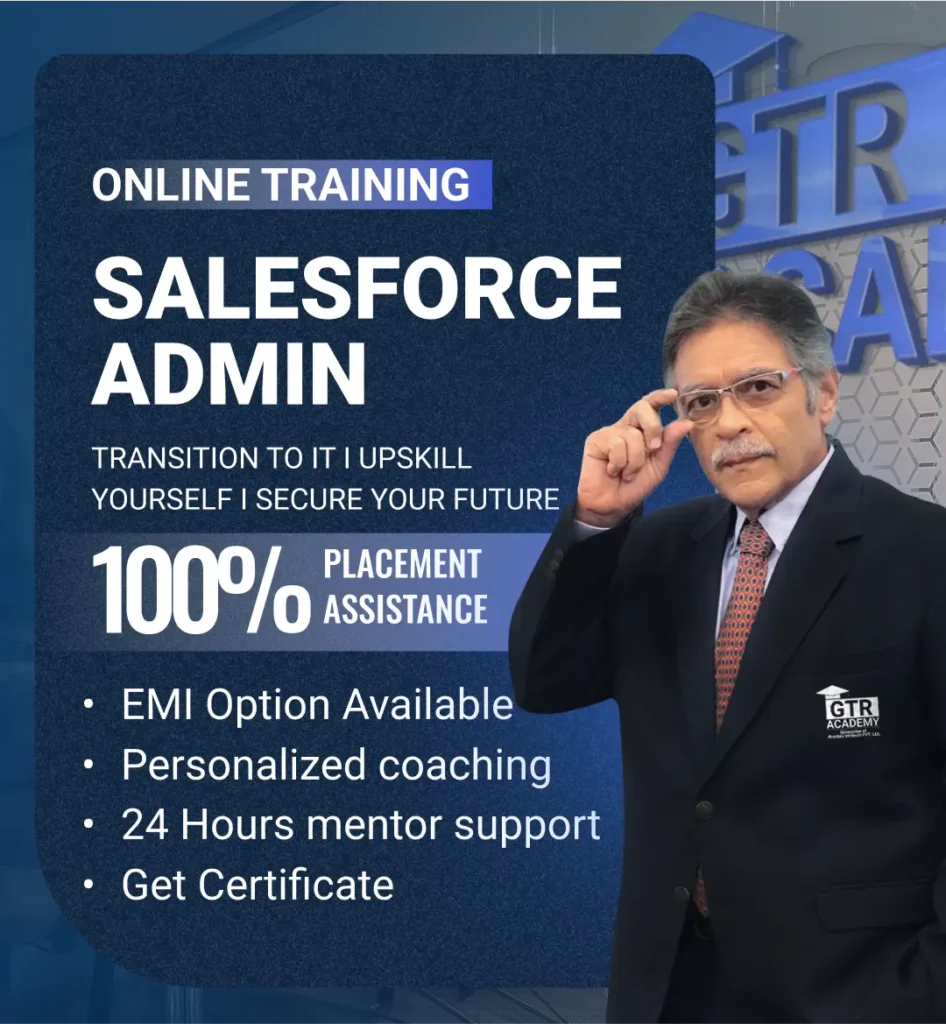
About The Course
Salesforce Administrator Training & Certification
Learn to configure, manage, and optimize Salesforce CRM – the world’s leading cloud platform. This course covers everything from CRM basics to advanced admin tasks, preparing you to become a certified Salesforce Administrator.
Key Benefits
- Automate business processes and workflows
- Seamless Salesforce Lightning Experience interface
- Boost user productivity and data accuracy
- Improve customer management and engagement
- Enable real-time reporting and dashboards
- Ensure data security and org-wide compliance
GTR Academy Training & Development
(Enterprise of ROOTBIX INFOTECH Pvt. Ltd.)
World-Class Employee Training Solutions
- Classroom Online Training Options
- Fully Customized, Instructor-Led Programs
- Flexible Scheduling – Learn on Your Own Terms






Pave Your Road to Salesforce Admin Excellence, Lead in Salesforce Admin
Program
Highlights

Career in Salesforce Admin
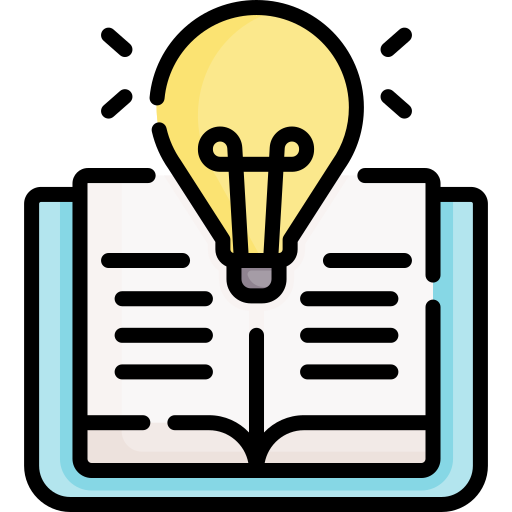
In-Depth Learning

Skill Enhancement

Professional Growth

Accredited Certification

Future-Ready Skills
Step into the world of high-paying Salesforce careers!
We're Widely Accredited









Know your Mentor
- Certified Salesforce Admin
- Real-World Case Studies and Projects
- Compliance & Streamlining
- 8+ Years Of Experience
- Trained 3500+ Students
- Simplifies Complex Concepts
Salesforce Admin Course Curriculum
Module 1:Overview
1.Cloud Computing Overview
- Introduction to Cloud Computing
- Introduction to IAAS, PAAS, SAAS
- Deployment Models
- Introduction to CRM
- How can CRM help
- Evolution of CRM
- Advantages of CRM
- A view of available of CRM Products
2.Introduction to Salesforce CRM
- What is Salesforce.com
- Salesforce CRM Overview
- Why Salesforce
- Understanding Salesforce Architecture
- Services Provided by Salesforce
- Salesforce Vs Other Cloud
- Market Demand for Salesforce CRM.
- Job Market and growth in CMR industry.
- Salesforce Editions, Licenses and Pricing
- Salesforce Sandboxes (Dev, QA, Full, Prod.)
- Creating First SFDC Dev Account
- Salesforce.com CRM Editions
- Salesforce.com Navigation Overview
- Creating Salesforce Developer Account
3.Salesforce Applications
- Sales Cloud, Service Cloud, Custom Cloud
- Rapid application Development, Cost Reduction & Quality Products
4.Salesforce Certifications
- Certified Administration (201)
- Certified Advanced Administration (211)
- Salesforce certified platform developer 1 (PD1: 401)
- Salesforce certified platform developer 2 (PD2: 501)
5.Organization Setup
- Salesforce Quick Navigation Walk Through
- Popular Std. Objects and their purpose
- Set up Menu Intro (Various OOB and Dev Options
- Popular in different other objects
- Organization profile, Currency etc.
- Salesforce User Interface Overview
Module 2: Data Configuration
1.Objects in Salesforce
- Types of objects available in salesforce
- Standard Objects
- Custom Objects
- Use of Standard Objects and Custom Objects in Salesforce
- Difference between standard and custom object
- Limitations of Standard Objects
2.Tabs in Salesforce
- Introduction to tab
- Assigning tab to object
- Types of Tab – Custom Object Tabs, Visualforce, Web tab, Lightning Page tabs
3.Intro on various Data Types/Fields
- Various data type fields creation
- Standard Data types
- Read only Data types
- Relational Data types
- Roll-Up Summary Fields and its features.
- Limitations of Roll-up Summary Fields
- Required, External Id, Default Value and Unique fields
4.Object Relationships
- Introduction to Relationships
- Need of Relationships in salesforce
- Brief on Types of relationship
- Master-Details, Lookup, Self-relationship, External lookup relationship, Indirect lookup relationship, Many-to-many relationships (Junction object), Hierarchical relationship
- Deep in to Junction object
- Use of Junction object.
- Difference between master-detail and lookup relationship How to convert lookup to master details and vice Versa.
Module 3: Workflow in Salesforce
- Defining Workflows
- Workflow Rules
- Types of evaluation criteria in Workflow rules
- Introduction to Approval Process
- Understanding Approval steps, Approval actions, Rejection actions
- Introduction to process builder and its action
- What is the difference between workflow and process builder
- Workflow Actions
- Email Alert
- Task Create
- Field Update
- Outbound Message
- Difference between Evaluation Criteria and Rule Criteria
- Workflow Vs Trigger
- Email Templates Overview
- Email Templates for Email Notifications
- Sending Email Templates
- Sending Single emails
- Sending Mass emails.
- Types of Templates
- HTML (Using Letter Head)
- Custom HTML (without using letter head)
- Visual force Email Templates
Module 4: Formula Fields and validation rules
- Understanding of formula fields
- Purpose of formula field
- Types of formula field in salesforce
- Text/Logic/Math/Date functions & Other popular functions
- Introduction to cross object formula
- What is the need for object formula
- Introduction to validation rule, Need, and Various popular functions
- What is the difference between the formula field and Rollup summary in Salesforce
Module 5: Record Types / Page Layouts
- Page Layouts
- Defining Page layouts
- Field order changes
- Adding custom buttons and links
- Defining required and read only fields
- Adding related list
- Adding Sections in Detail page
- Record Types
- To create and maintain record types for your organization.
- Display different page layouts and picklist values based on record types.
- Uses of Record Types
- Field Dependencies
- Controlling field/Dependent field
- Making dependent pick list fields
- Limitations
Module 6: AWS-SFDC Security Model
- Introduction to User Management, User Object
- Different types of user licenses available – Salesforce, Salesforce Platform
- Roles and Profiles
- Creating Users
- Permission Sets
- Profile Vs Permissions Sets
- Password Policy
- IP Address security
- Login hours & Session settings
- OWD -Public Read/Write, Public Read, private only
- Manage record access with the role hierarchy
- Sharing record-Manual and owner based
- Manage field-level security
Module 7:Data management
- Introduction to Data migration
- Overview to Data loader and its installation process Data Loader Action-Insert, Update, Delete, hard delete
- Configure the Data Loader via command line
- Attachment upload with Data loader
- Data Loader Vs Other Third Party ETL Tools
- Introduction to salesforce import wizard
- Mass Transfer Records and Delete of Records
- Difference between Data loader and import wizard
- Mass Transfer Records and Delete of Records
- Back up data with a weekly export
Module 8:Reports & Dashboard
- Introduction to Data Visualization-Reports and Dashboard
- Introducing Reports and Custom Reports
- Types of report-Tabular, summary, Matrix, and joint report
- Understanding the formula field and bucket field.
- Add a chart and a few other features like highlighting
- Understanding -Reporting Snapshots, Report types
- Overview to the dashboard and its types
- What is a dynamic dashboard
- Adding Dashboard Snapshots to Home Page
- Understanding Sharing & Security of Reports-Dashboards
Module 9:App Design
- What is AppExchange
- Installation of an App
- Uninstall an App
- Create a custom app
- Service Cloud Console
Module 9:Flows
- Create flows
- Screen Flows
- Scheduled Trigger Flows
- Auto Launched Flows
- Record Triggered Flows
Module 10:Chatter
- Create Chatter Group
- Adding User to Chatter Group
- Post Message to Chatter
Who is This Course For ?
- Aspiring Salesforce Administrators seeking a practical, hands-on introduction to the Salesforce platform.
- Students and career changers who want a comprehensive, engaging, and beginner-friendly approach to learning Salesforce.
- Professionals from non-technical backgrounds (arts, commerce, business, etc.) looking to break into the IT or CRM industry.
- Job seekers aiming for roles such as Salesforce Admin, Salesforce Analyst, or Business Systems Analyst.
- Customer support, sales, or marketing professionals who want to upskill and manage Salesforce in their current organizations.
Training Delivery
Discovery call
A call to evaluate training requirements and adjust course and delivery accordingly.
Tech call with the Certified Instructor
A call with the Certified Instructor to address specific queries and requirements.
Design of Customized Curriculum
Tailored curriculum to meet specific learning objectives and organizational needs.
Training and Access to LMS
Commencement of training sessions along with access to the Learning Management System.
Live training
Live training sessions conducted in real time to facilitate interactive learning experiences.
Hands on Role Based training with Labs
Interactive training featuring hands on exercises and specialized labs tailored to specific skillset
Course Materials Access using LMS
Access course materials conveniently through the Learning Management System.
Student Progress Metrics
Monitor student progress through comprehensive metrics and analytics.
Final Quiz in Gamification style
Concluding the training with a gamified final quiz to engage learners and reinforce key concepts.
Certificate of Completion (Verifiable)
Participants provided with a verifiable Certificate of Completion upon successfully finishing the training.
Student Video Testimonial
Watch heartfelt testimonials from our students, sharing their firsthand experiences and
success stories about their transformative learning journeys at our institution.
Hear from our students
If you are willing to start your career in SAP or if you are already an SAP professional and want to enhance your knowledge for better career growth , Then GTR Academy is one stop solution for all of us . As the mentor is extremely professional and has a wide experience in multiple MNCs , The depth knowledge and level of teaching.
If you are aspiring to build your career in SAP consulting, GTR Academy is the best platform. I like to thank GTR Academy and GTR Academy especially for the consistent guidance and motivation. I recommend you GTR Academy 100% to get trained and enhance your knowledge on different SAP modules.
GTR Academy is platform which not only gives us a knowledge but also provide a chance to develop skills & show case our talent. This platform is helping to many job aspirants like me. Special thanks to GTR Academy for always supporting.This was possible only through GTR Academy continuous support and guidance.
I've started preparing in SAP in Feb 2021, I posted a document on LinkedIn to present my skill and fortunately GTR Academy saw my post and suggest me take it as challenge for 21 days and present your skills.
and after completion of 21 days I started getting to many calls and got offer from top 3 MNC's and finally choose NTT Data.
Salesforce Admin
Classroom / Live Online- INR 29,500 now and INR 30,000 post placement of 3 months
Salesforce Admin
Recorded 12 Months Access- Salesforce Admin classes with unlimited mocks, a comprehensive question bank, and personalized doubt solving.
Welcome to GTR Academy, your ultimate destination for top-notch online training and education. Since 2021, we have empowered 10,000+ students and facilitated 9200 placements, helping you step up, learn today, and lead tomorrow!
Useful Links
WhatsApp us
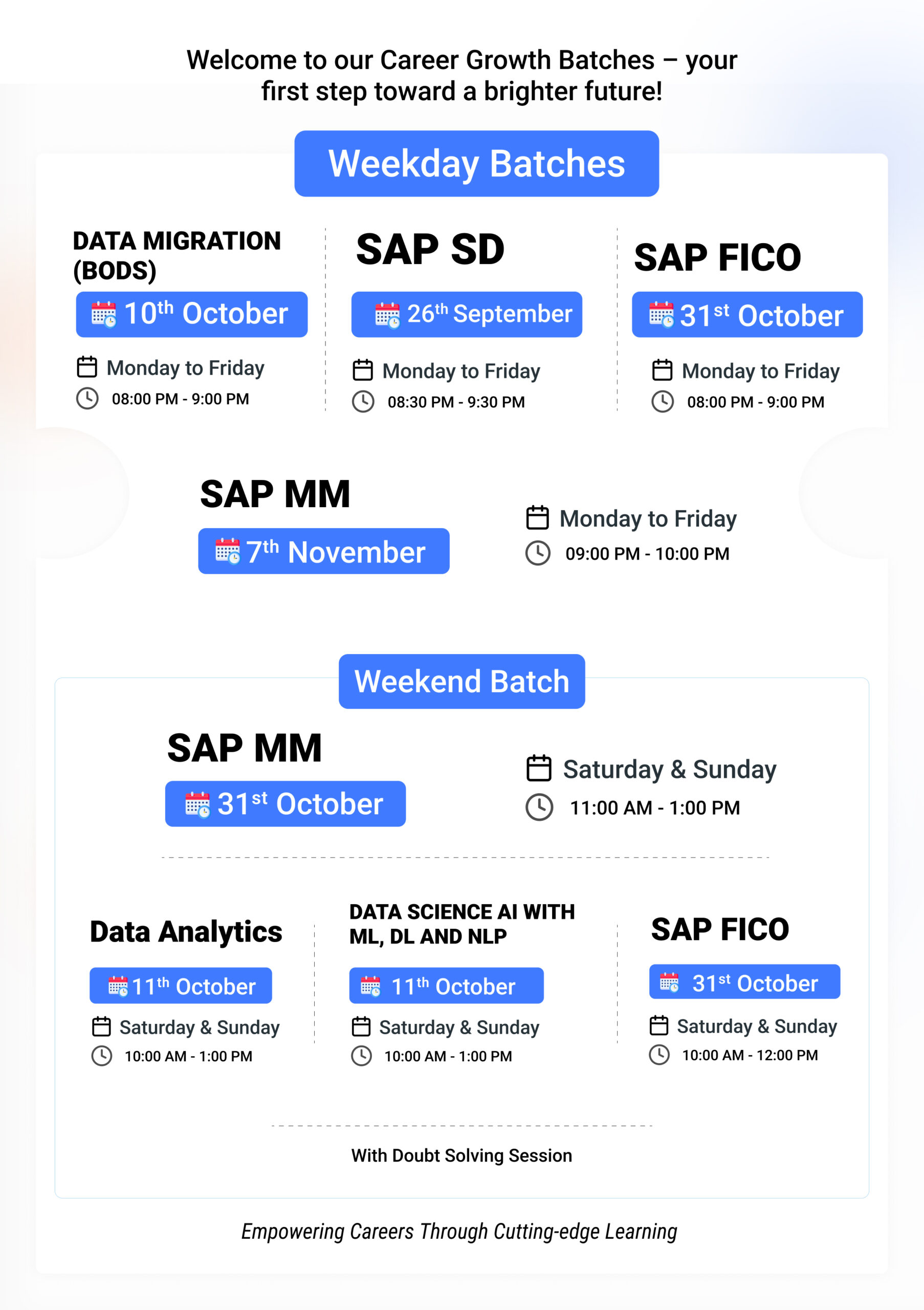
UPCOMING BATCHES

