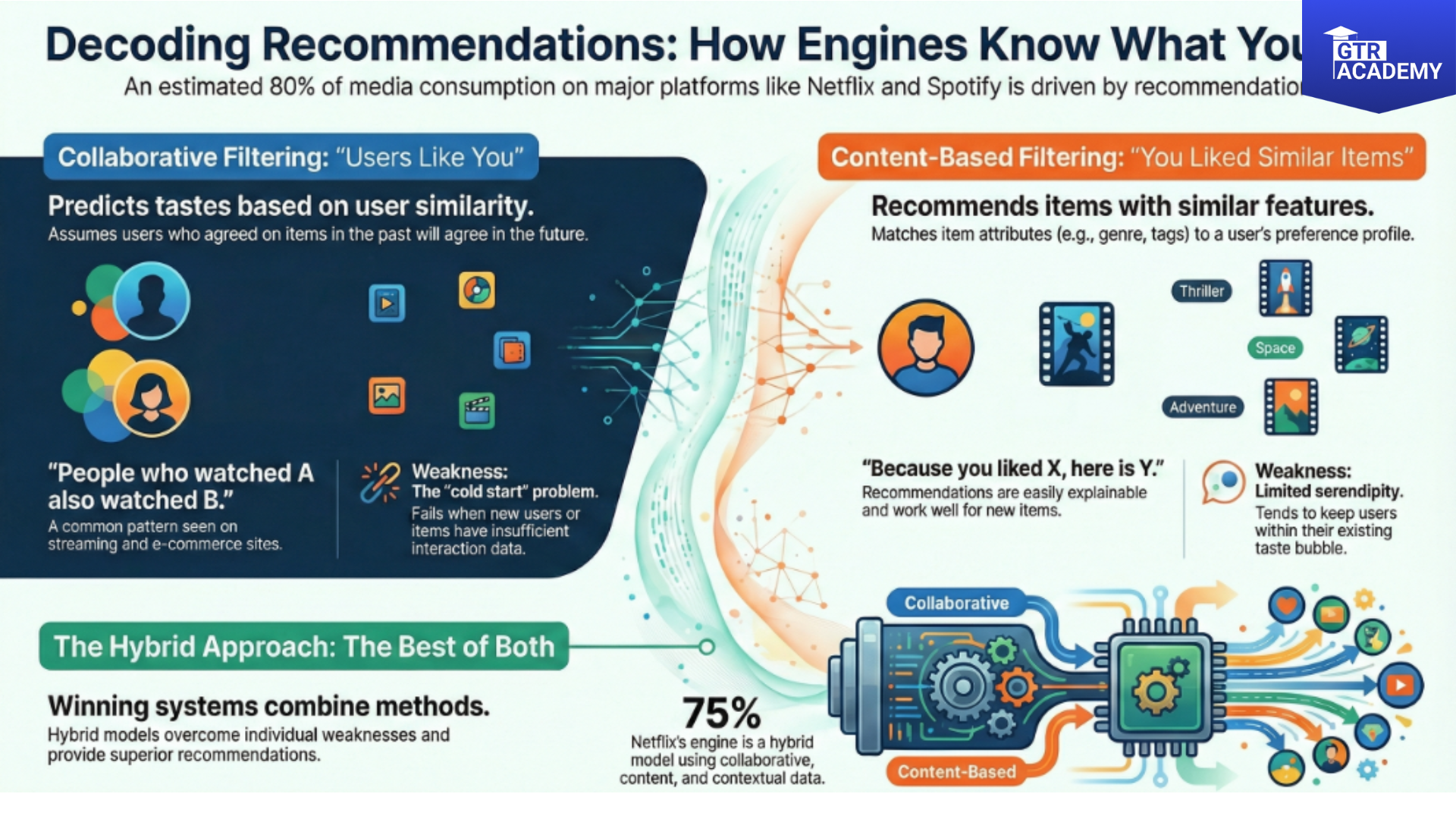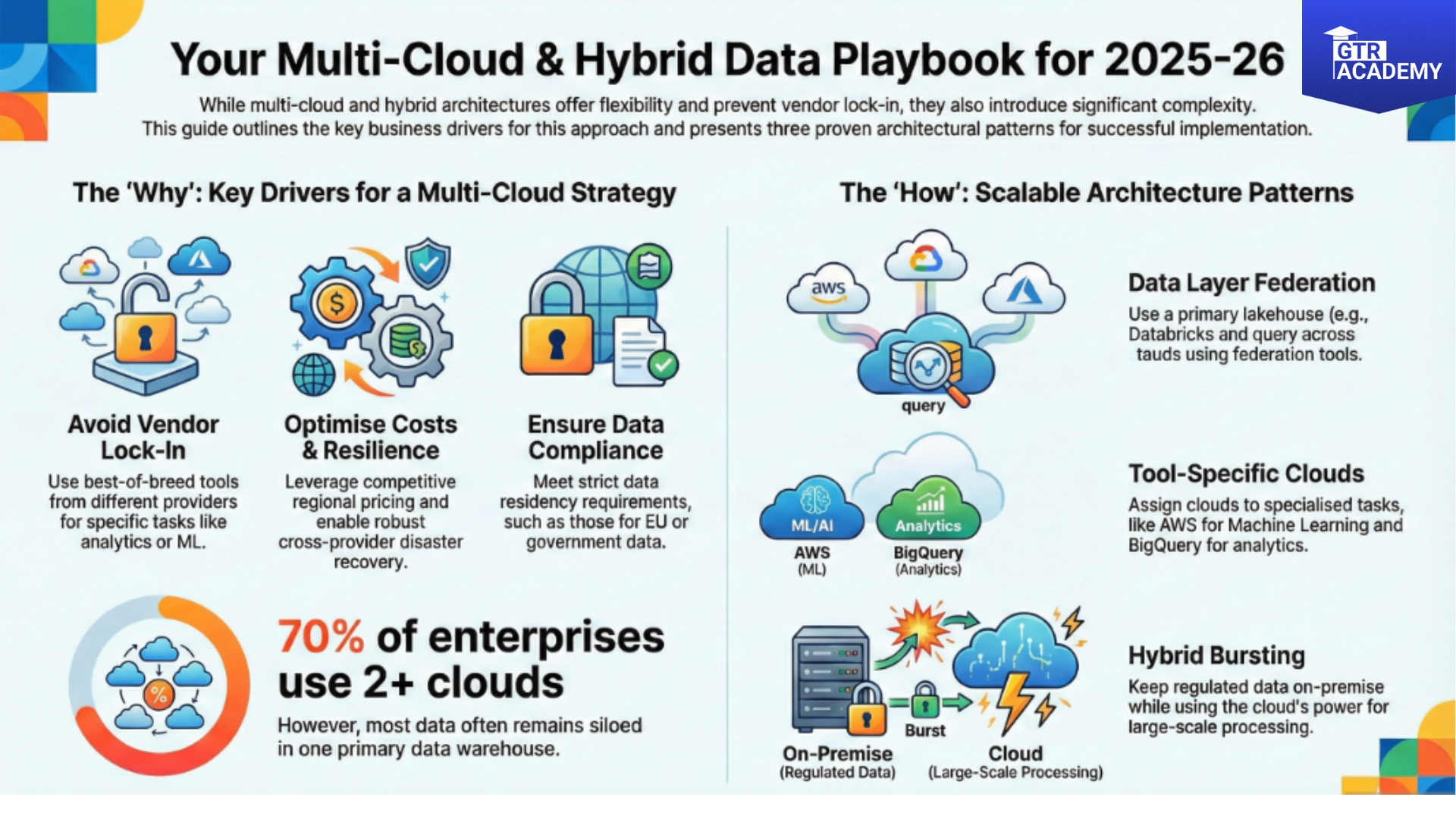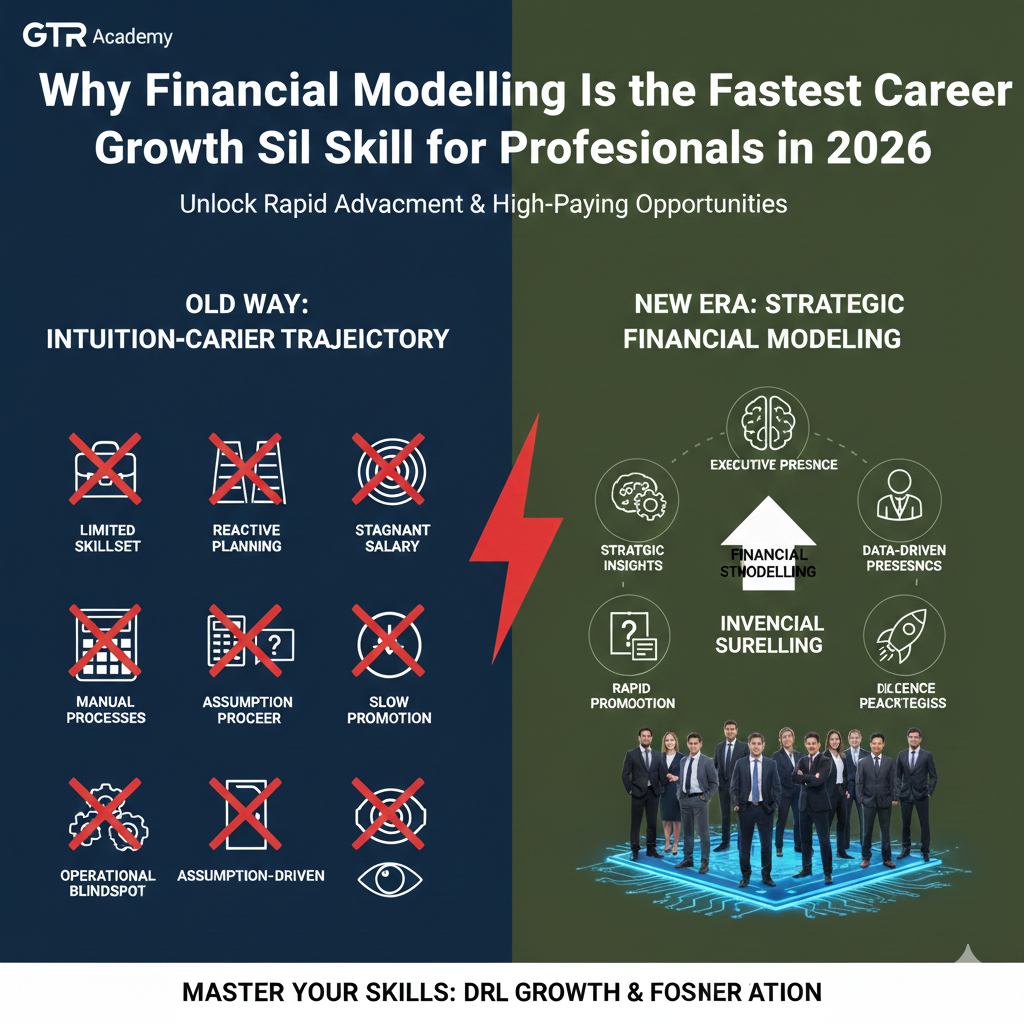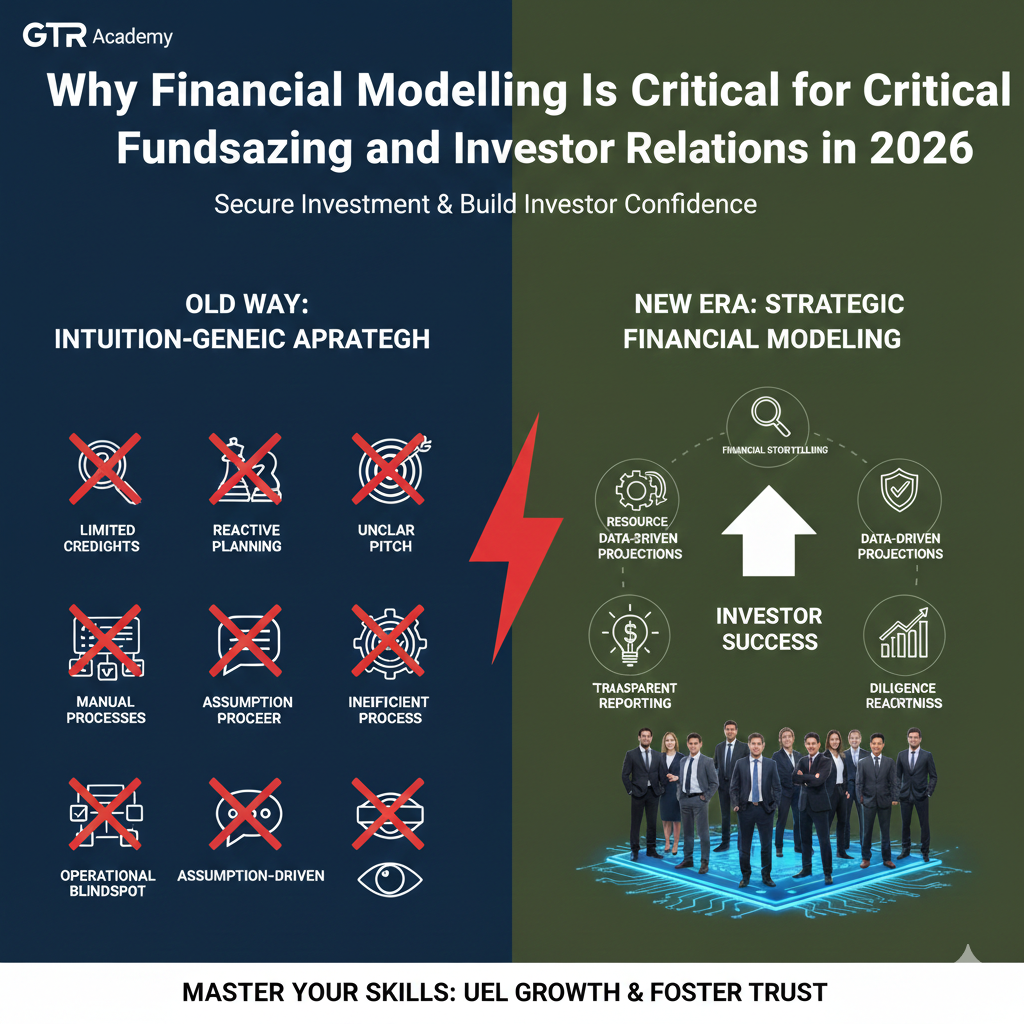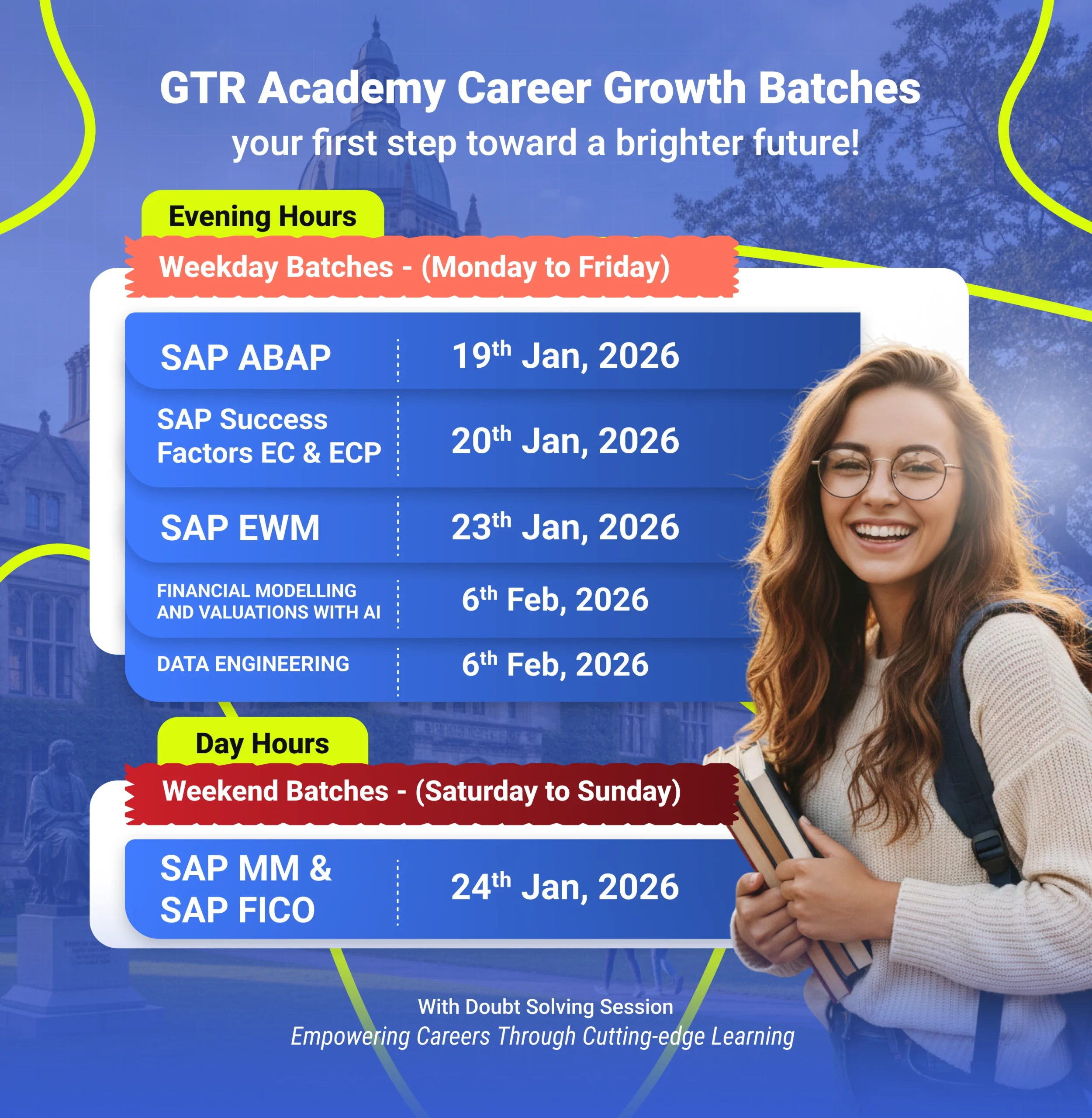In 2025, SAP MM (Materials Management) continues to be one of the most widely used modules for managing procurement, purchasing, and inventory processes in global enterprises. Understanding item category in SAP MM is crucial for professionals aiming to work in procurement, SAP consulting, or supply chain roles. The item category defines how a particular material or service behaves in a purchase document and determines important factors like whether a material requires a goods receipt, invoice verification, or account assignment.
This beginner-friendly guide explains what item category in SAP MM is, its types, usage in purchase orders, configuration steps, related Tcodes, tables, and how to learn it effectively with GTR Academy’s SAP MM training.
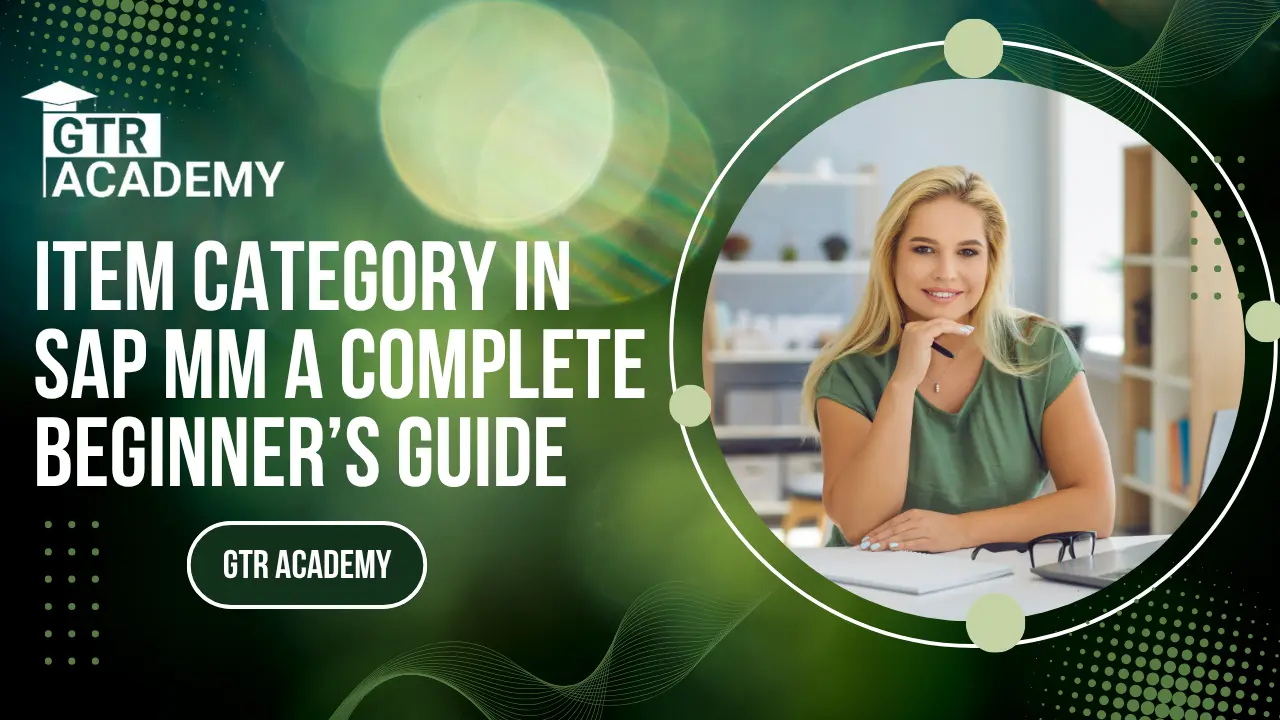
1. What is Item Category in SAP MM?
An item category in SAP MM is a control element in a purchasing document that specifies the type of procurement process for an item. It defines:
-
Whether the item is a stock material, non-stock material, subcontracting item, or service.
-
Whether it needs a material master record.
-
Whether the item necessitates a goods receipt (GR) or an invoice receipt (IR).
-
Whether an account assignment is mandatory for the purchase order.
In 2025, businesses use item categories in SAP MM to streamline procurement processes, automate document handling, and ensure compliance with internal purchasing policies.
2. List of Item Category in SAP MM
The list of item categories in SAP MM includes:
-
Standard (Blank) – Used for regular stock material procurement with GR and IR.
-
Consignment (K) – Material supplied by a vendor but owned only after consumption.
-
Subcontracting (L) – Used when materials are supplied to a vendor for further processing before being returned as a finished or semi-finished product.
-
Third-party (S) – Direct delivery from vendor to customer without stock movement in the buyer’s plant.
-
Stock Transfer (U) – For transferring material between plants without creating a vendor-based purchase order.
-
Service (D) – Used for service procurement where no physical goods are received.
-
Limit (B) – Used when purchase value limits are specified instead of exact quantity.
These item categories help organizations handle different procurement scenarios efficiently.
3. Importance of Item Category in SAP MM
Item category plays a key role in purchase order processing as it determines:
-
Whether a material master record is required.
-
If the process requires performing both goods receipt and invoice verification steps.
-
Whether account assignment is mandatory (like cost center or project number).
-
The type of procurement, such as services, subcontracting, or stock transfer.
For example, a service PO requires an item category 'D' since no physical goods are received, while a subcontracting PO uses 'L' for managing raw materials sent to vendors.
4. Item Category in SAP MM PO
In a purchase order (PO), the item category field defines how the system processes the specific line item. For instance:
-
Standard PO: Uses blank item category, meaning a normal procurement process.
-
Service PO: Uses item category
'D', enabling service entry sheet instead of goods receipt. -
Subcontracting PO: Uses
'L', requiring components to be issued to the vendor.
In 2025, understanding item category behavior in SAP MM PO is essential for ensuring proper posting of goods movements and financial documents.
5. Item Category in SAP MM Tcode
To manage item categories in SAP MM, you can use:
-
Tcode OLME: Access all purchasing configurations, including item category settings.
-
ME21N: Create purchase orders and assign appropriate item categories.
-
SPRO Path:
SPRO → Materials Management → Purchasing → Purchase Order → Define Document Types → Define Item Categories
This path allows SAP MM consultants to configure new item categories or modify existing ones based on business requirements.
6. How to Create Item Category in SAP MM
Creating a new item category in SAP MM involves:
-
Access SPRO Configuration: Use Tcode
SPROand follow the purchasing path. -
Define New Item Category: Provide an identifier and description.
-
Set Control Indicators: Specify if GR, IR, or account assignment is required.
-
Save and Assign: Link the new item category to the relevant document types.
In 2025, SAP S/4HANA makes this process more streamlined, with simplified configuration screens and better integration with Fiori apps for purchasing.
7. Item Category in SAP SD vs SAP MM
While SAP MM item categories define procurement behavior, SAP SD item categories control how sales order items are processed. For example:
-
In SD, item category determines pricing, billing, and delivery relevance.
-
In MM, it controls procurement flow, goods receipt, and account postings.
Understanding the difference is vital for consultants working on MM-SD integration projects, ensuring smooth collaboration between purchasing and sales processes.
8. Item Category Table in SAP MM
All item category data is stored in specific SAP MM tables, such as:
-
T163: Stores item category definitions and control parameters.
-
T163K: Contains release procedure indicators for item categories.
Functional consultants often refer to these tables while troubleshooting purchase order issues or during custom developments.
9. Item Category in SAP MM PDF and Learning Resources
Beginners can download item category in SAP MM PDF guides, which typically include:
-
List of standard item categories and their use cases.
-
Tcodes for item category configuration.
-
SPRO navigation paths.
-
Examples of item category usage in purchase orders.
Such documents, combined with structured SAP MM training, help professionals understand real-time procurement scenarios and improve problem-solving skills.
10. Mastering Item Category in SAP MM with GTR Academy
Access to SAP MM notes, PDFs, and real-time case studies is essential. To gain hands-on knowledge of item categories in SAP MM, enrolling in professional training is highly recommended. GTR Academy offers:
-
Detailed training on item category configuration in SAP S/4HANA.
-
Practical examples of item categories in POs, subcontracting, consignment, and services.
-
Availability of SAP MM study materials, downloadable PDFs, and practical case studies for hands-on learning.
-
Guidance on SAP certification to boost your career prospects in 2025.
-
Interview preparation and placement support for SAP MM roles.
This practical approach ensures you not only learn item categories theoretically but also apply them effectively in real business environments.
Connect With Us: WhatsApp
Conclusion
In 2025, understanding item category in SAP MM is fundamental for anyone working in procurement or aspiring to become an SAP MM consultant. Item categories streamline purchase order processing, define procurement types, and ensure proper stock and accounting postings.
By mastering item categories, related Tcodes, SPRO configuration paths, and SAP MM tables, you can enhance your functional knowledge and career opportunities in SAP consulting.
m, item category vs document type sap mm
I am a skilled content writer with 5 years of experience creating compelling, audience-focused content across digital platforms. My work blends creativity with strategic communication, helping brands build their voice and connect meaningfully with their readers. I specialize in writing SEO-friendly blogs, website copy, social media content, and long-form articles that are clear, engaging, and optimized for results.
Over the years, I’ve collaborated with diverse industries including technology, lifestyle, finance, education, and e-commerce adapting my writing style to meet each brand’s unique tone and goals. With strong research abilities, attention to detail, and a passion for storytelling, I consistently deliver high-quality content that informs, inspires, and drives engagement.