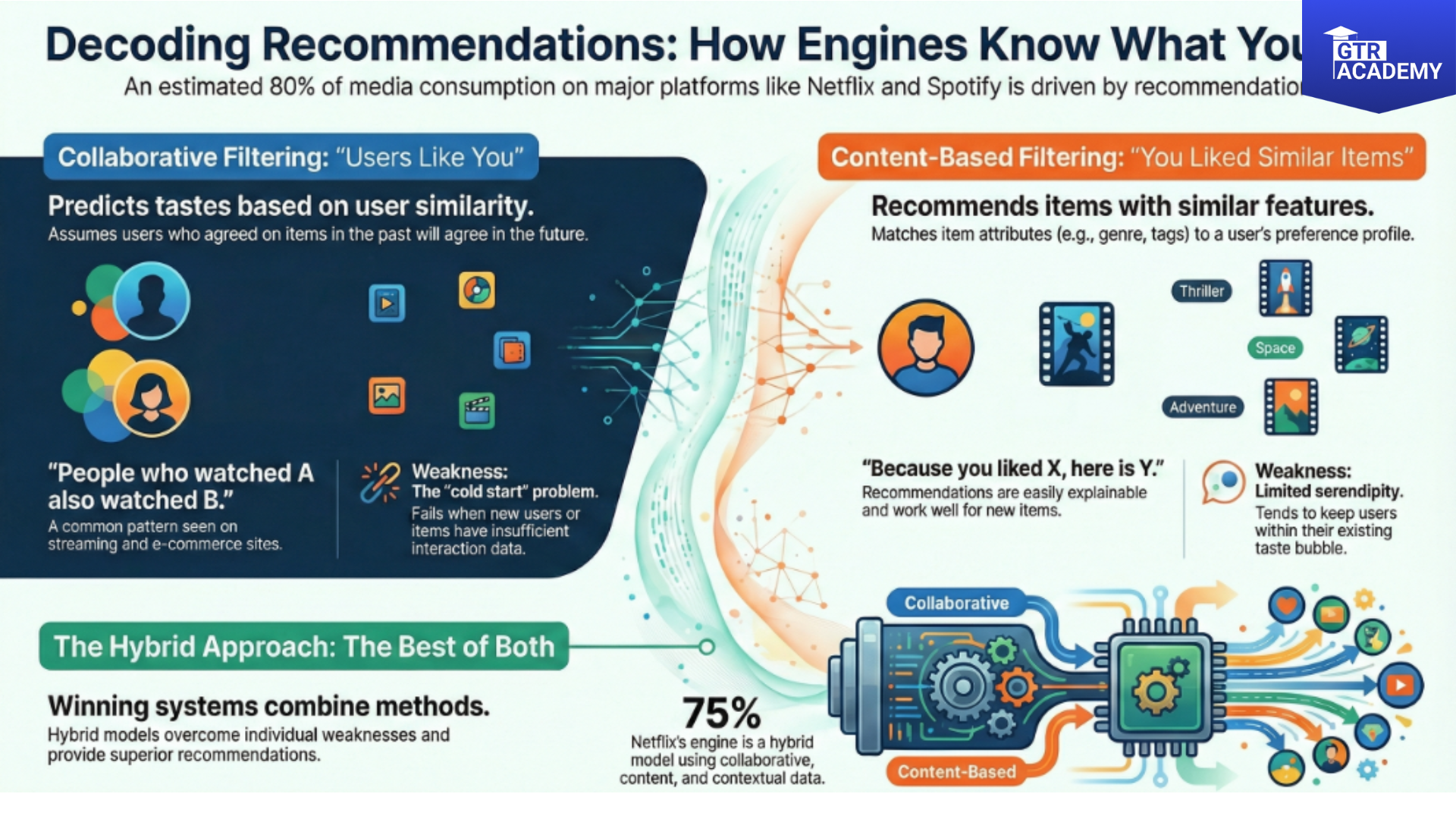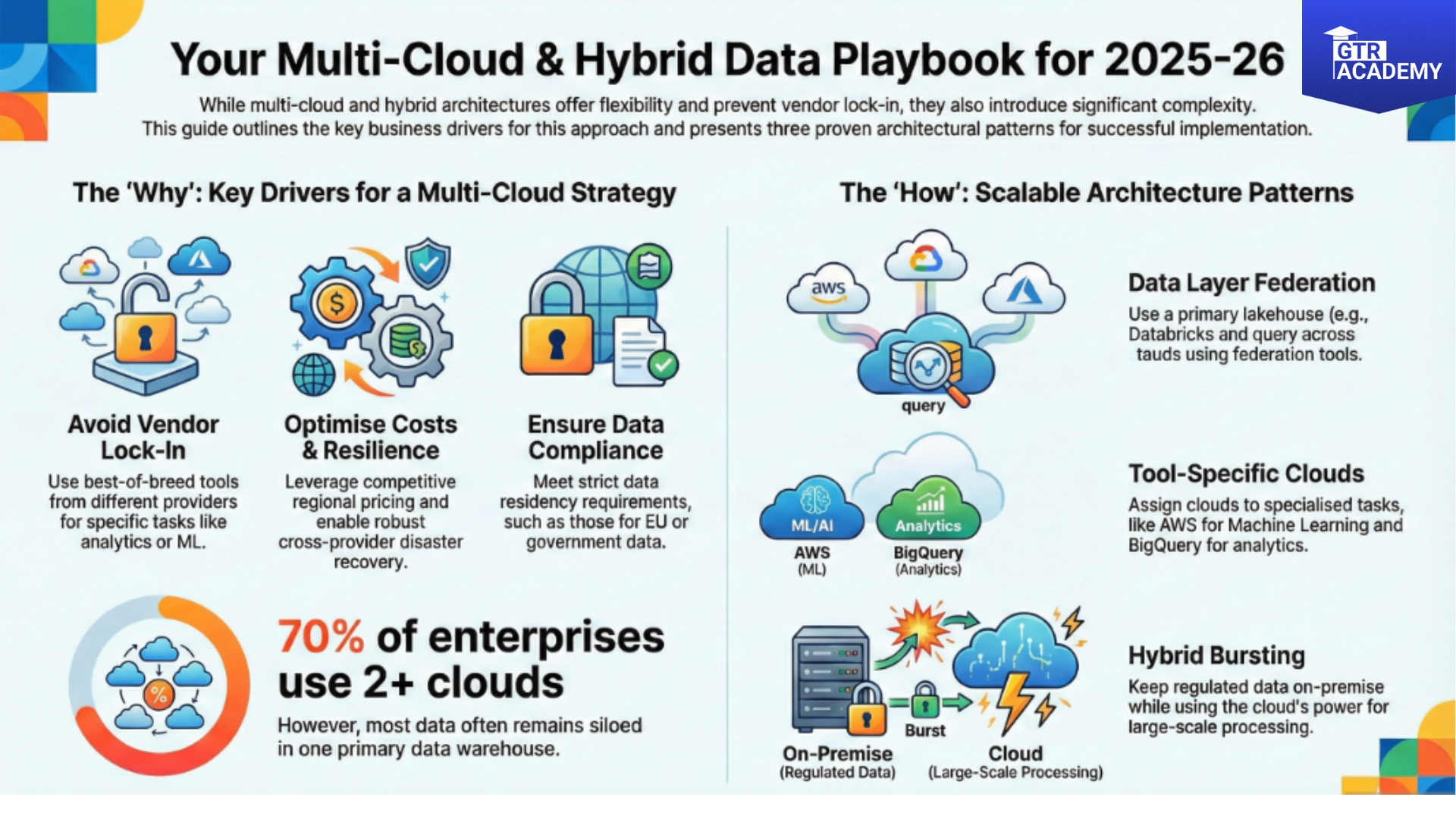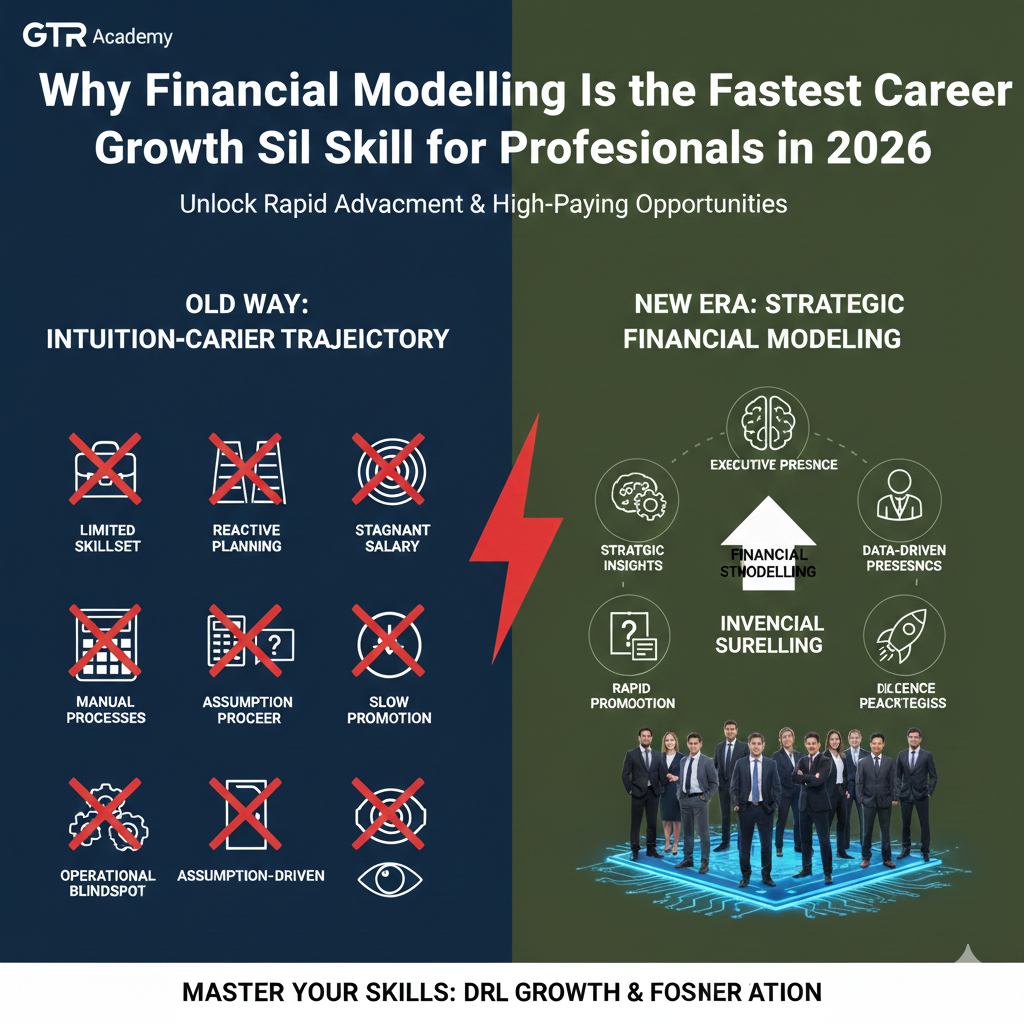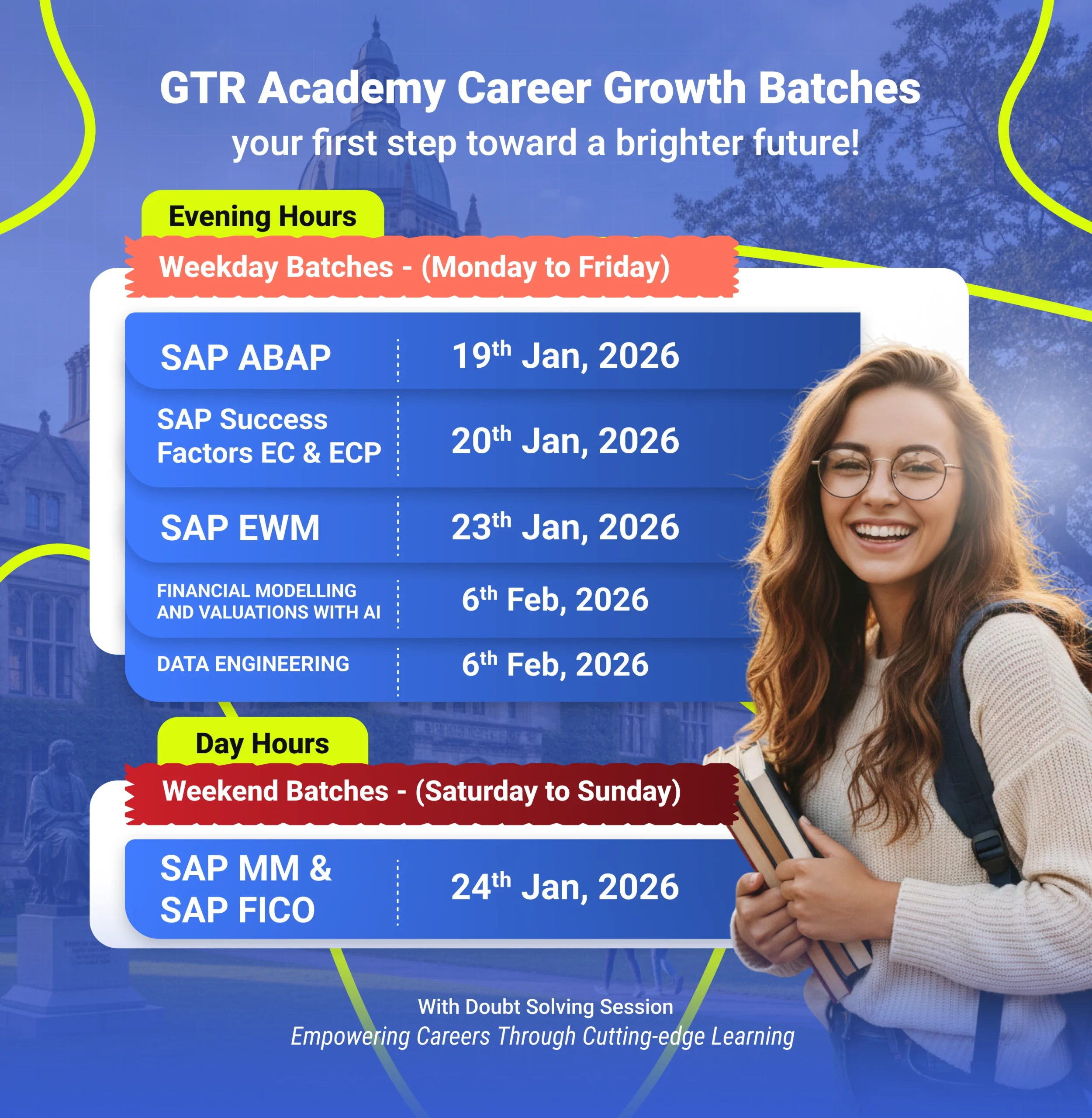Dropshipping and third-party business processes are widely applied in SAP and supply chain management to fulfill products and make customer deliveries while not stocking inventory. Though both rely on third-party suppliers and limit inventory handling by the retailer, they function differently in SAP and involve different configurations and item types. This blog describes the main differences between dropshipping and third-party processes in SAP and how companies can utilize each for streamlined operations.
What is Drop shipping in SAP?
Dropshipping is a method of retail fulfillment whereby the seller never holds goods in stock. Instead, when an order is received by a customer, the retailer (seller) simply passes the order to a third-party vendor (supplier), and the supplier ships the product directly to the customer.
✅ Key Features of Dropshipping in SAP:
There is no handling of inventory by the retailer.
The supplier directly ships the product to the customer.
Utilized when businesses are looking to keep warehousing expenses to a bare minimum.
Within SAP, the item category employed is TAS (Third Party Sales).
???? SAP Process Flow for Dropshipping:
Customer orders.
Sales Order is made in SAP via item category TAS.
SAP automatically creates a purchase requisition.
Vendor gets the purchase order and delivers the product to the customer.
Goods receipt is not captured in SAP.
Invoice is posted and billing is executed according to standard SD process.
What is Third-Party Business Process in SAP?
The third-party business process in SAP can be applicable to various scenarios. Similar to dropshipping, it involves a third-party supplier. In certain situations, though, the goods are delivered first to the retailer (who then delivers to the customer), making the process flexible and adaptable to various business requirements.
✅ Key Features of Third-Party Process in SAP:
Two delivery options:
Direct delivery to customer (similar to dropshipping).
Delivery to retailer and then to customer.
Inventory handled by retailer in some situations.
SAP employs TAS or TAB item categories based on the flow.
???? SAP Item Categories:
TAS (Third Party Sales) – for direct customer delivery.
TAB (Third Party Purchase) – for delivery to retailer.
???? Key Differences Between Dropshipping and Third-Party Process in SAP
Feature Dropshipping in SAP Third-Party Process in SAP
Inventory Handling Not managed by retailer May or may not be managed
Delivery Flow
Supplier → Customer
Supplier → Customer or Supplier → Retailer → Customer
SAP Item Category
TAS
TAS or TAB
Stock Entry in SAP
No stock movement recorded
May involve stock posting
Use Case
Direct online retail
Custom scenarios, different delivery routes
Flexibility
Less flexible
More configurable
⚙️ How SAP Assists with These Processes Efficiently
The Sales and Distribution (SD) and Materials Management (MM) modules of SAP provide valuable tools to handle both dropshipping and third-party situations:
Automatic Purchase Requisitions: Activated on creation of TAS or TAB items sales orders.
Vendor Coordination: Smooth PO creation and vendor notification.
Billing and Invoicing: Single billing cycles for both vendor and customer invoices.
Analytics & Reporting: Track order status, delivery dates, and profitability reports.
???? When to Utilize Dropshipping vs. Third-Party Process
Apply dropshipping when:
You don‘t want to carry inventory.
You sell over the web and desire rapid fulfillment through suppliers.
Products are shipped directly from vendors (B2C focus).
Use third-party business process when:
Your logistics require intermediate handling.
You want flexibility in shipping locations.
You’re managing both B2B and B2C workflows.
???? Conclusion
It is important to understand the distinction between dropshipping and third-party processes in SAP in order to select the most appropriate fulfillment approach. Dropshipping is best suited for direct, inventory-less sales, whereas the third-party process provides greater flexibility and control. By setting up the proper item categories (TAS vs. TAB) and utilizing SAP‘s built-in tools, companies can automate processes, minimize overheads, and maximize customer satisfaction.
I am a skilled content writer with 5 years of experience creating compelling, audience-focused content across digital platforms. My work blends creativity with strategic communication, helping brands build their voice and connect meaningfully with their readers. I specialize in writing SEO-friendly blogs, website copy, social media content, and long-form articles that are clear, engaging, and optimized for results.
Over the years, I’ve collaborated with diverse industries including technology, lifestyle, finance, education, and e-commerce adapting my writing style to meet each brand’s unique tone and goals. With strong research abilities, attention to detail, and a passion for storytelling, I consistently deliver high-quality content that informs, inspires, and drives engagement.