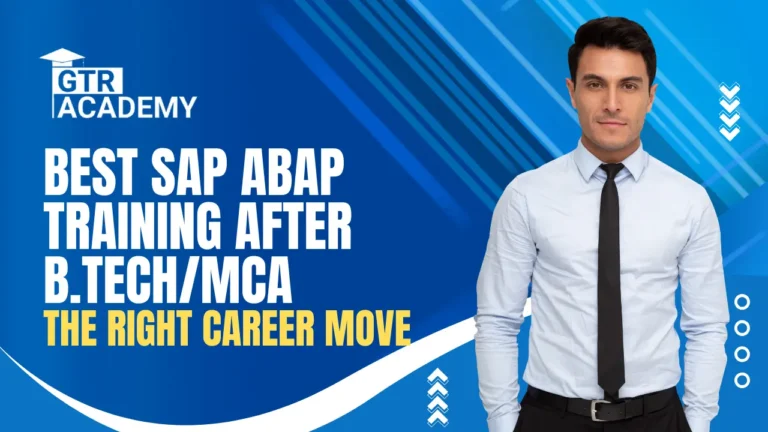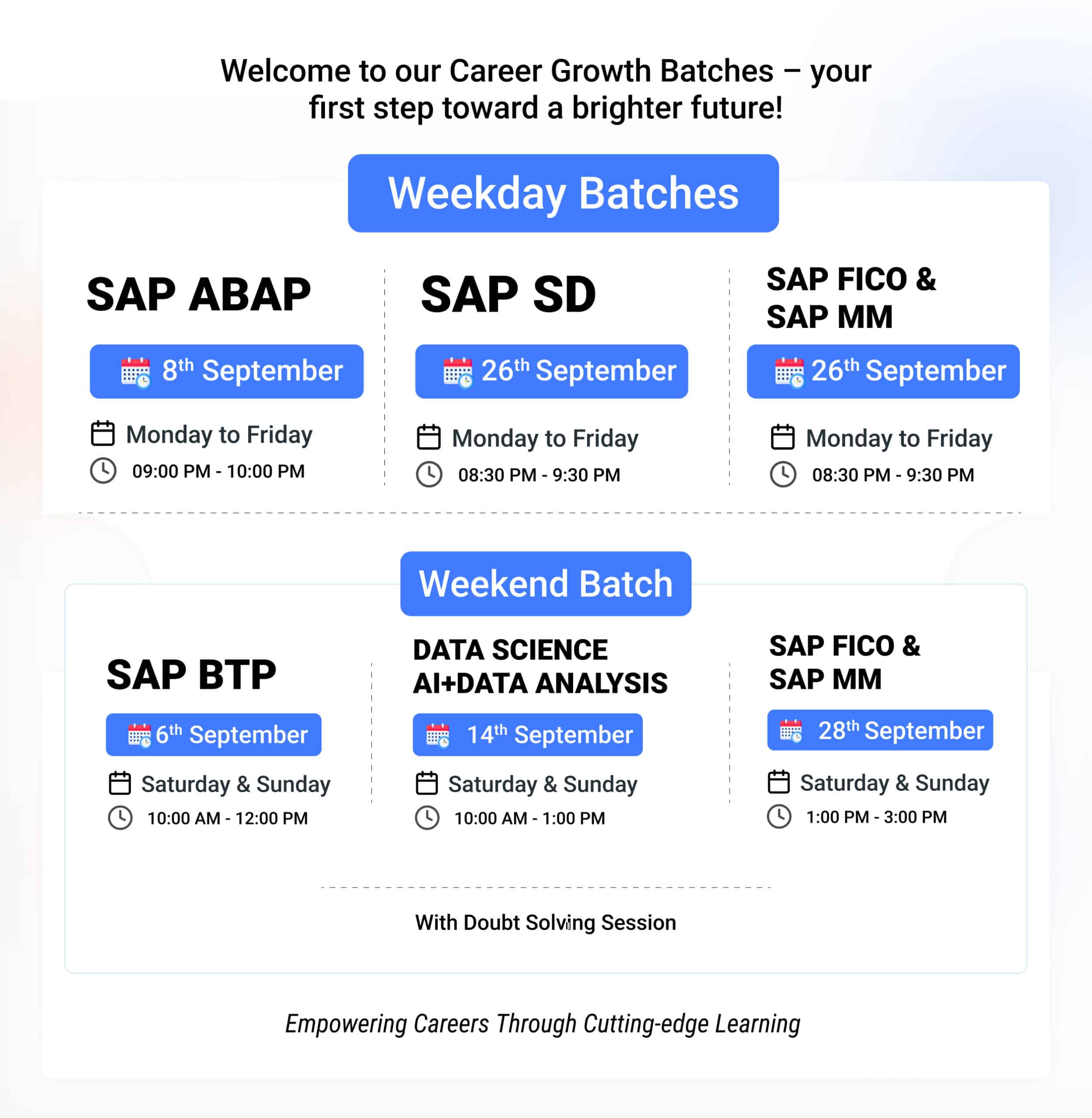Material Master Data Management: Best Practices in SAP MM 2025
Building a Reliable Material Master Data System
In the world of SAP MM (Materials Management), the Material Master is the backbone of every procurement, inventory, and logistics process. It acts as the single source of truth for all material-related data, from basic descriptions to valuation classes, stock levels, and purchase information.
If the data inside the Material Master is incomplete, inconsistent, or inaccurate, the ripple effect can cripple daily operations. Procurement teams may order wrong items, warehouses may mismanage stock, and finance teams may struggle with valuation discrepancies. That’s why Material Master Data Management (MMDM) is not just a technical task but a strategic business function in modern enterprises.

As companies move toward SAP S/4HANA and digital supply chains, the importance of clean, accurate, and reliable material data has grown significantly. In this blog, we’ll explore best practices for managing Material Master Data in SAP MM, and how organizations can ensure data integrity, reduce errors, and optimize efficiency.
Best Practices for Data Quality in SAP MM
1. Define a Clear Data Governance Policy
The foundation of effective Material Master Data management is a strong data governance framework. Organizations should define clear roles and responsibilities for creating, modifying, and approving material data.
For example, the procurement team may be responsible for purchasing views, the finance department for valuation data, and the warehouse team for storage details. Without proper governance, duplicate entries and conflicting updates are almost guaranteed. By setting up data stewards and an approval hierarchy, you ensure accountability and prevent unnecessary changes.
2. Standardized Naming Conventions
Duplicate materials are one of the most common issues in SAP MM. When the same item is created under multiple codes with slightly different names, it confuses procurement and inventory processes.
To prevent this, companies should adopt standardized naming conventions.
For instance, instead of creating entries like “Nut-Bolt-10mm” and “Bolt 10mm Nut”, a structured naming format should be used across the system. This makes material identification easier, reduces duplication, and enhances searchability in reports and transactions.
3. Assign Correct Material Types
Each material in SAP MM must be assigned a material type (like raw material, finished product, trading goods, or packaging). Choosing the wrong type can lead to incorrect postings, wrong valuation, or reporting errors.
For example, if a finished product is mistakenly categorized as a consumable, it may bypass inventory valuation, creating financial inaccuracies. SAP allows customizing material types with controls, and ensuring the right classification at the time of creation is crucial for smooth workflows.
4. Enforce Mandatory Fields
Incomplete Material Master records are another source of operational headaches. If critical fields like unit of measure, valuation class, or procurement type are left blank, transactions like purchase orders or goods receipts may fail.
To avoid this, SAP provides the option to enforce mandatory fields. By configuring field selection groups, companies can ensure that no record can be saved without the required information. This minimizes errors, increases data completeness, and avoids rework later.
5. Implement Approval Workflows
Material Master data is often touched by multiple departments — procurement, finance, quality, and logistics. Allowing anyone to directly activate data increases the risk of errors.
The best practice is to implement multi-step approval workflows before material creation or updates go live.
For example, when a new raw material is created, the system can route it for verification by purchasing, storage, and finance before final activation. This ensures accuracy and reduces costly mistakes.
6. Conduct Regular Data Cleansing
Even with governance and workflows, errors can creep in over time. Old materials may become obsolete, duplicates may slip through, and incorrect entries may remain unnoticed. That’s why regular data cleansing is essential.
SAP provides tools like MM17 (Mass Maintenance) to update or delete multiple records and SAP MDG (Master Data Governance) for advanced cleansing and duplicate checks. By scheduling periodic cleanups, organizations can maintain a lean and reliable Material Master database.
7. Integrate with Other Master Data
The Material Master does not exist in isolation. It interacts with vendor data, customer records, and finance master data. If these are inconsistent, even clean material data can cause process failures.
For instance, a material may require a specific vendor setup for purchasing, but if vendor master data is outdated, procurement may fail. Therefore, integration between Material Master, Vendor Master, and Customer Master is critical. Maintaining alignment across all master data domains ensures smooth end-to-end operations.
Why Material Master Data Management Matters More in 2025
With SAP pushing organizations toward S/4HANA adoption, Material Master Data plays an even bigger role. The advanced analytics, AI-driven procurement, and digital supply chain tools in S/4HANA rely heavily on high-quality master data.
Here’s why good data practices are vital in 2025 and beyond:
-
Efficiency Boost: Clean data reduces rework, manual corrections, and process delays.
-
Compliance: Regulatory requirements demand accurate material information for audits and reporting.
-
Advanced Analytics: AI and predictive planning in SAP S/4HANA require structured, reliable data.
-
Cost Savings: Eliminating duplicates and obsolete items lowers inventory holding costs.
-
User Confidence: When employees trust the data, system adoption improves.
Organizations that treat their Material Master as a strategic asset rather than just a technical repository will gain a competitive advantage.
Top 10 FAQs on Material Master Data Management in SAP MM
1. What is Material Master Data in SAP MM?
Material Master Data is the central repository of all information about materials used in procurement, inventory, and production processes. It includes descriptions, units of measure, valuation classes, and purchasing details.
2. Why is Material Master Data important in SAP MM?
Because it acts as the single source of truth for material-related transactions. Clean and accurate Material Master Data ensures smooth procurement, error-free postings, and reliable financial reporting.
3. How do I prevent duplicate materials in SAP MM?
By using standardized naming conventions, approval workflows, and SAP tools like MDG (Master Data Governance) that detect and block duplicate entries before they go live.
4. What are common issues with Material Master Data?
Typical issues include duplicate materials, incomplete records, wrong material types, outdated descriptions, and mismatched vendor or customer data.
5. How can I enforce mandatory fields in Material Master creation?
SAP allows you to configure field selection groups, making certain fields mandatory during material creation or update. This ensures that critical information is never left blank.
6. Which SAP transaction codes are useful for Material Master Data maintenance?
Key T-Codes include MM01 (create), MM02 (change), MM03 (display), MM17 (mass maintenance), and MDG apps in S/4HANA for governance and cleansing.
7. How often should companies cleanse Material Master Data?
Best practice suggests quarterly or semi-annual reviews, depending on the size of operations. Regular cleansing helps remove obsolete items and keep data accurate.
8. What role does SAP MDG play in Material Master Data management?
SAP Master Data Governance (MDG) provides advanced features for data quality, duplication checks, approval workflows, and integration across business units. It’s especially valuable in large organizations.
9. How is Material Master Data different in SAP S/4HANA compared to ECC?
In S/4HANA, Material Master Data is more streamlined, integrates tightly with Fiori apps, and supports real-time analytics. It also provides enhanced governance and simplified field structures.
10. How can training help improve Material Master Data management?
Proper training ensures users understand how to correctly create and update data. Institutes like GTR Academy provide hands-on SAP MM training, helping professionals learn best practices for Material Master Data management.
Connect With Us: WhatsApp
Conclusion
The Material Master is at the heart of SAP MM. Poorly managed data here can disrupt procurement, delay deliveries, and inflate costs.
By applying best practices like data governance, standardized naming, correct material types, mandatory fields, approval workflows, regular cleansing, and master data integration, companies can build a reliable system that supports both day-to-day operations and long-term strategy.
In 2025 and beyond, where businesses are moving toward intelligent supply chains with SAP S/4HANA, Material Master Data Management is no longer optional — it’s mission-critical. Treat your Material Master as more than just a data table; treat it as the foundation of operational excellence and digital transformation.