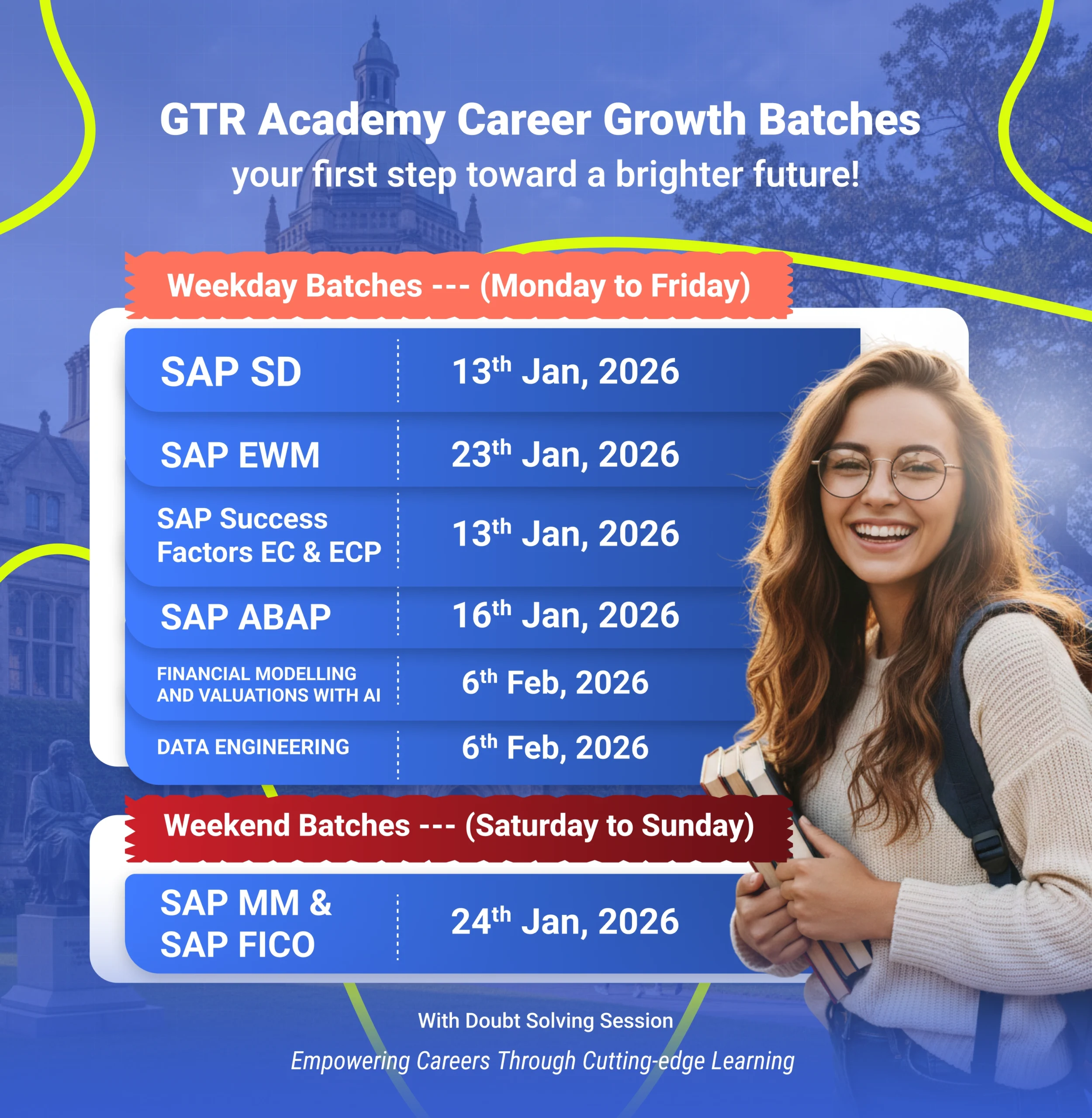Types of Purchasing Group in SAP MM – A Complete Beginner’s Guide (2025)
In the world of SAP MM (Materials Management), managing the purchasing process is one of the most important tasks for any organization. From buying raw materials to acquiring office supplies, every purchasing activity must be organized, tracked, and approved properly.
That’s where the Types of Purchasing Group in SAP MM plays a key role.
In this blog, we’ll explain what a Purchasing Group is, the types of purchasing groups in SAP, how they differ from the Purchasing Organization, and how you can configure and use them efficiently. Whether you are a beginner or preparing for SAP MM certification, this guide will make the concept simple and clear.
Connect With Us: WhatsApp

What Are a Types of Purchasing Group in SAP MM?
A Purchasing Group in SAP MM represents the individual or team responsible for carrying out purchasing activities for a specific set of materials or services.
It defines “who is doing the purchasing” in an organization.
Each purchasing group handles tasks like:
• Requesting quotations from vendors.
• Negotiating prices and contracts.
• Creating purchase orders.
• Coordinating with departments and suppliers.
Purchasing groups can be created based on material type, department, or plant location, depending on the company’s needs.
Example:
In a training institute like GTR Academy, there could be:
• One purchasing group for IT equipment,
• Another for classroom materials,
• And another for office maintenance.
This ensures that every type of purchase is handled efficiently by experts in that category.
Why Is a Purchasing Group Important in SAP MM?
The Purchasing Group helps streamline procurement activities by assigning clear responsibilities.
Key benefits include:
-
Better Control – Each purchase request is handled by a specific group or person.
-
Efficient Workflow – Tasks are divided by material type or department.
-
Accountability – Easy to track who handled each purchase.
-
Improved Reporting – Analyze purchase history by group.
-
Transparency – Every transaction is linked to a responsible group.
Types of Purchasing Group in SAP MM
While SAP doesn’t strictly define different “types” of purchasing groups, organizations usually classify them based on functions, materials, or business units.
1. Material-Based Purchasing Groups
In this type, purchasing groups are created based on material categories. Each group specializes in specific types of items or raw materials.
Example:
• One group may handle IT hardware and software.
• Another may manage construction materials.
• A third may purchase training tools and equipment.
This helps in vendor specialization and faster decision-making.
2. Department-Based Purchasing Groups
Here, purchasing groups are created according to departments or business functions within the organization.
Example:
• Finance department – office supplies.
• Training department – educational materials.
• Administration department – service contracts and maintenance.
3. Location-Based Purchasing Groups
Large organizations with multiple plants or offices often create purchasing groups based on location.
Example:
• Bangalore Purchasing Group for southern operations.
• Delhi Purchasing Group for northern operations.
• Mumbai Purchasing Group for western operations.
4. Centralized Purchasing Group
In this type, a single purchasing group handles all procurement activities for the entire company.
Benefits:
• Centralized control of vendors.
• Standardized purchasing policies.
• Cost savings through bulk buying.
5. Project-Based Purchasing Groups
For project-driven companies, purchasing groups can be created per project.
Benefits:
• Better cost control and accountability.
• Ideal for construction, IT, and manufacturing projects.
Difference Between Purchasing Organization and Purchasing Group in SAP MM
Though they sound similar, they have different roles.
| Term | Purpose |
|---|---|
| Purchasing Organization | Responsible for buying materials/services for the company (defines where purchasing happens). |
| Purchasing Group | Defines who performs the purchasing activity (the buyer or team). |
Example:
In GTR Academy, the Central Procurement Department is the Purchasing Organization, while the IT or Academic teams act as different Purchasing Groups.
Purchasing Group in SAP MM Example
Example Structure:
• Purchasing Organization: GTR Central Procurement
• Purchasing Groups:
o 101 – IT Equipment Group
o 102 – Academic Materials Group
o 103 – Office Maintenance Group
If GTR Academy needs to buy new laptops for training, the purchase order will be created under the IT Equipment Purchasing Group (101).
Purchasing Group Configuration in SAP
You can configure a Purchasing Group in SAP MM using the following steps:
-
Go to SPRO → SAP Reference IMG.
-
Navigate to: Materials Management → Purchasing → Create Purchasing Group.
-
Enter the Purchasing Group ID (3-character code like 101 or 102).
-
Add a description (e.g., “IT Procurement Group”).
-
Save the data.
The Purchasing Group is now ready to use in transactions like purchase requisitions, RFQs, and purchase orders.
Purchasing Group in SAP MM Code and Table Reference
• Code to Create/Change Purchasing Group: OME4
• Code to Display Purchasing Group: ME51N, ME21N, ME5A
• Table Name: T024
Learn SAP MM and Purchasing Group Configuration with GTR Academy
If you’re planning to build a career in SAP, learning SAP MM (Materials Management) is a smart move.
GTR Academy offers:
• SAP MM online and classroom training with expert mentors.
• Hands-on sessions on live SAP servers.
• Step-by-step guidance on configuration topics.
• Affordable fees and job placement support.
• Certification preparation and real projects.
Whether you are a fresher or a working professional, GTR Academy helps you master SAP MM concepts easily with practical exposure.
Top 10 FAQs About Purchasing Group in SAP MM
1. What is a Purchasing Group in SAP MM?
It represents the person or team responsible for carrying out purchasing activities, like creating purchase orders and vendor communication.
2. What is the Code for creating a Purchasing Group in SAP?
Code OME4 – used to create or modify a Purchasing Group.
3. What is the difference between a Purchasing Organization and a Purchasing Group?
• Purchasing Organization = Where purchases happen.
• Purchasing Group = Who performs the purchase.
4. How do I assign a Purchasing Group in SAP MM?
During Purchase Requisition (ME51N) or Purchase Order (ME21N) creation, enter the Purchasing Group code.
5. Can one Purchasing Group be used by multiple plants?
Yes. One group can handle multiple plants.
6. Where is the Purchasing Group data stored?
In table T024.
7. What are the types of Purchasing Groups in SAP MM?
Material-based, Department-based, Location-based, Project-based.
8. What is the importance of Purchasing Groups in SAP MM?
They ensure accountability, streamline workflows, and improve vendor management.
9. Can we have a Centralized Purchasing Group?
Yes, many companies use a centralized structure to reduce cost and standardize procurement.
10. How can I learn to configure Purchasing Groups in SAP MM?
Join GTR Academy’s SAP MM course for practical configuration training and certification support.
Connect With Us: WhatsApp
Conclusion
The Types of Purchasing Group in SAP MM plays a vital role in managing day-to-day procurement processes. It defines who is responsible for purchasing and ensures transparency, accountability, and efficiency.
By understanding different types — material-based, department-based, or location-based — organizations can create a structure that fits their business needs.
And if you want to build your SAP MM skills, GTR Academy provides expert-led training, hands-on practice, and placement support to help you become a certified SAP MM professional.
I am a skilled content writer with 5 years of experience creating compelling, audience-focused content across digital platforms. My work blends creativity with strategic communication, helping brands build their voice and connect meaningfully with their readers. I specialize in writing SEO-friendly blogs, website copy, social media content, and long-form articles that are clear, engaging, and optimized for results.
Over the years, I’ve collaborated with diverse industries including technology, lifestyle, finance, education, and e-commerce adapting my writing style to meet each brand’s unique tone and goals. With strong research abilities, attention to detail, and a passion for storytelling, I consistently deliver high-quality content that informs, inspires, and drives engagement.